How to link music streaming services to Google Maps
There's no question that your daily commute is more enjoyable with music playing. But navigating between maps and music while driving can be difficult and dangerous. The best part is that Google Maps has a way to integrate your music streaming app, so you can do everything from the same window.
What music streaming apps can be linked to Google Maps?
The music apps you can connect to Google Maps will depend on your operating system and the partnerships Google has in place. For example, Android users may have the option to link YouTube Music, while iOS users may not.
At the time of writing, there are a number of options available on multiple operating systems.
Spotify

Similar to how you can add Spotify songs to your Liked Playlist from Instagram, the music app can also work within the Google Maps user interface. According to Spotify's blog, the two apps were connected in 2018, allowing you to add Spotify playback controls to your navigation pane on Android and iOS.
Spotify has the added advantage of supporting both music and podcasts, so it's a great choice for drivers who prefer to talk rather than sing.
- Get Spotify for | (Free, with subscription)
Apple Music

You can also link Apple Music to Google Maps on your iOS or Android device. That's right: despite Apple's usual censorship, the app is still available for download from the Google Play Store and Google Maps will recognize it for integration.
- Get Apple Music for | (Free, with subscription)
YouTube Music

You can also connect YouTube Music to Google Maps – but only if you're an Android user. At the time of writing, Google Maps doesn't offer iOS users the option to link a music streaming app, regardless of whether or not it's downloaded on your device.
Like Spotify, YouTube Music includes both music and podcasts, so you get the best of both worlds. Plus, there's a free version of YouTube Music that includes ads. Otherwise, a premium membership removes ads and introduces features like offline listening.
Even if you have a premium membership, as an iOS user, you still won't see the YouTube Music link option on Google Maps.
- Download YouTube Music for (Free, with subscription)
How to connect music to Google Maps
Setting up music playback controls on Google Maps will depend on your operating system.
iOS
On your iPhone or iPad, open Google Maps and follow these steps to play music:
- Tap your profile icon in the top right corner and select Settings .
- From the Settings window , click Navigation > Music playback controls .
- Select the media application you want to connect.
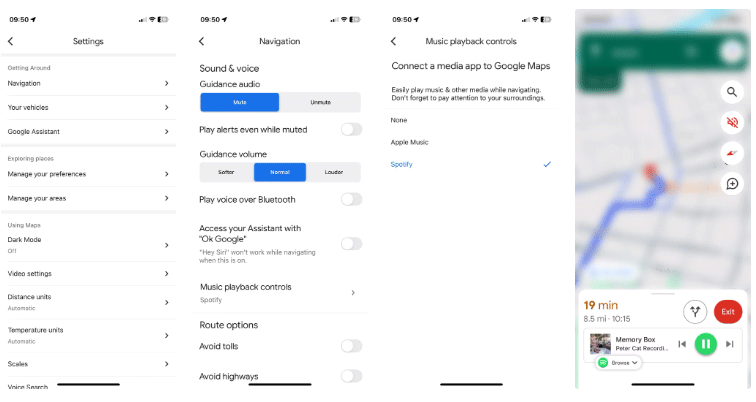
Once you've added your music streaming app of choice, basic playback controls will appear at the bottom of the Google Maps window, along with a Browse option . The Browse button will pull up a preview of your popular playlists, shows, or artists.
Android
You can set up music controls for Google Maps on Android in much the same way as on iOS. However, at the time of writing, this doesn't seem to work for everyone. If you don't see the Show media playback controls option in your settings, there's another way to connect your music streaming app to Google Maps via Google Assistant:
- Open Google Assistant settings by saying something like "Hey Google, open Assistant settings."
- Tap Music , located under Popular settings .
- Select your desired music streaming app and it will become the default player for such integrations with Google Maps.

Then from the active navigation:
- Tap the Google Assistant icon in the lower left corner of the window.
- Ask Assistant to play any song or playlist for you.
While the integration certainly makes Google Maps a valuable app when it comes to driving safety, there is some overlap with the feature. However, the Browser button is a great addition that expands control without sacrificing safety. Try the integration for a more efficient driving experience!
You should read it
- ★ YouTube introduces Music Key streaming service for $ 10 per month
- ★ 6 cool things you can do with Google Play Music
- ★ How to turn on Google Maps for CarPlay on iPhone
- ★ How to Get Photos from Google Maps
- ★ Already able to stream music with Spotify application right on Google Maps, invite you to experience