How to install Windows Live Photo Gallery on Windows
Windows Live Photo Gallery offers a simple and efficient photo editing experience. Here are detailed instructions for you to download and install the software on your computer.
Instructions on how to download and install the software
Step 1:
Download Windows Live Photo Gallery software to install.
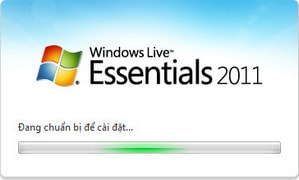
Step 2:
An interface window appears. In the Please select the program you want to install section , you will select the Windows Live Photo Gallery program.
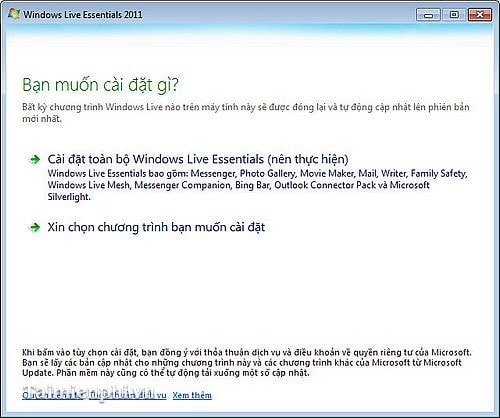
Step 3: The program will proceed with the installation.
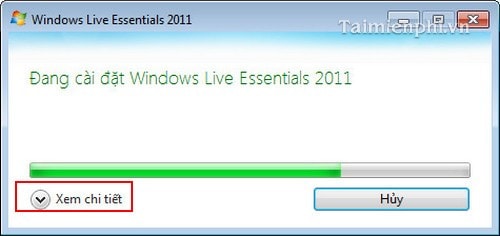
Step 4: Select Finish to close the program
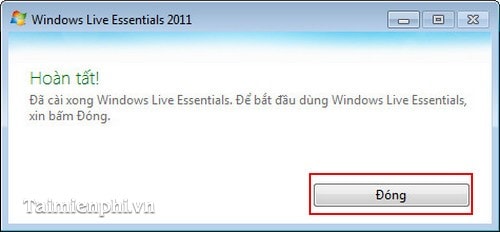
And the result when you finish installing.
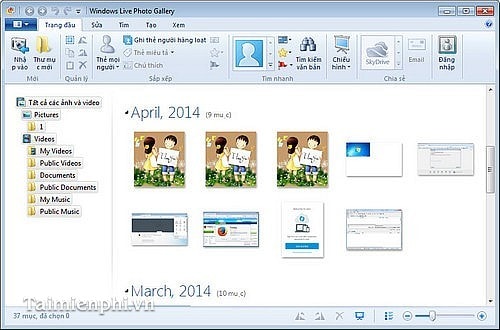
Windows Live Photo Gallery supports managing, editing, and sharing photos on Windows computers. After downloading the software, you can create panoramas, edit photos in batches, or create professional slideshows.