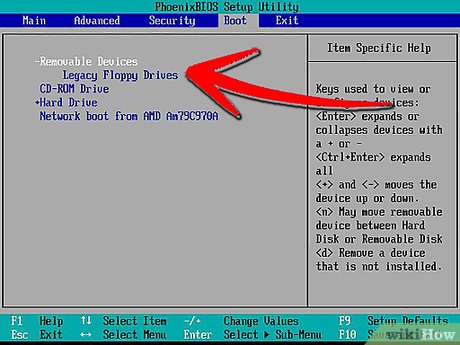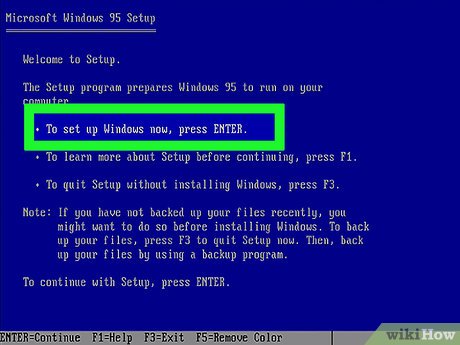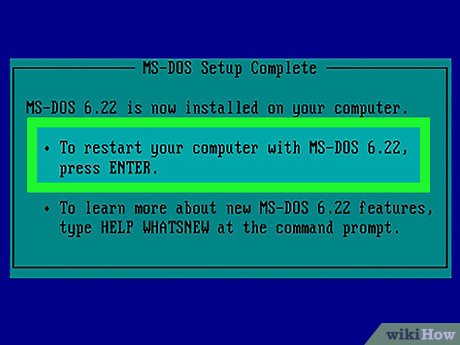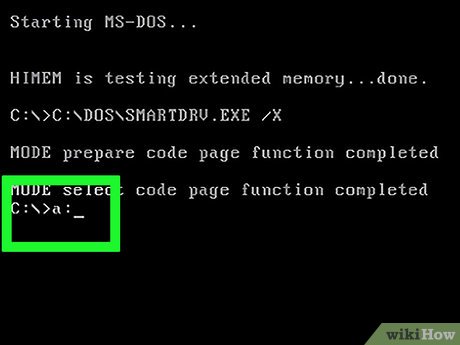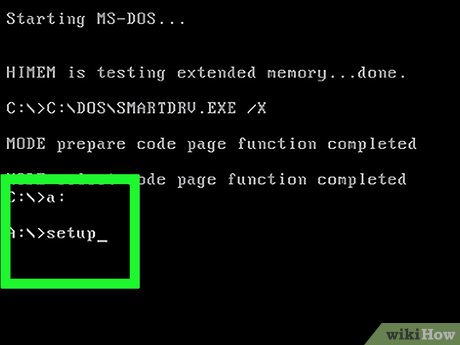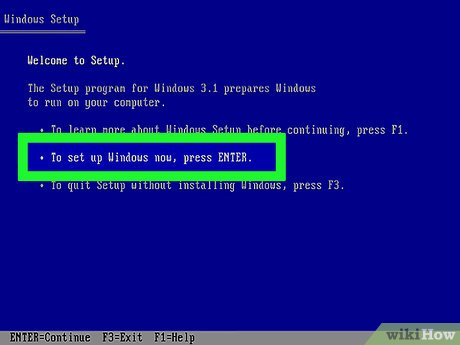How to Install Windows from DOS
Part 1 of 4:
Preparing
-
 Put the MS-DOS installation floppy disk or CD into the computer.
Put the MS-DOS installation floppy disk or CD into the computer.- Check that you have the correct MS-DOS version for installing the version of Windows that you require. This can be done with a quick search on a search engine.
-
 Boot up the computer.
Boot up the computer.
Part 2 of 4:
Installing DOS
-
 Follow the instructions on the screen.
Follow the instructions on the screen. -
 When you get to this screen you have two options. You can install Windows from a floppy disk or a CD. Check the methods below to see which one is applicable for you.
When you get to this screen you have two options. You can install Windows from a floppy disk or a CD. Check the methods below to see which one is applicable for you.
Part 3 of 4:
Installing Windows from a CD
-
 To install windows from a CD, put the installation CD in now and then press ↵ Enter.
To install windows from a CD, put the installation CD in now and then press ↵ Enter. -
 Follow the installation instructions for your operating system.
Follow the installation instructions for your operating system.
Part 4 of 4:
Installing Windows from a floppy disk
-
 Press ↵ Enter at this screen to restart the computer and boot into MS-DOS.
Press ↵ Enter at this screen to restart the computer and boot into MS-DOS. - Insert the floppy disk for your desired Windows operating system into the computer.
-
 Type without quotation marks "a:" and press ↵ Enterto go into the 'A' drive.
Type without quotation marks "a:" and press ↵ Enterto go into the 'A' drive. -
 Type without quotation marks "setup".
Type without quotation marks "setup". -
 Follow the installation instructions for your operating system.
Follow the installation instructions for your operating system.
Share by
Samuel Daniel
Update 04 March 2020