How to install Visual Styles theme and custom theme in Windows
Windows supports themes called "visual styles" since Windows XP. By default, Windows only downloads themes approved by Microsoft, but you can still download other themes with the following tips. These are not standard Windows themes, they have been modified to title bars, buttons and other image elements.
Windows 10: Install WindowBlinds
On Windows 7, you can use UxStyle tool to download non-Microsoft themes, but this is not applicable on Windows 10 because it does not support the functionality of this software.
Although, you can directly modify the uxtheme.dll file, but these changes will be lost when Windows 10 updates. Most user-created themes will not be properly supported on the latest build of Windows 10.
However, there is a solution to this problem, if you want to download the Windows 10 desktop theme, you can use Stardock's WindowsBlinds. This software is still supported on Windows 10 and does not require file system hacking. It costs 10 USD but with this amount, it will save you time fixing many problems. Before deciding to buy the product, you can try it for 30 days.

WindowBlinds also has some custom Windows themes. To select a theme, simply click on it in the WindowBlinds window and then click " Apply style to desktop ". This change will take effect immediately upon closing and restarting some applications like Google Chrome.

WindowBlinds also makes it easy to install theme because it uses WindowBlinds format for themes, and you can find more themes on the WinCustomize.org website.
For example, on this site you can find the Dark Mode theme, unlike the built-in Dark Mode of Windows 10, it will apply to File Explorer and other applications.
- How to install the Dark Mode interface for all Windows 10 screens
Windows 7: Fix file system with UxStyle
Windows will check for Microsoft approved themes before downloading and if not, Windows will not download them. To use other themes, you must edit the Windows system file, especially the uxtheme.dll file and disable its testing feature. In the past, to make modifications, you need to boot your computer in Safe Mode and replace the system files yourself, but now there are easier ways to do this.
- Enable Safe Mode in Windows 7
UxStyle is the ideal free solution for Windows 7 users (although it doesn't work on Windows 10). UxStyle runs completely in memory, disabling checking without modifying any system files. This is the easiest, safest way to activate third-party themes without WindowBlinds. (You can also choose to pay to use WindowBlinds on Windows 7 if you like)
To use UxStyle, download, unzip the .zip file, and then run the x64 installer (if you're using a 64-bit version of Windows) or x86 (if you're using a 32-bit version of Windows). After installation, a new process called "UnsignedThemesSvc.exe" will run in the background. Restart the computer and install third-party themes.
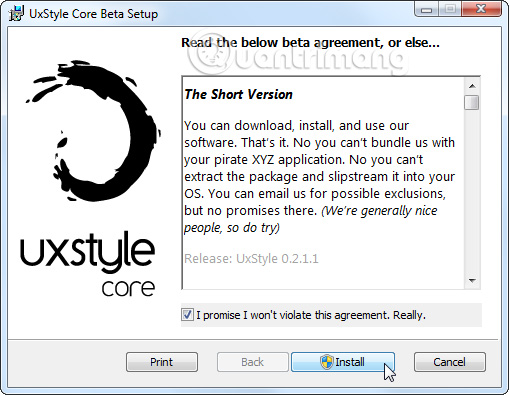
How to find Visual Styles theme online
You can find theme visual styles customized for Windows on many websites. One of the best places to hunt for visual styles is DeviantArt.com.
Note, these files are usually in an unrecognized ZIP or RAR format, which may contain malicious software or links to infected websites. Note that specific versions of Windows may require updates to theme files, check information on DeviantArt or other sites to make sure the download theme is compatible with the build you are using. .
Select the theme and download it to your computer. In this example, the article will download the Maverick for Win7 theme theme to bring the classic Ubuntu default theme to Windows 7. Many themes are in .rar format, if you want to open these files, you will need a chapter. Free file extractor like 7-Zip.
- Top software to extract files and compress files today
How to install Visual Styles theme
This theme is in the following folder:
C: WindowsResourcesThemes
Each theme will have a subfolder in it. To install a new theme, just drop the file into the Themes folder and agree when the UAC notification appears. The .theme files must be in the root directory.

Note, some themes may have other items and require users to follow additional instructions before they work. For example, themes may include custom fonts and icons. Download pages of themes or README files will often contain information to complete the installation process.
If you need to install fonts, just drop the attached .ttf font files into the following folder:
C: WindowsFonts
- Restore the default font set of Windows 7

After installing the theme, double-click the installed .theme file to convert. You will see this theme listed with the Windows accompanying theme in the Desktop personalization section of the Control Panel.
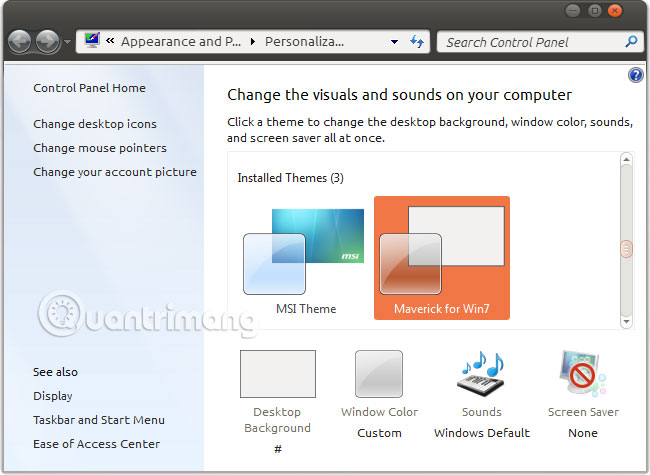
Because Microsoft does not officially support third-party themes, you may have problems using the theme visual styles customized with third-party applications. You can't do much to fix this problem because developers don't consider using unofficial Windows themes when designing their applications.
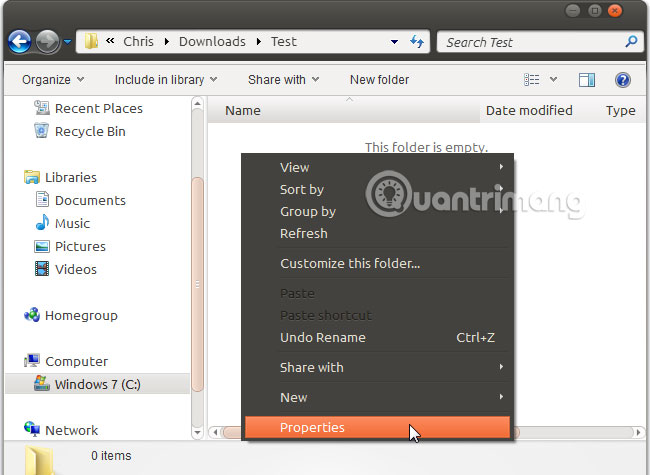
See more:
- How to install Windows 10 Themes from Windows Store?
- 7 great bright color themes for windows 10 you should not miss this summer
- 3 ways to delete the theme installed on Windows 10