How to install software on the Microsoft Store app store
If you're using Windows 8 or later, you can install the software from the Microsoft Store app store. The App Store simplifies the process of finding and installing software from other developers.
 How to install software on the Microsoft Store app store
How to install software on the Microsoft Store app store
Here are the steps to install software programs on the Microsoft Store app store.
first
Open the Microsoft Store app or access the Start menu and then open the Microsoft Store app store in the list of applications.
 Open the Microsoft Store app store
Open the Microsoft Store app store
2
Find the app or game you want to install then click on the app's image to open it.
 Find the app or game you want to install
Find the app or game you want to install
3
Click Install to install the application. For paid apps, you can click Try to install the trial - Trial or click Buy to buy the paid version
 Click Install to install the application
Click Install to install the application
4
If you are not signed in to your Microsoft account, Windows will ask you to switch to a Microsoft account. Click Next to continue.
 Windows will ask you to switch to a Microsoft account
Windows will ask you to switch to a Microsoft account
5
Enter your Microsoft account email address and password then click Next
 Enter your Microsoft account email address and password
Enter your Microsoft account email address and password
6
Press Switch to switch to a Microsoft account.
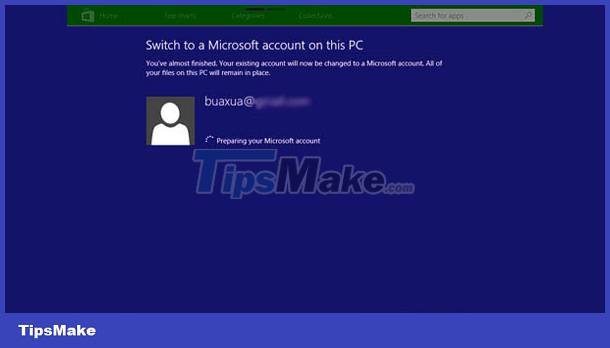 Press Switch to switch to Microsoft account
Press Switch to switch to Microsoft account
7
The application will be automatically installed after you sign in to your Microsoft account.
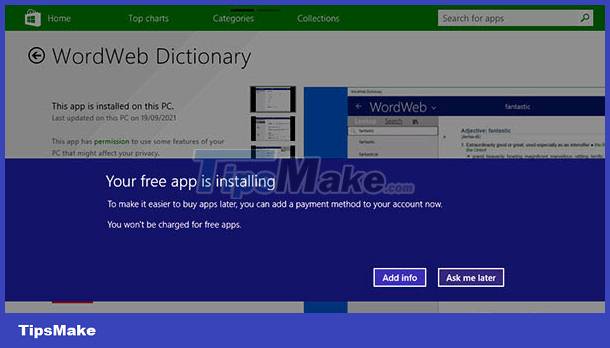 Notice to set up payment information for in-app purchases
Notice to set up payment information for in-app purchases
If you haven't set up payment information for app purchases, Windows will display a message prompting you to do so. You can click Add info to add payment information or click Ask me later to do it later.
- If it's a free or tried-and-tested app, you won't normally have to do anything extra during the installation process.
- For paid apps, you need to take an extra payment step to purchase the app.
For apps that are free but have a plus icon, they are In-App Purchases , which means that the app is not completely free, but has a payment feature inside it. You need to pay to use more premium features or extensions of the application. These additional costs may be charged directly to your credit account without any notice to the owner.
 In-App Purchases
In-App Purchases
- After installing the application, its icon will be displayed on the Desktop and in the Start menu -> All Apps
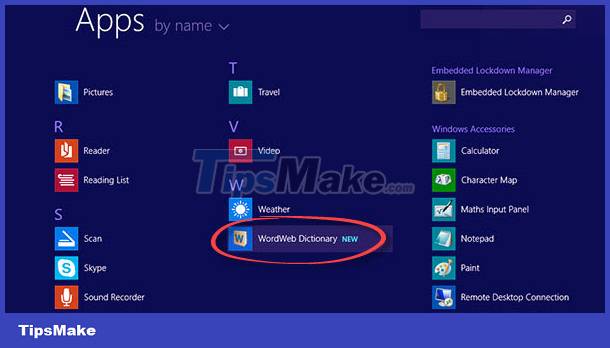 New Apps Installed in All Apps
New Apps Installed in All Apps
See instructions How to uninstall application software from a Windows computer