How to install the latest iOS beta on iPhone
Apple Beta Software Program members (Apple's beta software program), the Customer Seed Program and the iOS Developer Program (iOS developer program) can use the beta release. Below is a list of things to do before and after you install beta iOS on iPhone, iPad or iPod touch and how to install iOS 11 Preview 2 on iPhone
Note: The latest version of iOS 11 Preview can also be installed this way.
- How to downgrade iOS 11 beta to iOS 10
- How to enable one-handed keyboard mode on iOS 11
Prepare equipment before updating to beta software
Use this section to back up your device in iTunes, then store or copy the backup for backup. If you have returned to the current version of iOS after updating your iOS beta, only one backup is stored or copied.
- Make sure you are using the latest version of iTunes.
- Connect your device to the computer and open iTunes.
- If you want to store Health and Activity data from your iOS device or Apple Watch, you need to encrypt the backup: Select the backup box with the Encrypt name [device] and create an easy-to-remember password.
Note: Type your password and save it somewhere safe, because there is no way to restore iTunes backup without this password.
If you don't need to save Health and Activity data, you can create backups without encryption. Just click Back Up Now .
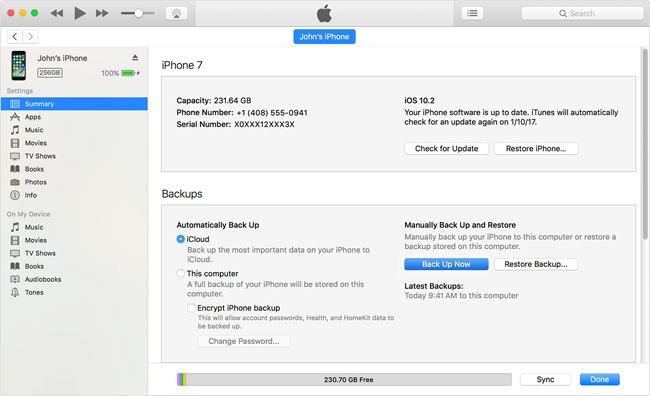
Wait until the backup process finishes. Then go to iTunes> Preferences> Devices on your computer.
Store or copy your backup: If you use Mac, click on the backup you just created, then select Archive. If you use Windows, find a backup, copy and save the copy to another folder. If you decide to return to the current version of iOS, you will need to have the backup stored and copied.
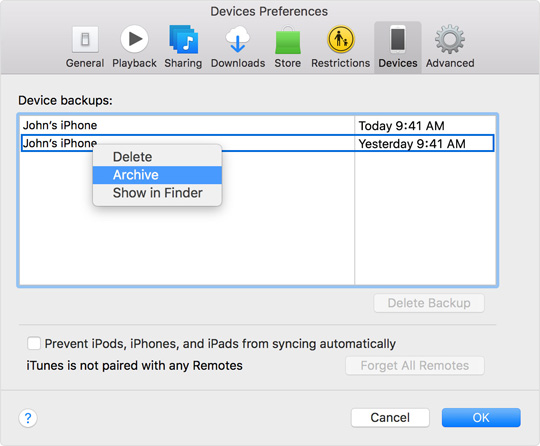
Now you can install the iOS beta version. Remember to update this iOS beta version. To learn more, use the sections below.
Update iOS beta or install another version.
To update the beta version of iOS, switch to the latest version of iOS or go back to the current version, use the following steps.
If a notification said there was a new iOS update
If you see this message, it means that the beta version of iOS on your device has expired and you must update to a newer version. Click Settings> General> Software Update and install the update.
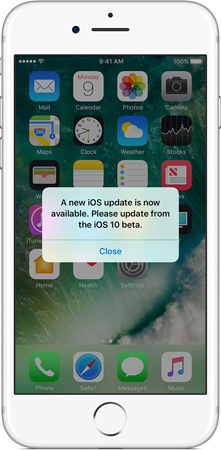
If you don't see an update available, then use the next section to update to the completed iOS version, not the beta. Or if you deleted the beta profile, re-register your device in the Public Beta or developer beta program.
If you want to update from iOS beta to the latest iOS version
If you use the beta version of iOS and want to download the latest version that is not a beta, follow these steps:
- Connect your device to iTunes.
- Once connected, restart your device. Press and hold the Sleep or Wake button and Home at the same time. Do not exit when you see the Apple logo. Hold until you see the Recovery Mode screen.
- When asked, select Update to download and install the latest iOS version (not beta). Installing the update will not affect your content or settings.
If you want to come back from the iOS beta version to the current iOS version
If you are using iOS beta and would like to return to the current version of iOS, follow these steps:
- Make sure you are using the latest version of iTunes.
- Put your device in recovery mode and perform restoring it. If you have enabled the Find My iPhone feature, enter your Apple ID and password after restoring to activate the device.
- After the restore process is complete, you can set up your device from the archived backup. This backup must be the previous iOS version.
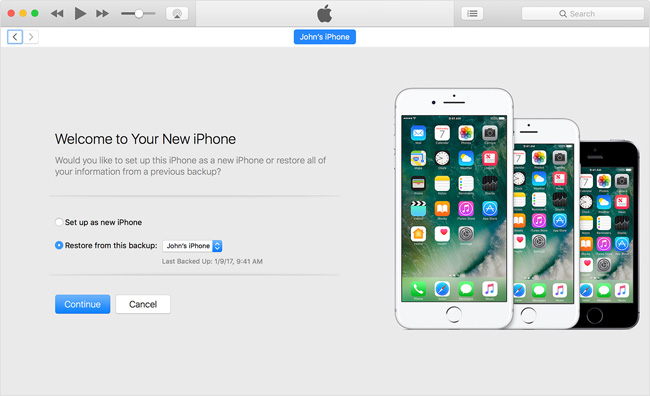
- How to create a free Apple ID account on your computer
Note: If your device is using a trial version of iOS and you want to restore the device to the previous iOS version, you will not be able to restore your backup. If it is from a later version of iOS, you can restore the backup.
If you want to experience macOS High Sierra, you can also register at: https://beta.apple.com/sp/betaprogram/