How to install passkey for application X (Twitter)
To access the account, we will use the password login function and you will use the password to automatically log in to the account. This feature makes logging into X Twitter simpler, faster and more secure than traditional passwords or 2-factor authentication on the X application.
Instructions for installing passkey for X application
Step 1:
At the interface on the X application, click on the avatar then click on Settings and privacy as shown below.

Step 2:
Switching to the new interface, users click on the Security and account access management item . In this interface, click on Security to set up security for the application.


Step 3:
The user will then see the Passkey section to set up the passkey settings for the application. The application then asks you to enter the password for the application. Switch to the setup interface, click Create passkey to create.

Step 4:
Confirm your email address then click Continue to continue.
So when you log in to your X account, the passkey will be displayed so we can log in to the application instead of a password or 2-factor authentication.
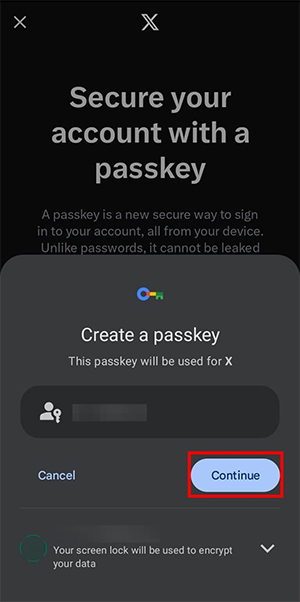
You should read it
- ★ Change your Facebook password on your phone, how to change mk fb
- ★ Instructions to retrieve password Zalo Pay
- ★ Experience Keepass, impressive password manager
- ★ Set BIOS and UEFI password to protect data on your Windows 10 computer safely
- ★ How to create an Android phone password changes every hour