Set a password for Teamviewer - Set a password for Teamviewer
By default, in TeamViewer, every time you start the application, the application will give a different password. But for many people with certain uses they want to set a password for TeamViewer.
The following article shows you how to set a fixed password in TeamViewer, invite you to track!
Step 1: Launch TeamViewer.

Step 2: On the interface of TeamViewer, select the icon as shown below in the Use your personal password to access this computer from anywhere ( Use your personal password to access this computer from anywhere ).
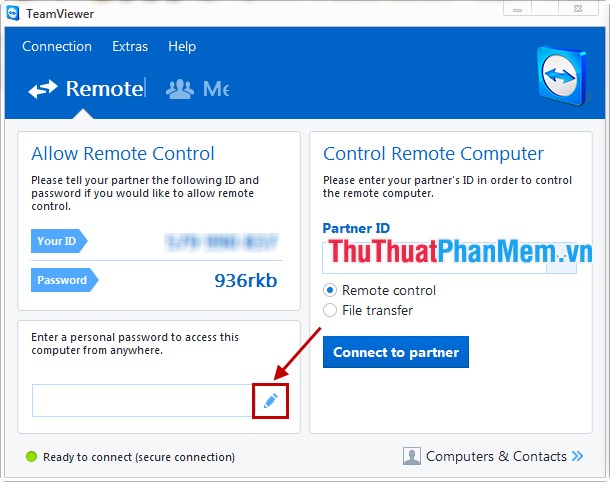
Step 3: A small interface appears, select Next .

Step 4: In Define personal password you enter the fixed password into the Password box and re-enter the password in the Confirm password box . Then click Next .

Step 5: Choose I don't want to create a TeamViewer account now and click Next .

Step 6: Click Finish to complete.
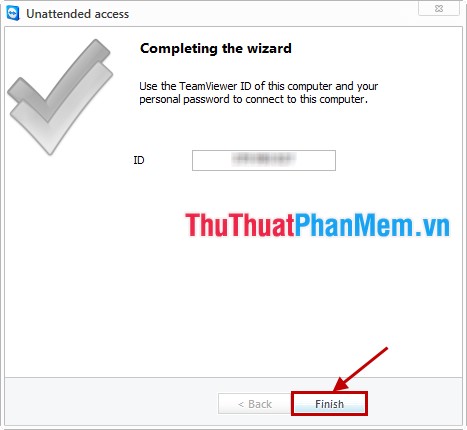
The article showed you how to set a fixed password in TeamViewer, from now on you only need to remember the password you set in step 4 along with TeamViewer's IDs that other computers or mobile devices can link to. Connect to your computer. Good luck!