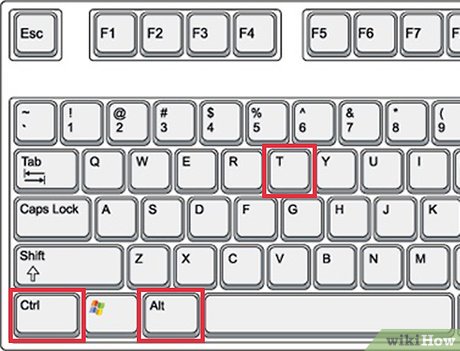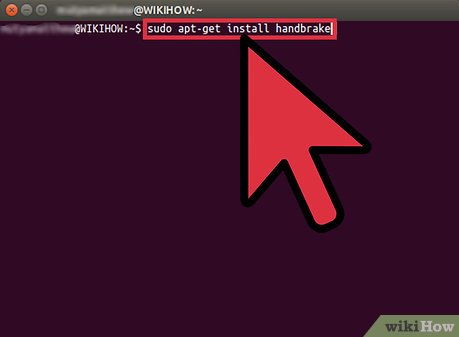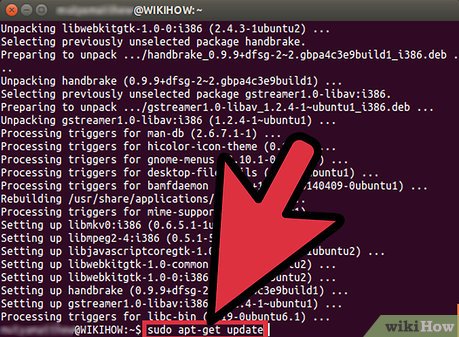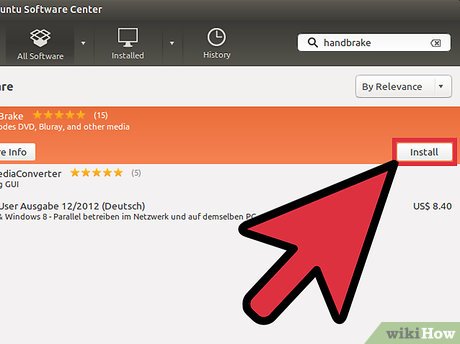How to Install HandBrake on Ubuntu 14.04
Method 1 of 2:
Using the Terminal
-
 Open a terminal window.
Open a terminal window.
This is usually done by pressing Ctrl+Alt+T. -
 Type or copy/paste into the terminal:
Type or copy/paste into the terminal:
sudo apt-get install handbrake.- You might have to enter your password.
-
 Update the software:
Update the software:
Type or copy/paste: sudo apt-get update into the Terminal. -
 And you're done. You can open HandBrake by typing: handbrake in the terminal, or by searching for it in the dashboard.
And you're done. You can open HandBrake by typing: handbrake in the terminal, or by searching for it in the dashboard.
Method 2 of 2:
Using the Ubuntu Software Center
-
 Open Ubuntu Software Center. Go to Dashboard and search for, then click on: Ubuntu Software Center.
Open Ubuntu Software Center. Go to Dashboard and search for, then click on: Ubuntu Software Center. -
 Search for HandBrake. Type HandBrake in the top right search bar.
Search for HandBrake. Type HandBrake in the top right search bar. -
 Select the program.
Select the program. -
 Click on the Install button.
Click on the Install button.- Enter your password, should you be prompted.
Share by
Samuel Daniel
Update 04 March 2020