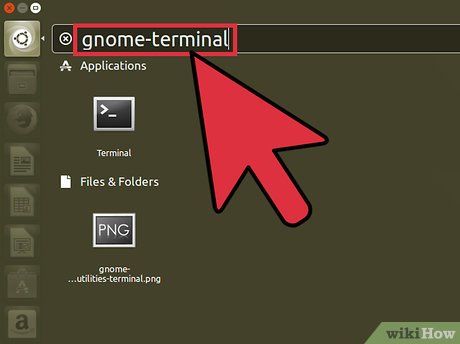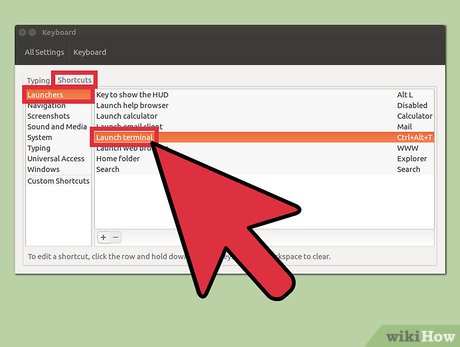How to Open a Terminal Window in Ubuntu
Method 1 of 4:
Using Keyboard Shortcuts
-
 Press .Ctrl+Alt+T. This will launch the Terminal.[1]
Press .Ctrl+Alt+T. This will launch the Terminal.[1] -
 Press .Alt+F2 and type gnome-terminal. This will also launch the Terminal.
Press .Alt+F2 and type gnome-terminal. This will also launch the Terminal. -
 Press .⊞ Win+T (Xubuntu only). This Xubuntu-specific shortcut will also launch Terminal.[2]
Press .⊞ Win+T (Xubuntu only). This Xubuntu-specific shortcut will also launch Terminal.[2] -
 Set a custom shortcut. You can change the shortcut from Ctrl+Alt+T to something else:
Set a custom shortcut. You can change the shortcut from Ctrl+Alt+T to something else:- Click the "System settings" button in the Launcher bar.
- Click the "Keyboard" option in the "Hardware" section.
- Click the "Shortcuts" tab.
- Click the "Launchers" category and then highlight "Launch terminal."
- Press your new keyboard shortcut.
Method 2 of 4:
Using the Dash
-
 Click the Dash button or press .⊞ Win. The Dash button can be found in the upper-left corner, and has the Ubuntu logo.
Click the Dash button or press .⊞ Win. The Dash button can be found in the upper-left corner, and has the Ubuntu logo.- If you switched your Super Key from ⊞ Win to something else, press the new key instead.
-
 Type terminal.
Type terminal. -
 Press .⏎ Return.[3]
Press .⏎ Return.[3]
Method 3 of 4:
Using a Launcher Shortcut
-
 Click the Dash button. You can find this in the Launcher bar, and it has the Ubuntu logo.
Click the Dash button. You can find this in the Launcher bar, and it has the Ubuntu logo. -
 Type terminal to search for it.
Type terminal to search for it. -
 Drag the "Terminal" icon from the search results to your Launcher bar.
Drag the "Terminal" icon from the search results to your Launcher bar. -
 Click the new Terminal icon to launch it any time.
Click the new Terminal icon to launch it any time.
Method 4 of 4:
Using Ubuntu 10.04 and Earlier
-
 Click the Applications button. This can be found in the Launcher bar in older versions of Ubuntu.
Click the Applications button. This can be found in the Launcher bar in older versions of Ubuntu. -
 Click "Accessories." In Xubuntu, click "System" instead.
Click "Accessories." In Xubuntu, click "System" instead. -
 Click "Terminal."
Click "Terminal."
Share by
David Pac
Update 04 March 2020