How to install Beneton Movie GIF to create animations quickly
Beneton Movie GIF helps create animated images from still images with simple effects. If you want to make GIFs quickly without complicated software, please refer to the installation instructions below.
How to install Beneton Movie GIF
Step 1: First, open the folder containing the software to install. If you do not have the software, you can download Beneton Movie GIF to start the installation process.
Double click to install the software
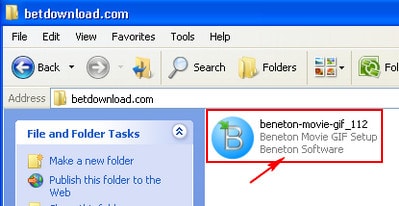
The installation window appears, and you choose the language to start the installation. Click OK
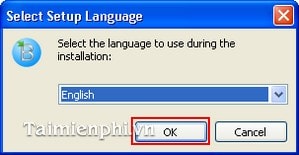
Step 2: Select Next
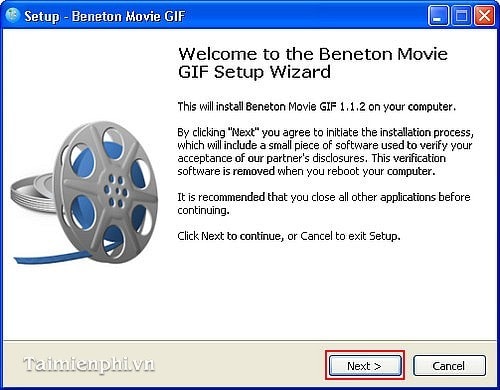
Step 3: Select the path in Browse . Then select Next.
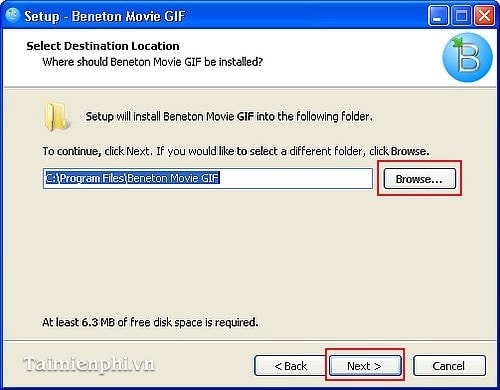
Step 4: Select Next . In the Create a desktop icon section , if you want the software icon to appear on the screen, check it. If you don't want it to appear, don't check this section.
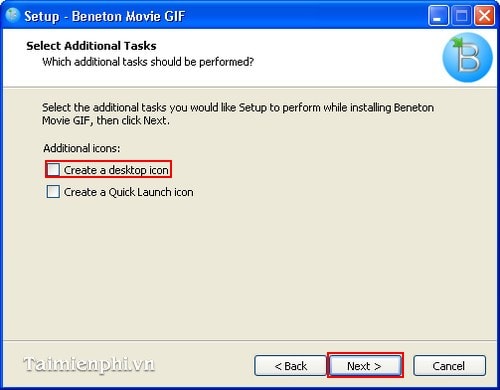
Step 5: Select Accept and click OK
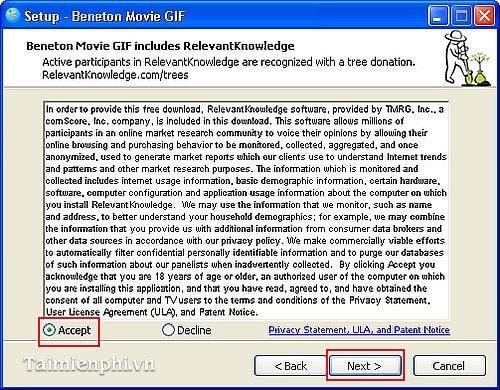
Step 6: Click Install to start the installation process
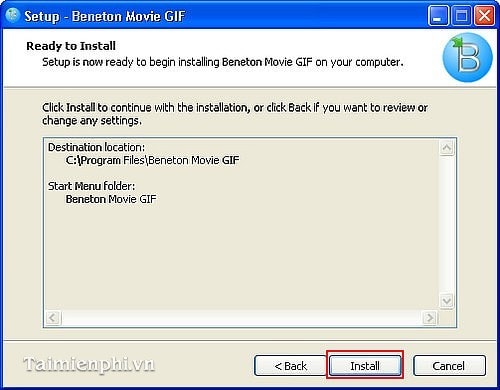
Step 7: Complete the installation process with Finish

After installation, the software interface is here
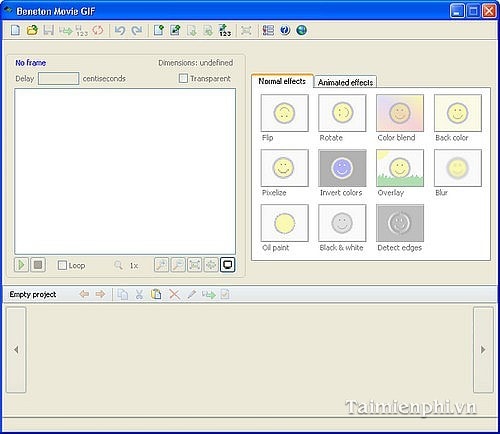
Once the installation is complete, you can open the software to start using it. The intuitive interface makes it easy to create animations from various formats such as PNG, JPG or BMP. If you want to edit each frame, the software also supports adding motion effects and adjusting the GIF playback speed.