How to install and use Windows 10 without a product key
Microsoft allows people to download Windows 10 for free and install it without a product key.Of course there will still be some minor limitations but it is generally okay.In addition, you can also pay to upgrade to a licensed Windows 10 version at any time.
Whether you want to install Windows 10 in Boot Camp, installing Windows 10 on an old computer is not eligible to upgrade, or create one or more virtual machines, you really don't need to pay a dime, here are how to proceed.
- How to uninstall or upgrade Product key on Windows 10
How to download and install Windows 10 without a product key
First, you'll need to download Windows 10. You can download it directly from Microsoft and don't need a product key.
There is a Windows 10 download tool that can run on Windows systems, it will help you create a USB drive to install Windows 10. If you do not have a Windows computer, you can access the Windows download page of Windows. 10 to download the ISO file directly (for example, you are installing Windows 10 in Boot Camp on a Mac).If you access that page on a Windows machine, it will redirect you directly to the website containing the download tool.
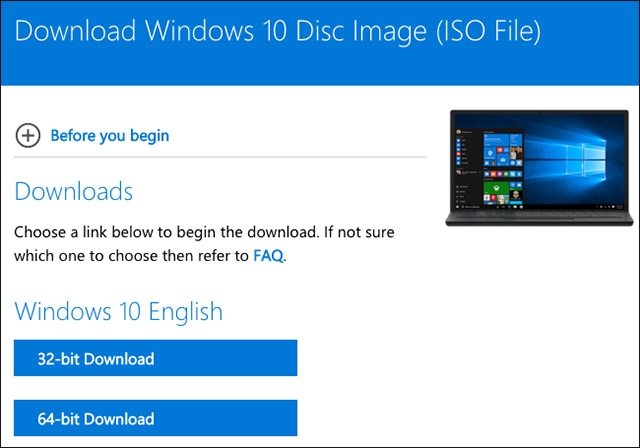
- How to install Windows 10 on the MacBook Pro (2016 and newer versions)?
Step by step proceed with the Windows 10 installation process as usual.Right in the first steps, you will see a window asking you to enter a product key to enable Windows.However, you just need to click on the link I don't have a product key at the bottom of the window and Windows will allow you to continue the installation process.You may be asked to enter the product key later in use.
If you do not see this option, you can also provide a KMS client setup key (KMS client setup key) to continue.KMS keys will not give you an activated copy of Windows (unless you are in an organization that uses Key Management Service), but they will help you to install Windows.
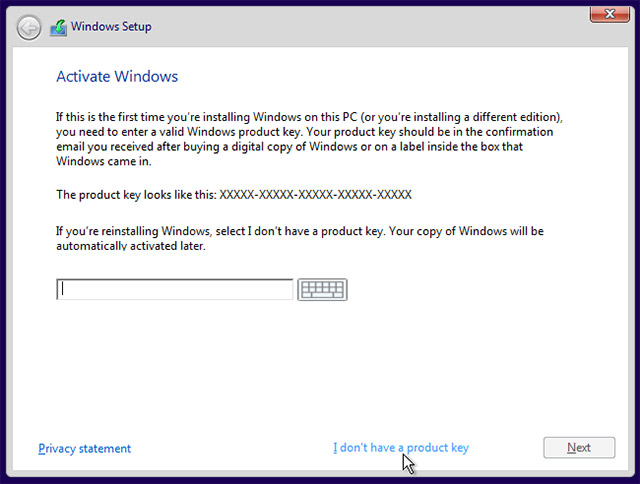
After you select the option I don't have a product key, you will be able to install both Windows Windows 10 Home, or Windows Windows Pro.Remember, if you plan to pay to upgrade to the following paid version, the cost of upgrading to Windows 10 Home will be a bit cheaper, so if you're just a basic computer user, you should use the Home version.Of course no matter which version you choose, Windows 10 will still be installed normally.
What is the limitation for Windows 10 version without product key?
In fact, after you install Windows 10 without a product key, this version of Windows has not yet been activated.However, a version of Windows 10 that has not been activated will not be limited to too much weight.With Windows XP, Microsoft actually used Windows Genuine Advantage (WGA) to disable access to your computer.But on Windows 10, Microsoft only occasionally reminds you a bit about enabling Windows, the biggest limitation is that.
At first, you will not realize much of the difference between a product version with a Windows key and no product key.After a period of use, Windows will start "grumbling" you a bit.First, you will notice a small watermark in the lower right corner of the screen.You'll also see the words' Windows isn't activated.Activate Windows now 'is at the bottom of the Settings application.Those are two of the most significant differences between activated and activated versions of Windows 10.

The next difference is that you will not be able to change your desktop wallpaper in Settings> Personalization> Background screen .You will see a message 'You need to activate Windows before you can personalize your PC' at the top of this window, and your wallpaper changes options will also be grayed out.
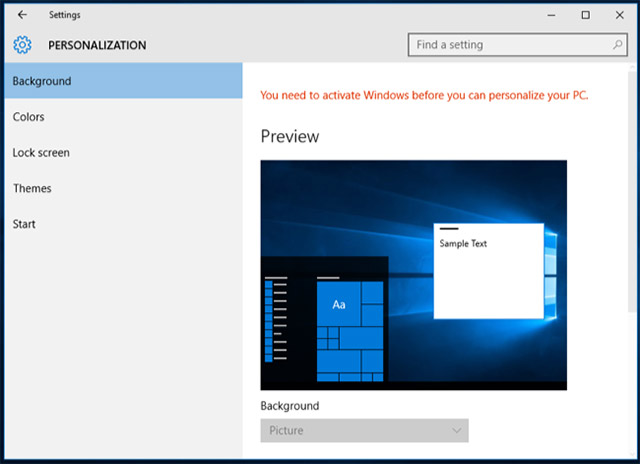
However, you can still change your wallpaper in other ways.For example, you can right-click an image in File Explorer and select Set as desktop background . Or you can also open an image in the Photos app, click the menu button, then click Set as and Set as background .As you know for Windows 7, non-activated versions will have a black background, but Windows 10 does not do so, perhaps Microsoft has been "generous" with more users ?!
You will find the Windows 10 wallpaper attached in the C: WindowsWeb folder in File Explorer.

Besides these basic limitations, your Windows 10 system will continue to work forever without any systematic issues.You will still get all the system updates and all other features that are fully functional, it can be said that this is a policy that many people appreciate from Microsoft.
How to upgrade Windows 10 to the version is enabled
With Windows 10, you can now pay to upgrade from a non-genuine copy of Windows to a fully licensed copy.First, open the Settings app and navigate to the Update & Security> Activation section . Here, you will see a link called Go to Store .This link will take you to the Windows Store if your Windows is not licensed.
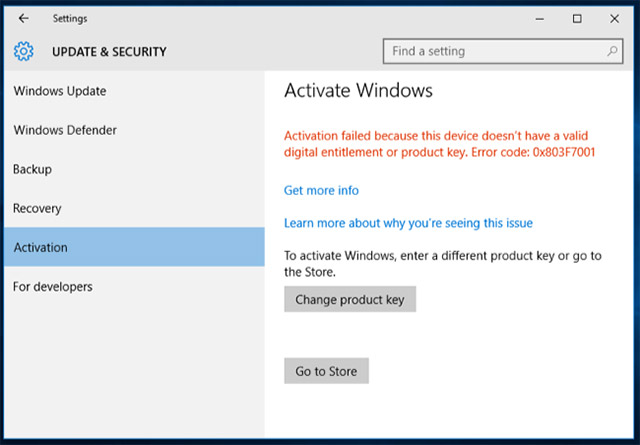
In the Windows application store, you can purchase the official Windows license to activate your PC.The Home version of Windows 10 costs $ 120, while the Pro version costs $ 200.This is a digital purchase and will cause your current Windows settings to be activated immediately.
As in the example in the article, we have installed Windows 10 Professional before, so the Windows Store will only allow us to purchase the Windows 10 Pro license.
This option may not be available in all countries.The price here is for the Windows Store version in the US for your reference.Microsoft will charge different prices in different countries and currencies.
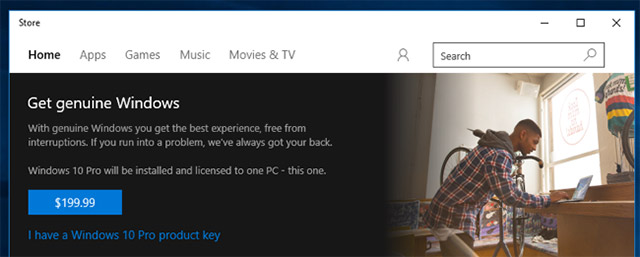
Activating Windows 7, 8 and 8.1 will also work in the same way.Microsoft of course still does not allow you to download Windows without a formal product key, and there is no way for you to completely upgrade to a licensed system from within Windows 7, 8 and 8.1.This shows that Microsoft wants to direct users to focus more on Windows 10 experience. There are also many other interesting features that show the generosity of Microsoft, for example, you can install Windows 10 in Boot Camp on Mac is completely free and if you find yourself needing to use it regularly, you can pay to upgrade to the official version quickly.It is like a free demo and you can use it to create any virtual machine you like for testing purposes.
The license agreement may say that you should not use Windows without a product key and prohibit the use of popular Windows 10 copies of Windows OEM on a PC that you build yourself.If Microsoft does not want people to use copies of Windows 10 that have not been activated for a long time, they may release a system update that disables this feature.Now for the average user, not too much financial, using Windows 10 version has not been activated is still a bad idea.
See more:
- This is how to reset network settings on Windows 10 with just one click
- How to turn on or turn off the logical pairing with Bluetooth peripherals in Windows 10
- What are the features of Windows 10 Windows Features?
- Compare the differences between Windows 10 versions