How to deactivate Windows Product Key and use it on another computer?
Converting a Windows Product key from one computer to another is one of the most useful solutions for Windows users. And this is also the reason that Windows users often deactivate Windows Product keys on old computers to use on new Windows computers.
1. Deactive Windows Product Key
To deactive Windows Product key, follow the steps below:
Step 1:
First open the Command Prompt under Admin. To do this, click on the Start button, then enter cmd in the Search box. On the search results list, right-click cmd.exe and select Run as admininstrator.
Step 2:
On the Command Prompt window, enter the command below and press Enter:
slmgr / dlv

Step 3:
At this time, the Windows Script Host dialog box appears containing the software copyright information.
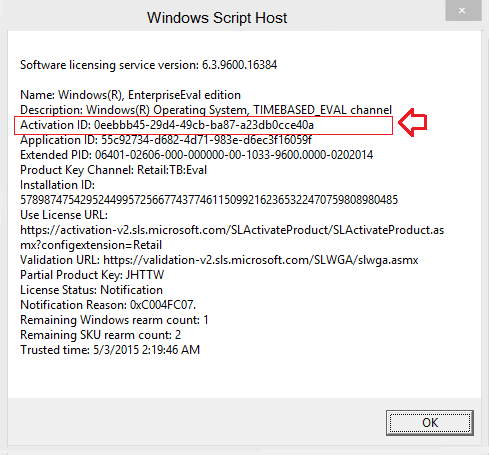
Step 4:
Your task is to find and note the Activation ID displayed on the Windows Script Host dialog window, then click OK.
Step 5:
To uninstall Windows Product key, enter the following command and press Enter:
slmrg / upk (Activation ID)

Note : in the above command, replace Activation ID with Activation ID that you have noted in the previous step.
For example, if your Activation ID is 11111111-2222-3333-4444444444444444 , enter the command slmgr / upk 11111111-2222-3333-4444444444444444 into the Command Prompt window.
Step 6:
At this time, a popup window appears with a message saying that you have successfully uninstalled the product key: "Uninstalled product key successfully".
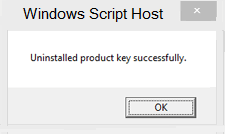
2. Active Windows Product key
It's quite simple to activate the Windows Product key on your new Windows computer. You can use the Windows Product Key that you have uninstalled or deactivate on the old computer to install or activate the Windows Product key on your new computer.
Step 1:
First open the Command Prompt under Admin. To do this, click on the Start button, then enter cmd in the Search box. On the search results list, right-click cmd.exe and select Run as admininstrator .
Step 2:
On the Command Prompt window, enter the command below and press Enter:
slmrg / ipk (Windows product key)

Suppose if your Windows Product key is 11111-22222-33333-44444-55555 , then enter the command slmrg / ipk 11111-22222-33333-44444-55555 .
Important note: In the above command you must enter the Windows Product key and not the Activation ID you received during the deactivate Windows Product key.
Step 3:
At this time, a popup window appears with the message saying that you have successfully installed the product key: 'Installed product key (successfully completed the Windows product key)'.
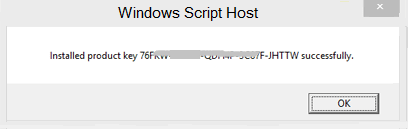
Refer to some of the following articles:
- Instructions for changing Product key on Windows 10
- No need to install any software, this is how to find the Windows Product Key
- Here's how to uninstall the Product key on a Windows computer
Good luck!