How to insert sub video, add sub video
When you download a video on the Internet, there will be some cases where the video has no sub and you have to download a separate sub file. And to watch movies with separate sub you have to put sub files and movie files in the same folder quite time consuming. Therefore, in the following article, TipsMake.com will guide you how to directly insert sub files into videos so you can watch movies with sub on any device without downloading a separate sub file. Please follow along.
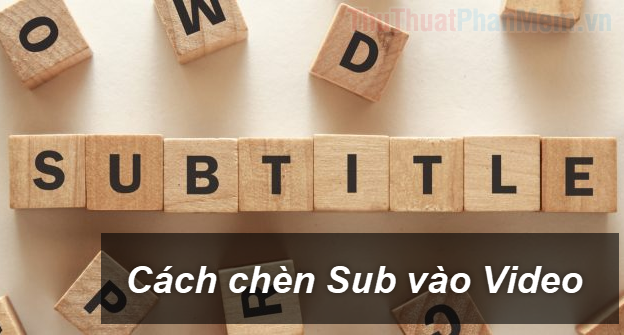
To insert sub file into video we will use Fomat Factory software, for those who specialize in changing video or music formats, it is certainly not new to this software. However, in addition to converting or joining videos, this software also has the ability to insert sub into videos quite useful.
You can download Fomart Factory software with the following link:
http://www.pcfreetime.com/formatfactory/index.php?language=en
Following are the steps to insert sub into video.
Step 1: In the main interface of the software you choose the video format that you insert sub, if you do not need to convert the video format, you should choose the same format as the original video.
For example, if my movie file is in MKV format then choose MKV

Step 2 : In the new window, click Add file to select the video to insert sub

Step 3 : Select the movie and then select Output Setting
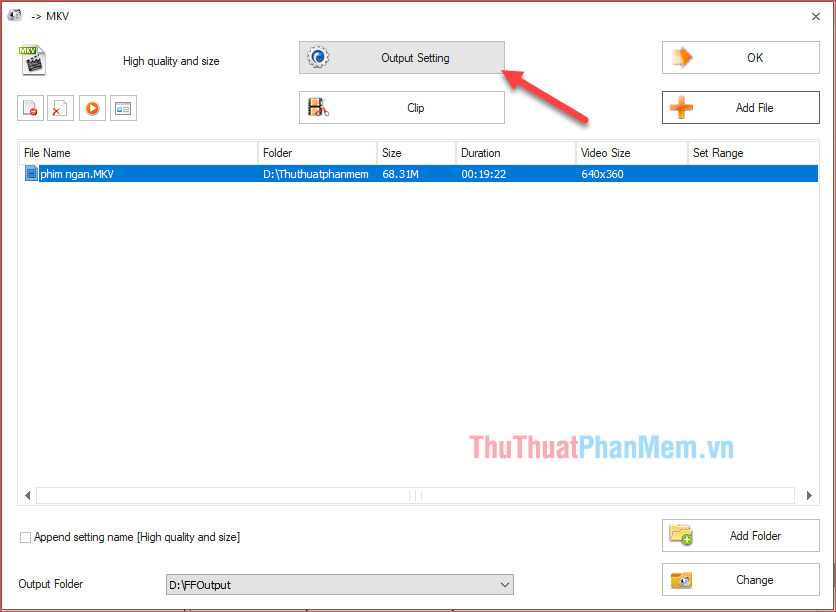
Step 4 : In the Setting window, scroll down to the Additional Subtitle section, click the . button to select a separate sub file. Select it all, click OK.
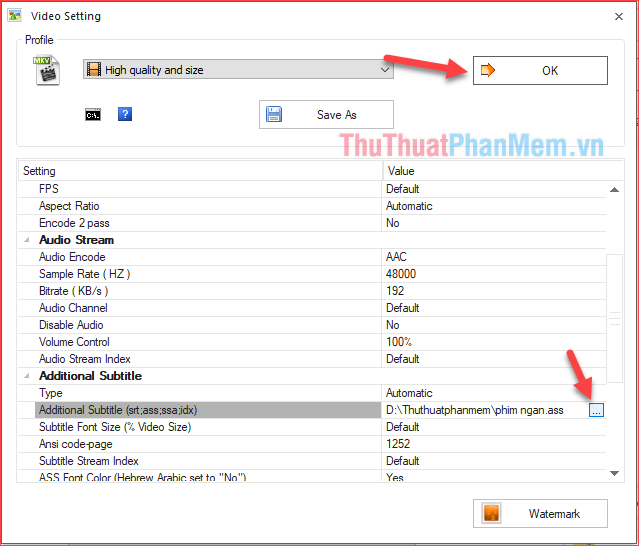
Step 5 : Return to the previous window, click OK
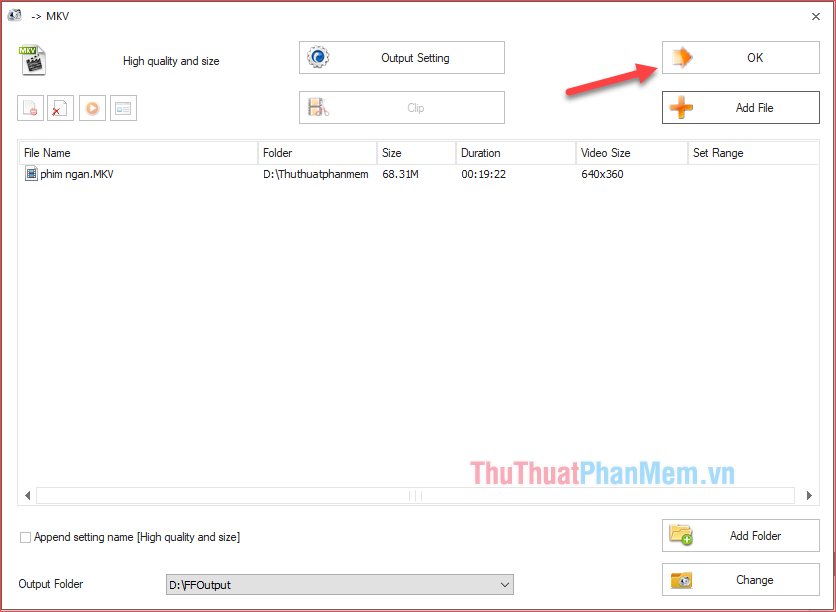
Step 6 : Return to the main interface, click the Start button to start the process of inserting sub
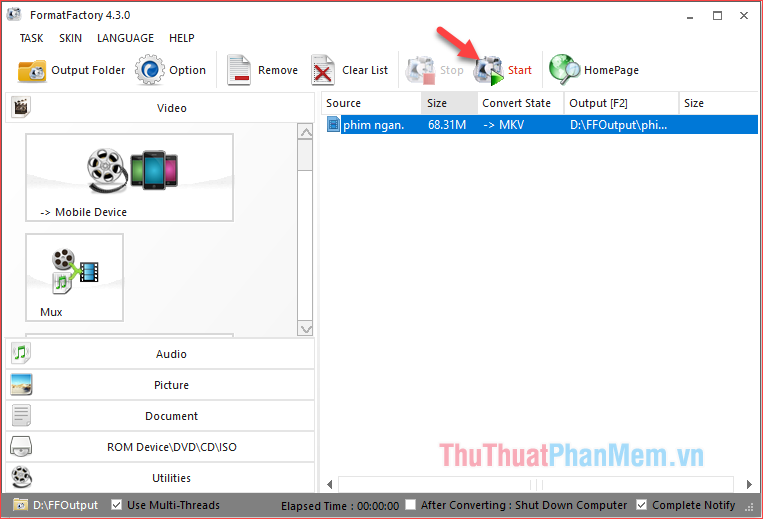
Now you just need to wait for the sub insert process to complete, the time for fast or slow insertion depends on the size and length of the video.
When you've finished the sub-insert process, click the Output Folder button to open the folder containing the output videos, then enjoy your work.
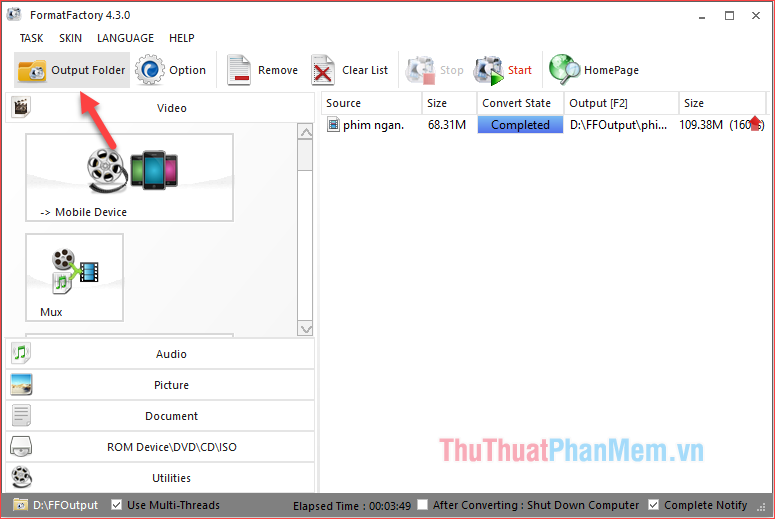
Above is a tutorial on how to insert a very simple sub video using Format Factory software, hope you will find the article useful. Good luck!