Insert Video file into Slide in PowerPoint
The following article introduces you in detail how to insert video files into Slide in PowerPoint.
1. Insert videos available in your computer.
Step 1: Go to the Insert tab -> Media -> Video -> Video on My PC:
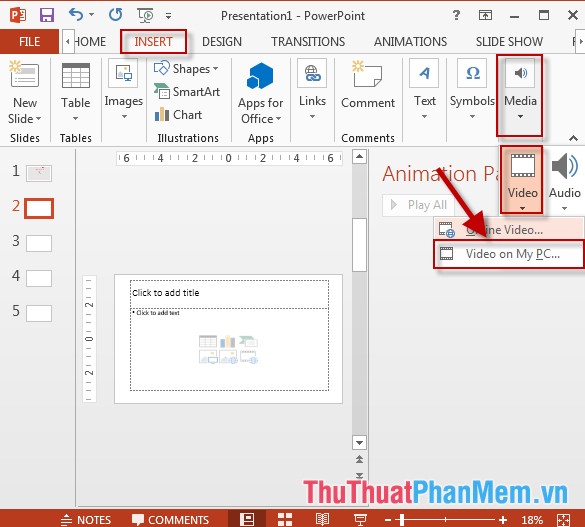
Step 2: The dialog box appears to find the path to the file to be inserted -> click Insert:
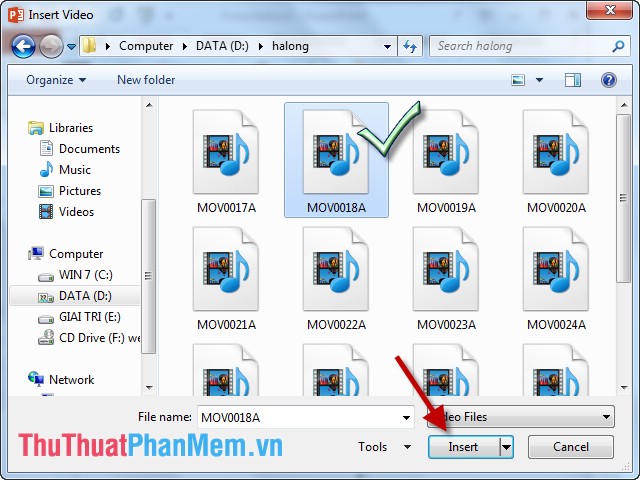
- Video results have been inserted in Slide:

2. Insert the video file to be searched online.
Step 1: Go to the Insert tab -> Media -> Video -> Online Video:

Step 2: A dialog box appears, enter a search term for video content -> press Enter -> search results appear -> select the video you want to insert -> click Insert:

- Video results have been inserted in Slide:
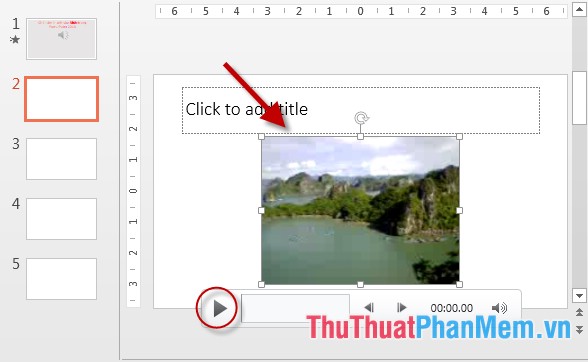
Also you can customize the effects, styles for inserted videos .
Above is a detailed guide on how to insert video files into a Slide in PowerPoint.
Good luck!
Discover more
Share by
David Pac
Update 19 May 2020