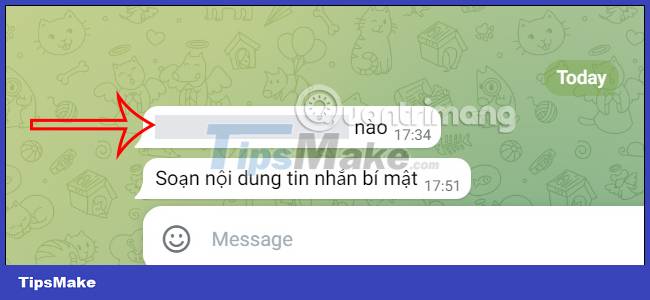How to hide message content on Telegram
Telegram has a very interesting feature that is to hide the content of sent messages through the Spoiler tag option. Then the content of the message you choose will be completely hidden, or partly depending on the user's setting. This is also an interesting way when you want to avoid revealing the content or interesting information of a certain show or movie in the Telegram group for others to know. The following article will guide you to hide message content on Telegram.
Instructions to hide message content on Telegram
Step 1:
First, enter the content of the Telegram message you want to send into the frame as usual. Then you double-click on that message line , then highlight the part of the message you want to hide or the entire message if you want.


Step 2:
Click on the arrow icon to the right and then select the Format tab . Next, click on the right arrow to go to the end of the list of message formats and then click on the Spoiler option to hide the selected Telegram message content.


Step 3:
Then we proceed to send Telegram messages as usual.

Telegram message results have been hidden as shown below. When messaging in the Telegram group, if members see the message shown below, they will know this content has been hidden and contains spoilers.

The other party will also see the hidden message and they have to click on the message line to show it if they want to read it. If you exit this conversation, the message will be hidden again.

Telegram messages hidden when displayed on the computer will look like the image below and just click on it to read the content.