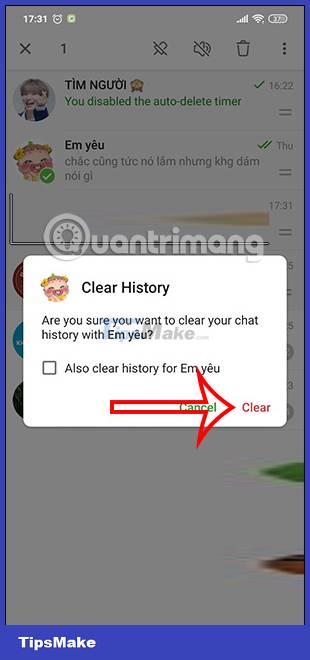How to delete Telegram messages, Telegram message history
If you do not schedule automatic deletion of Telegram messages, you will need to delete messages manually according to the instructions below.
Instructions for deleting messages on Telegram
Step 1:
At the conversation interface on Telegram, you will press and hold on the message you want to delete. Then click on the circle at the top of the message. You can tap multiple messages at the same time to delete multiple messages.


Step 2:
After selecting the message, click on the trash icon in the top right corner of the screen to delete the message. Telegram will then ask if you are sure you want to delete the messages you have selected and then press Delete to delete.
If you want to delete the message from the other side as well, click Also delete for.
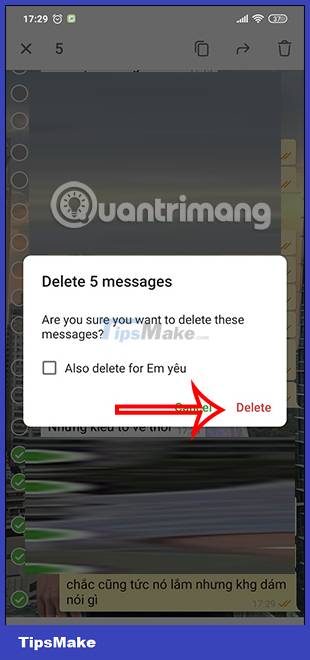
Step 3:
If you delete messages in the Telegram chat group, we will do the same. And Telegram also asks if you want to delete messages for everyone in the chat group. If so, text Delete for all memebers.


Instructions for deleting Telegram chat history
If we want to delete Telegram chat history, we will have to delete the Telegram chat conversation or completely delete the Telegram chat group.
Step 1:
At the conversation management interface on Telegram. Click and hold on the chat you want to delete and then select the 3 dots icon in the right corner. Now you will click Clear History to delete this run.

Step 2:
At this point you will also see a message asking if we are sure we want to delete this message history on Telegram. Click Clear to delete the message history.