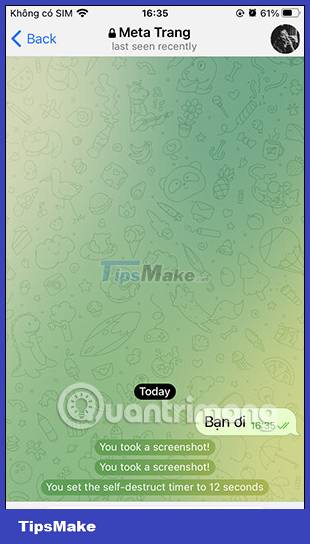How to create secret Telegram messages
When you use a secret message on Telegram, only you and the other person can read the content of this secret message. In addition, you also have the option to automatically delete secret messages on Telegram. The article below will guide you to create secret messages on Telegram.
Instructions for creating secret messages on Telegram
Step 1:
At the message interface on Telegram, users click on the Telegram account for which you want to create a secret message. Then we click on the avatar in the right corner of the interface. Switch to this Telegram account information interface, click on the 3 dots icon .
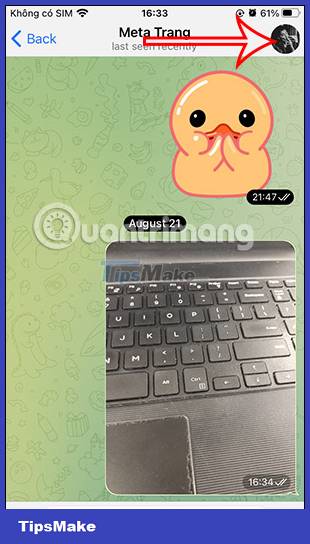
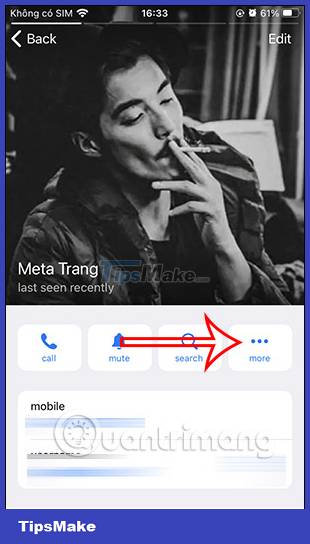
Now the options interface is displayed, click Start Secret Chat to create a secret Telegram message with this account.
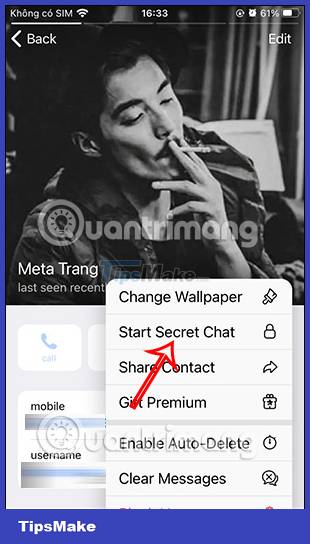
Step 2:
You press the Start button to start the secret message. Then display the secret messaging interface on Telegram. When the other person is online, the secret message on Telegram will be sent.


Step 3:
In the secret messaging frame on Telegram, you will see a clock icon to set up automatic message deletion mode. Now users will see the time you choose to automatically delete messages on Telegram .
Click to select the time you want to set and then click Done to save .


Step 4:
So you have set the time to automatically delete messages in secret messages on Telegram. Now you can text freely with friends and partners.
During secret messaging on Telegram, if the other person or you takes a screenshot, both parties will receive a notification displayed on the screen.