How to self-destruct chat on Telegram
The self-destruct messaging feature on Telegram is similar to the secret messaging feature on Messenger or the self-destruct messaging feature on Viber. Accordingly, users will be given a choice of time for the message to automatically cancel, right after the recipient reads the message.
Especially when someone takes a screenshot of the message, they will be notified in the secret messaging interface for both sides to know. The following article will guide you to read secret messages on Telegram.
Guide to secret messaging on Telegram
Step 1:
At the interface on Telegram you click on the icon to add a new message in the top right corner. Then click on New Secret Chat .
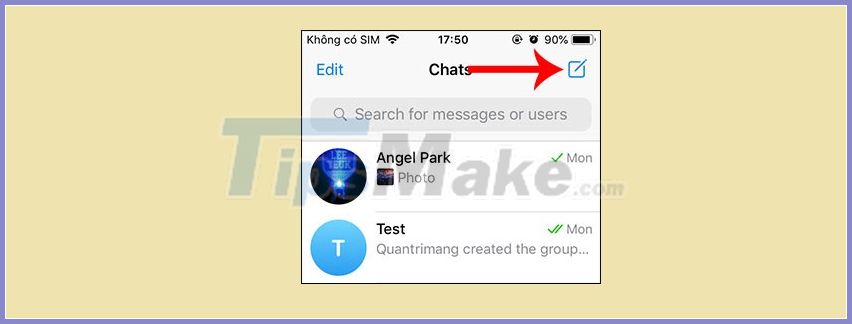
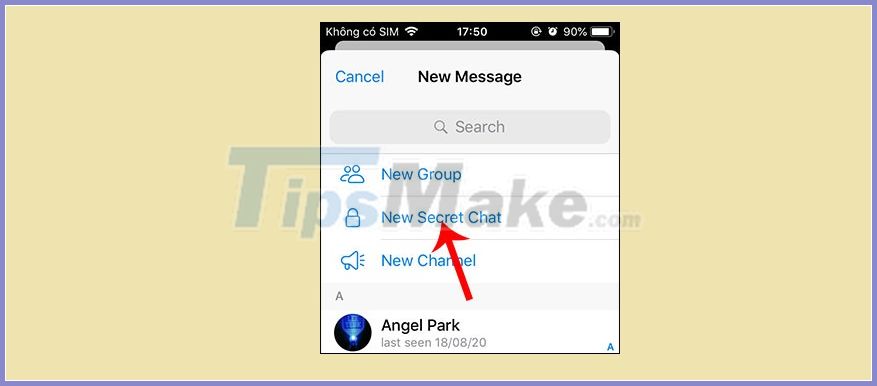
Step 2:
Now shows the contacts of the people that we have texted on Telegram. You click on the contact to message secretly. When that person is online, the message box will be displayed on Telegram. Click on the clock icon to choose how long the message will self-destruct.
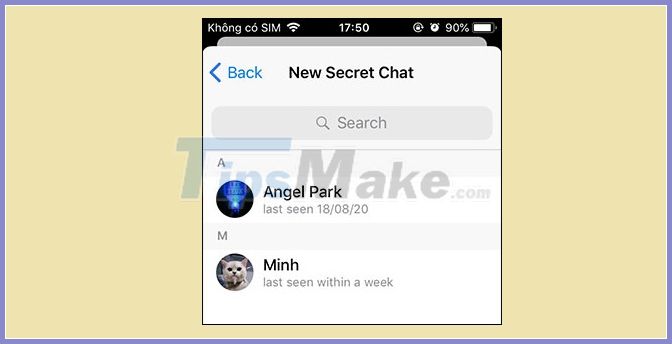
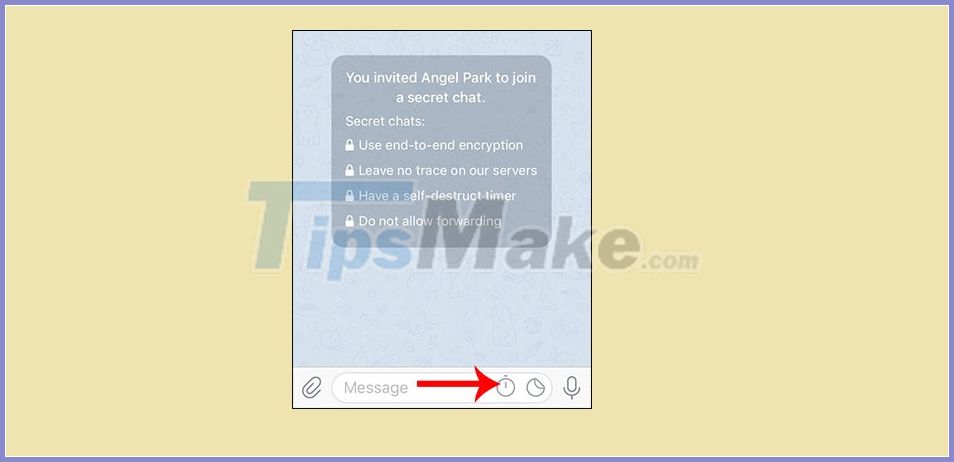
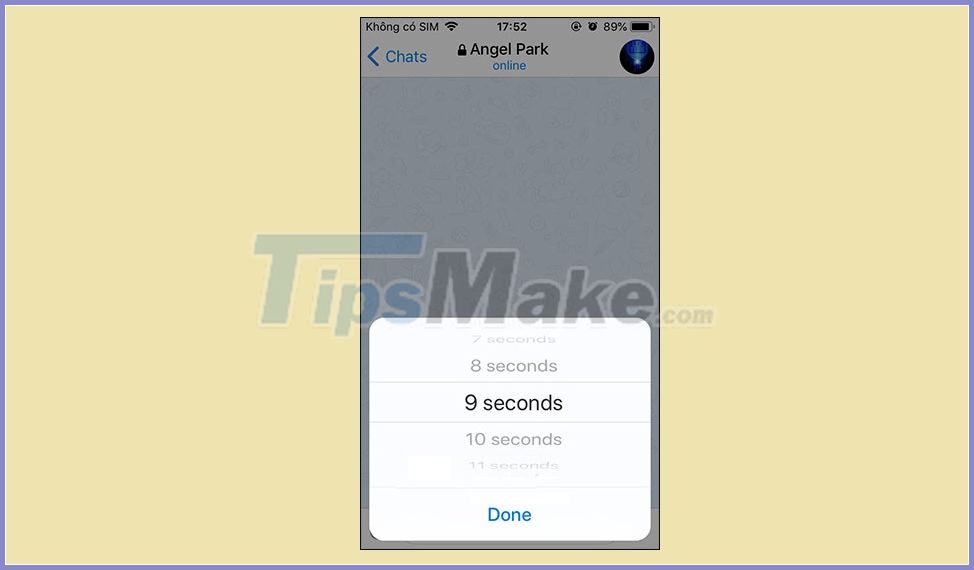
Step 3:
Then we will have a notification in the message interface. To delete a message, just swipe the message from right to left and select Delete.

