How to hide Listening Activity on Spotify
Hideify listening to music in Spotify is a great way to protect your privacy, although that can prevent friends from enjoying songs based on your music preferences. By using the built-in security options that Spotify is available, you can reduce the storage of public information about yourself.
How to turn off Listening Activity on Spotify
To hide the type of music you hear, don't let others know, open Spotify and go to Settings.

If you have opened Spotify on your computer, click the drop-down menu next to the username. Scroll down to the Social section and make sure you've turned off the option that says 'Share my listening activity on Spotify' .

On your Android device, you need to click on the gear icon to access Settings. When in Settings, swipe down until you see the Social section . If you use the iPad (for example), you will need to click on the gear icon in the upper right corner, select Social, then click on Listening Activity.

Make your Spotify playlist private
If you don't want to completely hide your listening, you can just hide the specific playlist. If you use a computer, there are two ways to make your playlist private.
On the left side of the Spotify window, you will see a set, including playlists and albums. Right click on the playlist you want to hide and select the Make Secret option .
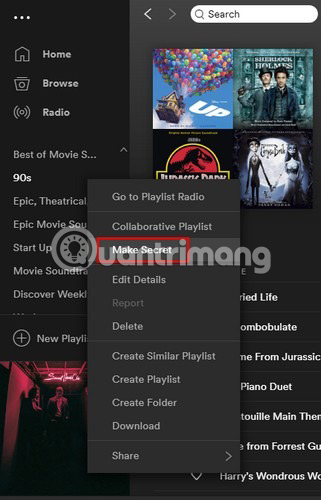
If the space on that side is too small, you can also find the playlist by going to the Spotify main page and scrolling down. When you see the playlist you are looking for, right-click it and click on the Make Secret option .
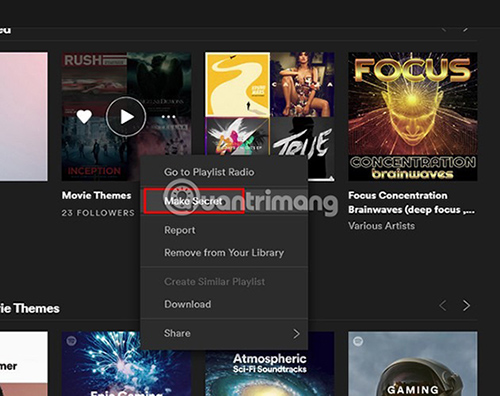
On Android devices, the steps are virtually unchanged. Find the playlist you want to make private and open it. Touch the three dots icon in the upper right corner and swipe down until you see the Make Secret option . The same steps can be applied for iOS.
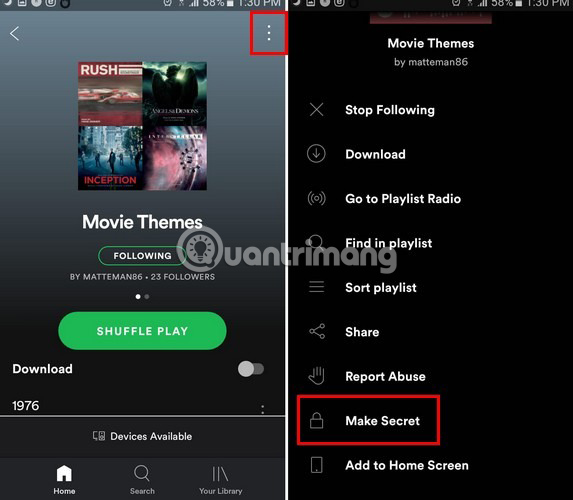
How to create a private session on Spotify
Creating a Private Session (private session) on Spotify can also help keep your listening habits secret. If you use Spotify on the desktop, click the drop-down menu next to the user name and go to Settings.
Scroll down to the Social section again, but this time turn on the option that allows you to start a private session. On an Android device, select the gear icon, swipe down the Social section and switch the Private session option to On.
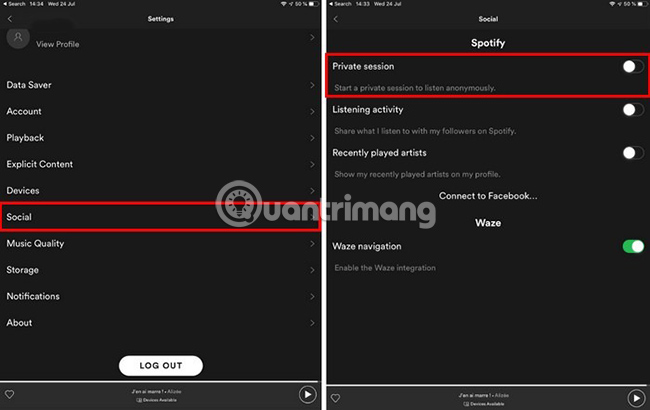
On the iPad, you also need to select Social and Private session activation .
Privacy is always an important issue when using the Internet, even if you only listen to music. With these tips, you can protect the privacy of your own listening habits. Which method will you use? Share ideas with everyone in the comment section below!
Hope you are succesful.
You should read it
- ★ How to hide the Friend Activity tab on Spotify
- ★ Do you know Spotify has more interesting things than you think?
- ★ 15 tips Spotify you should not miss to have a better listening experience
- ★ How to turn off advertising sounds on Spotify Android with the Mutify app
- ★ How to listen to offline music on PC with Spotify