How to hide the Friend Activity tab on Spotify
As the name suggests, this is the place to display all information related to your friends' music activity on Spotify. If you are less concerned about this, you can set the Friend Activity tab to hide to get a more optimal display space. Find out how to do it right here.
(Note: As mentioned, Spotify only shows the Friend Activity tab in the desktop app, so you only have to do this on your PC).
Hide the Friend Activity tab using the option in the menu bar
The quickest way for you to hide the tab showing your friends' activity information from your view is to use an option available in the Spotify menu bar.
If you're using a Windows PC, in the top left corner of the Spotify window, click the three dots.

In the menu that opens, click View > Friend Activity .

The Friend Activity tab is now disabled and hidden from your Spotify interface.
(In the future, to show this tab again, just click View > Friend Activity again . )
In case you use a Mac, the way to do it is no different. In Spotify's menu bar, click View > Friend Activity and the friends activity tab will disappear.
Hide the Friend Activity tab using the option in Settings
Another way to remove the Friend Activity tab is to use the option available in Spotify's settings menu. This option works the same in Windows, Mac, and Linux.
To get started, in the top right corner of the Spotify interface, click on your profile icon and select ' Settings '.
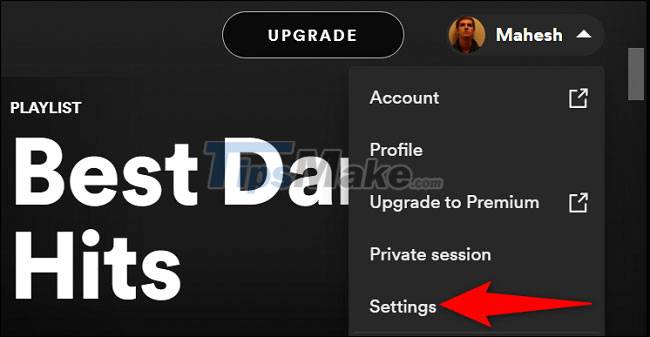
On the Settings page that appears, scroll down and click on ' Display '. Here, turn off the ' See What Your Friends Are Playing ' option.

Spotify will immediately remove the Friend Activity tab from your desktop.
(To bring back this tab, simply re-enable the ' See What Your Friends Are Playing ' option.)
Enjoy a unique music player interface!