How to control Spotify music from any website
Spotify provides streaming music services on both web, applications and music listening software on computers. This makes it easier for you to experience the music space that Spotify brings.
And if you regularly use Spotify in your browser, you can install the Spotify Controller utility. This utility will make it easy to control the Spotify music player in any web page, such as song transfer, play, pause, etc. The following article will show you how to use the Spotify Controller utility on Browser.
- How to register for a Spotify account to listen to music online
- Instructions for connecting Spotify on phones with computers, televisions, speakers
- 15 tips Spotify you should not miss to have a better listening experience
Instructions for controlling Spotify in the web
Step 1:
You download the Spotify Controller utility under the link below on Chrome browser.
- Download the Spotify Controller utility

Step 2:
Then the user accesses Spotify on the web following the link below and then proceeds to login to the personal account.
- https://open.spotify.com/

Step 3:
Open the music list or songs you want to listen to on Spotif web. Next click on the Spotify Controller icon on the toolbar from Spotify site or any website, including the new Chrome window.
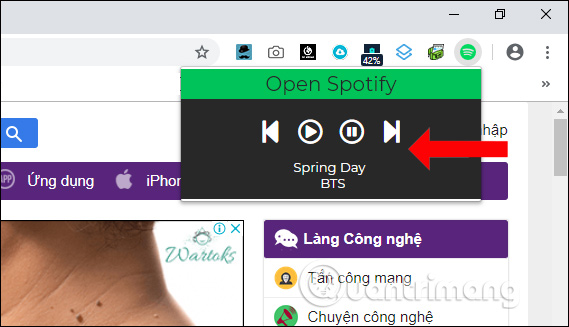
Then we will see the music player adjustment frame on Spotify, move the previous or next song, stop playing music and the current song title is listening.
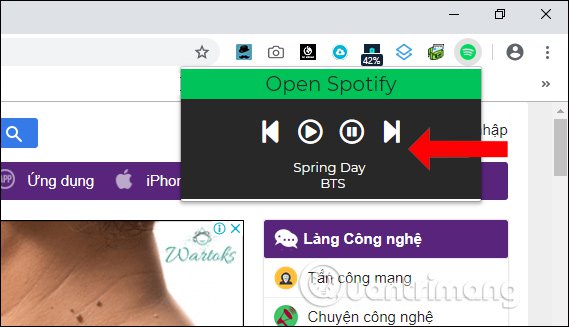
If the music stops, it will display the name of the website currently working on the browser.
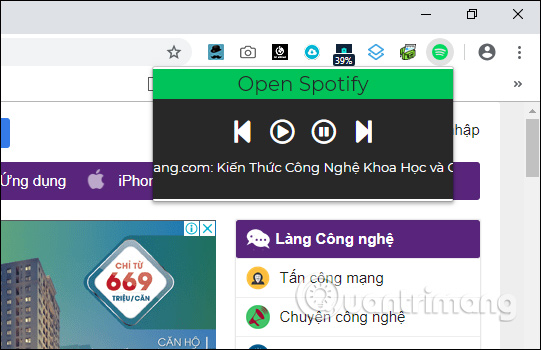
Using the Spotify Controller utility to control the music player on Spotify is very simple and convenient. You do not need to go directly to the Spotify home page to stop playing music, or transfer tracks when needed.
See more:
- How to turn on lyrics on Spotify
- How to download mp3s on Spotify
- How to backup and restore playlist Spotify
I wish you all success!