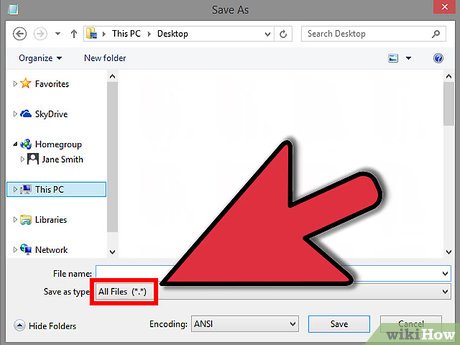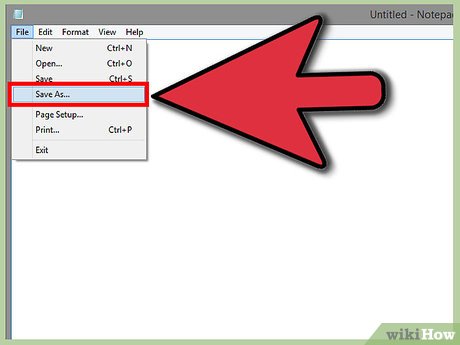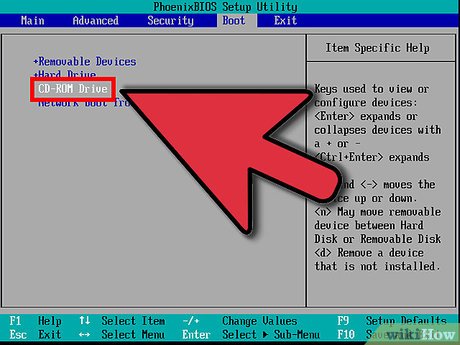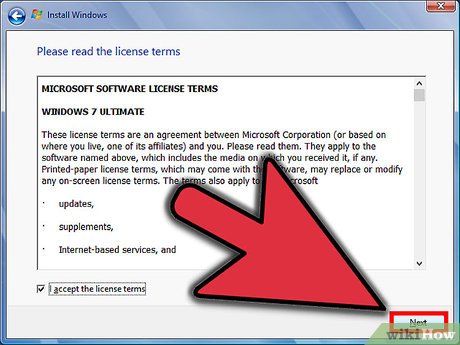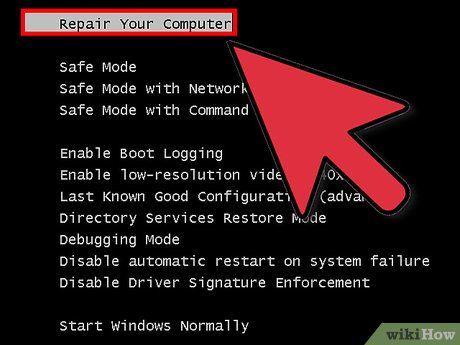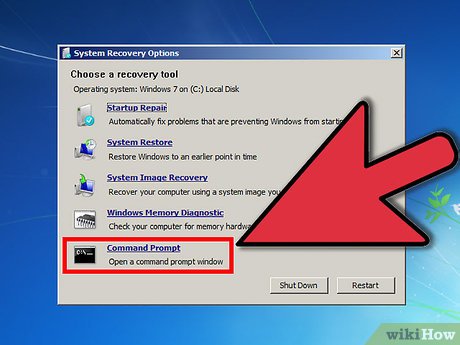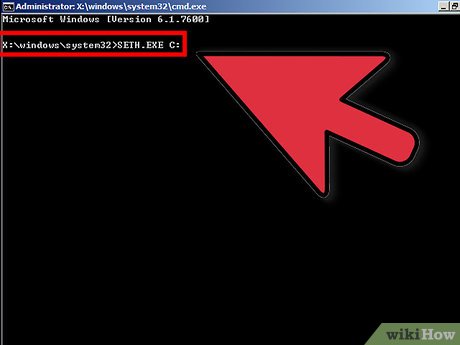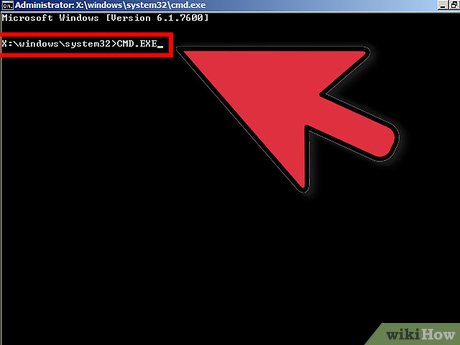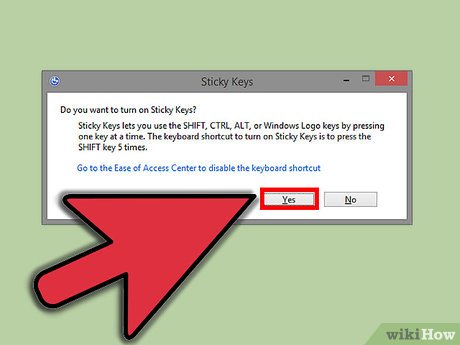How to Hack Windows
Method 1 of 2:
Hack from the Start Screen
-
 When the computer starts up, hold down F8 before you see the "Windows Starting" screen. This will bring you to a screen with choices. Your best bet will be "Safe Mode with Command Prompt". You can then do as you want.
When the computer starts up, hold down F8 before you see the "Windows Starting" screen. This will bring you to a screen with choices. Your best bet will be "Safe Mode with Command Prompt". You can then do as you want. -
 Open Notepad and press "save as". Select all files from the drop down menu. Name the file: "Something.bat".
Open Notepad and press "save as". Select all files from the drop down menu. Name the file: "Something.bat". -
 Go down to the bottom and select "All Files".
Go down to the bottom and select "All Files". -
 Go to where you saved the file, and open it. This will open up Command Prompt.
Go to where you saved the file, and open it. This will open up Command Prompt. -
 If the computer has Notepad blocked, you can use edit. Access this by opening command prompt or command.com and typing edit. Also, you can even use Microsoft Office or something if you can save it right.
If the computer has Notepad blocked, you can use edit. Access this by opening command prompt or command.com and typing edit. Also, you can even use Microsoft Office or something if you can save it right. -
 Do as you wish inside command prompt. Here is how to add or delete accounts:
Do as you wish inside command prompt. Here is how to add or delete accounts:- Add Account: C:>net user USERNAME /add
- Change Accounts password: C:>net user USERNAME * then you'll be able to enter a new password for the account. If you just press enter without typing anything, the account password will be reset.
- Delete Account: C:>net local group Administrators# # Another way is to open up notepad, (if it's not blocked), and type in "command.com". Then go to File->Save As. A USERNAME /ADD
Method 2 of 2:
Hack from the Windows 7 CD
-
 Boot the system from the Windows 7 CD.
Boot the system from the Windows 7 CD. -
 Click on Next.
Click on Next. -
 Choose 'Repair your computer'.
Choose 'Repair your computer'. -
 Click Next in the System Recovery window.
Click Next in the System Recovery window. -
 Choose the Command Prompt option below.
Choose the Command Prompt option below. -
 In the command prompt window, copy the Seth file to C drive. Enter this command: 'C:windowssystem32Seth.exe c:' (without quotation marks).
In the command prompt window, copy the Seth file to C drive. Enter this command: 'C:windowssystem32Seth.exe c:' (without quotation marks). -
 Replace the Seth.exe file with cmd.exe file with following command, and type 'yes' to replace the file: "c:windowssystem32cmd.exe c:windowssyetem32Seth.exe" (without quotation marks).
Replace the Seth.exe file with cmd.exe file with following command, and type 'yes' to replace the file: "c:windowssystem32cmd.exe c:windowssyetem32Seth.exe" (without quotation marks). -
 Type "exit' to restart the Windows setup.
Type "exit' to restart the Windows setup. -
 Press the shift key 5 times, rapidly, when you're in the username screen. In the Sticky Keys window, click Yes.
Press the shift key 5 times, rapidly, when you're in the username screen. In the Sticky Keys window, click Yes. -
 In the command prompt window type the 'net user,' 'user name' and 'password'. For example: net user administrator 123
In the command prompt window type the 'net user,' 'user name' and 'password'. For example: net user administrator 123
Share by
Marvin Fry
Update 04 March 2020