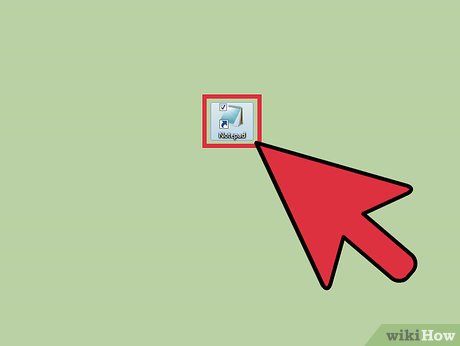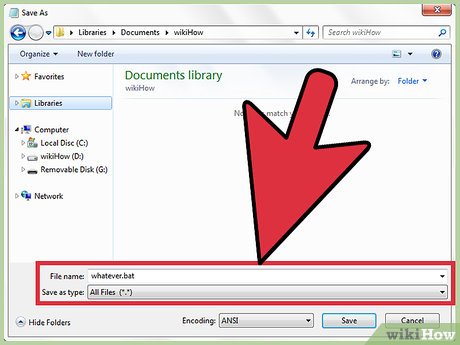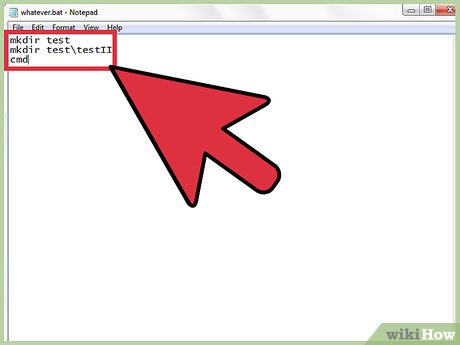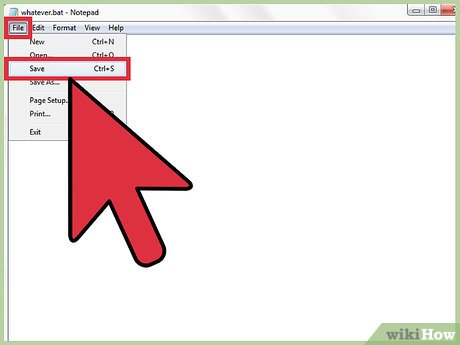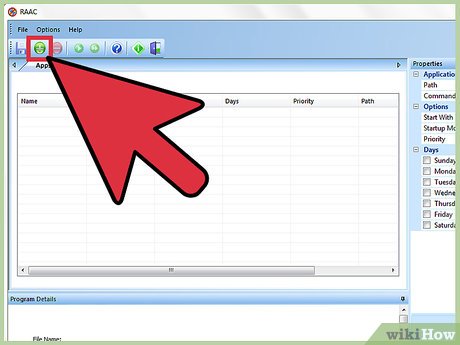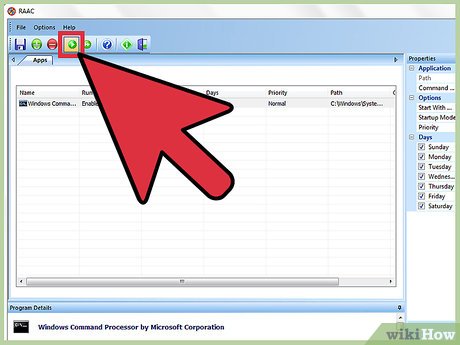How to Unblock Command Prompt Anywhere
Method 1 of 2:
Using batch files
-
 Open up Notepad.
Open up Notepad. -
 Go to "Save as..." and change the file type to "All files". Save it as whatever.bat.
Go to "Save as..." and change the file type to "All files". Save it as whatever.bat. -
 Type in the commands you want to execute.
Type in the commands you want to execute. -
 Save and exit notepad
Save and exit notepad -
 Open whatever.bat
Open whatever.bat -
 Watch as your commands come to life! (Not literally.)
Watch as your commands come to life! (Not literally.)
Method 2 of 2:
Using RAAC
-
 First you want to download this program which will let you bypass the block and get Command Prompt open.[1]
First you want to download this program which will let you bypass the block and get Command Prompt open.[1] -
 After you downloaded the program you want to open the .exe file in the folder. Their should be a x64.exe file OR x86.exe file the 64 file is for 64 bit computers and the 86 file is for 32 bit computers.
After you downloaded the program you want to open the .exe file in the folder. Their should be a x64.exe file OR x86.exe file the 64 file is for 64 bit computers and the 86 file is for 32 bit computers. -
 After you open the program, it should look like this
After you open the program, it should look like this -
 To add command prompt to the program or any other program you want to add just click on the green plus sign.
To add command prompt to the program or any other program you want to add just click on the green plus sign. -
 After you click on it a menu should pop up with 3 options browser for programs,search for programs or cancel. Browse for cmd.exe in path "C:WindowsSystem32cmd.exe" and select it.
After you click on it a menu should pop up with 3 options browser for programs,search for programs or cancel. Browse for cmd.exe in path "C:WindowsSystem32cmd.exe" and select it. -
 When you have added Command Prompt to the program, you can then press the play button near the top of the program but you have to first click on command prompt in the list and then hit the play button and if you did it right then it should be like this.
When you have added Command Prompt to the program, you can then press the play button near the top of the program but you have to first click on command prompt in the list and then hit the play button and if you did it right then it should be like this. -
 You Now have unblocked Command Prompt and you can do anything in command prompt from a regular account without having an administrator account.
You Now have unblocked Command Prompt and you can do anything in command prompt from a regular account without having an administrator account.
Share by
Micah Soto
Update 04 March 2020