How to fix Viber black screen error
Along with the popular chat applications such as Zalo, Messenger, . Viber is also used by many users. And while chatting on Viber users may experience errors such as screen black errors.
Usually the Viber black screen error will only occur on computers with older OS versions like Windows 7 or Windows XP. While this error is not frequent, it also affects users when chatting on Viber. The following article will guide you how to fix black screen error on Viber.
- How to fix errors not typing Vietnamese on Viber
- How to hide, hide the chat content, chat on Viber
- Instructions to remove, remove members of the Viber chat group
Instructions to fix Viber black screen error
Step 1:
First you need to completely exit Viber on your computer. Then right-click the screen to select Personalize .

Step 2:
Personalize interface appears. Here the user continues to click on the Display item in the lower left corner as shown below.
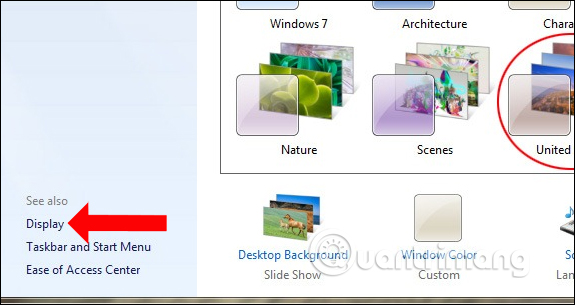
Step 3:
Switch to the new interface and click on Change display settings .
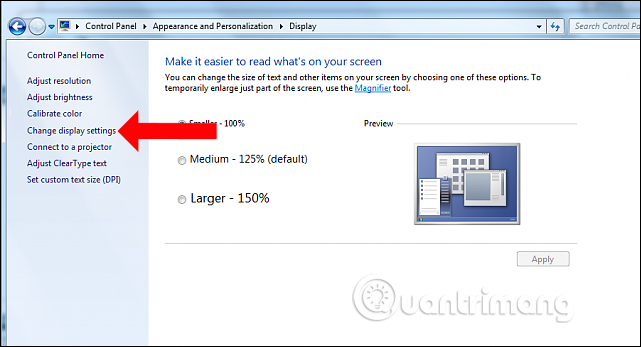
Then we continue to click on Advanced settings .
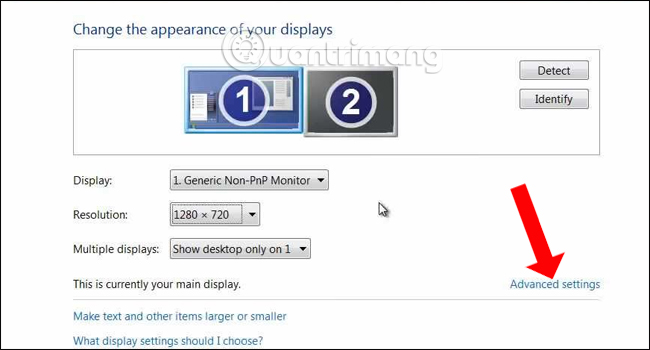
Step 4:
A new dialog box appears. Here, click on the Monitor tab. Then look below the Colors section, click True Color (32 bit) and then click Apply and OK to save the changes.
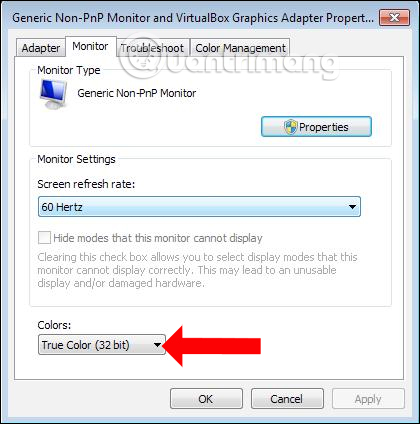
Black screen error on Viber although rarely occurs but also makes users uncomfortable to use. You will not be able to log in to Viber to chat, or even call video calls on Viber. If so, please try to fix the Viber black screen error in this article.
See more:
- How to turn off Viber photo sync on computers and phones
- Steps to fix Viber "To activate viber on your desktop ." on your computer
- How to use the self-destruct chat feature on Viber
Hope this article is useful to you!