How to fix 'This App is No Longer Shared' error, no data loss
Apple iOS 13.5 has launched and is one of the most important iOS updates ever released, because it adds the COVID-19 exposure detection feature.
However, with the recent iOS 13.5 update, iPhone users have found an error with the content "This app is no longer shared with you" ( This application is no longer shared with you ) when trying to start run an application.
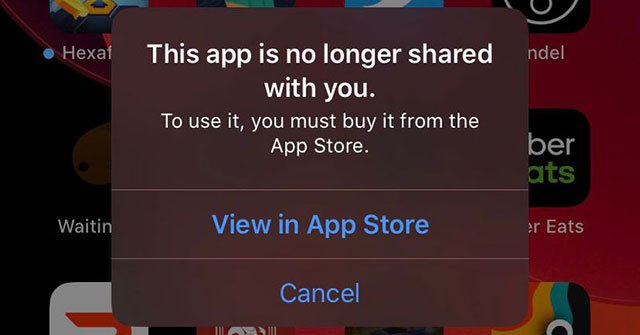 The error "This app is no longer shared with you" appears when trying to launch an application
The error "This app is no longer shared with you" appears when trying to launch an application The original workaround is to completely delete the application and reinstall it. While this may prevent the problem from occurring, it also means that you could lose any data, such as game progress, in doing so.
Fortunately, iOS provides a way to reload an app without losing any saved data. Follow these steps to recover your application without losing anything. To illustrate this purpose, the article is using Candy Crush Saga .
1. Open Settings and click on General.
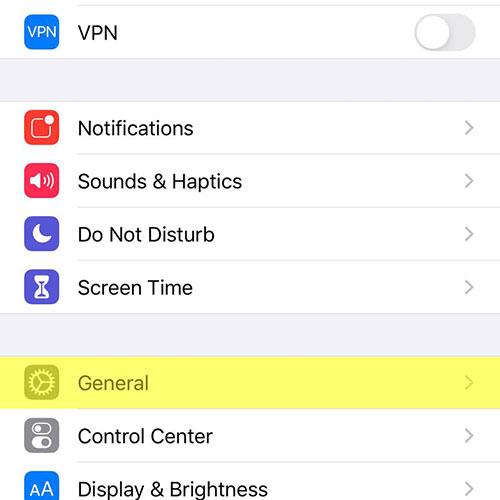 Open Settings and click on General
Open Settings and click on General 2. Find and tap iPhone Storage.
 Find and tap iPhone Storage
Find and tap iPhone Storage 3. Find and tap the application you need to reinstall.
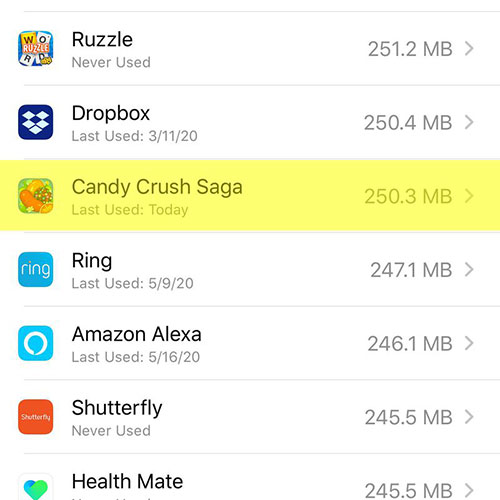 Find and tap the app you need to reinstall
Find and tap the app you need to reinstall 4. Click Offload App.
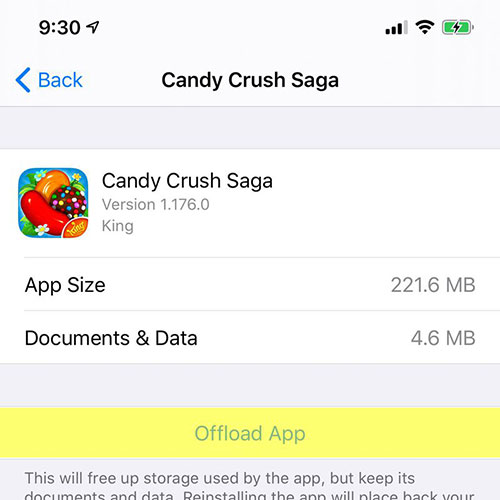 Click Offload App
Click Offload App 5. Click Reinstall App to reinstall the application.
 Click Reinstall App to reinstall the application
Click Reinstall App to reinstall the application After that, the application will work again without losing any data.
If you do not know how to update iPhone, you can refer to: How to update iPhone to the latest iOS version to know how to do it.
Hope you are succesful.