How to add photos to iPhone shared albums
You can automatically add photos to shared albums without having to work from the album again. The article below will guide you to add photos to iPhone shared albums.
How to enable adding photos to iPhone shared albums
Step 1:
First, click on settings on your phone, then we click on the Photos app to adjust. Switching to the new interface, users click on Shared Library to edit.


Step 2:
Next, click Share from Camera to adjust.

Step 3:
Now that the sharing feature from the camera is turned off, you need to slide the white circle button to the right to enable adding photos to the shared album on iPhone.
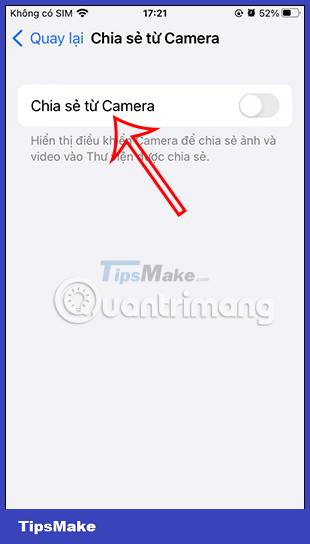
Below are 2 options to add manually or automatically. You should select manual sharing to only share photos to shared albums from your phone's camera. If you select automatic, photos taken on iPhone are automatically added when it detects that you are in the same location as the album participant, when bluetooth is turned on.

How to add photos to iPhone shared albums
Step 1:
Open the camera on your iPhone then click on the crossed-out sharing icon to switch from personal library mode to shared library mode.
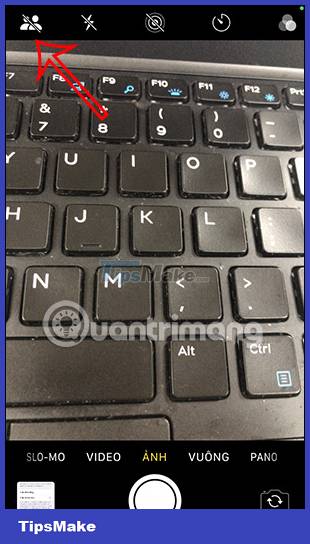

Step 2:
Next, take a photo on your iPhone as usual. Quya returns to the Photos app on iPhone. Users click on the person icon in the right corner and then select Shared Library to show only shared albums.


Soon you will see the photo displayed in the shared album on iPhone.
