How to fix the error has stopped working when running the software
During the process of using the computer, you have probably encountered the Has stop working error when running an application. This is a quite annoying error and there are many causes, maybe the software is missing files, damaged by viruses or malware, etc. And in the following article, Thuthuatphanmem.vn will guide you. Some ways to fix the nasty error above. Please follow along.
Method 1: Verify the file system
Step 1 : Open a command prompt window by pressing Windows + R then the Run window appears, type 'cmd' and press Enter.
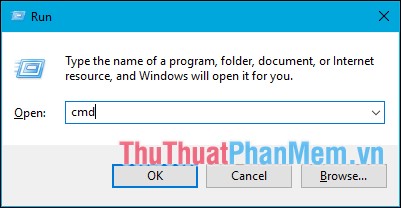
Step 2 : Command Prompt window appears, type 'sfc / scannow' and press Enter, then wait until the computer is finished scanning.
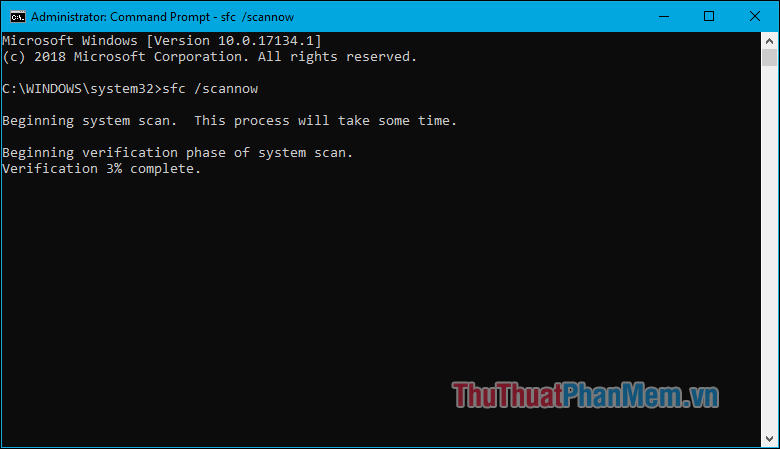
Method 2: Run the application in compatible mode with the operating system
Some applications fail due to incompatibility with the operating system you are using so we will use the following:
First, right-click on the icon of the faulty application and select Properties .
In the Properties window select the Compatibility tab , next select Run this program in compatibility mode for , then select the operating system you are using and click OK.
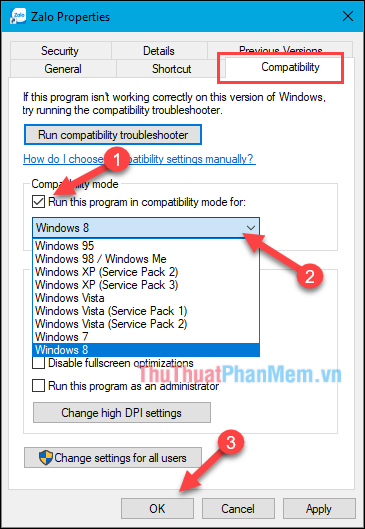
Method 3: Check the hard drive
One reason that the application has Has stop working error is that the hard drive is corrupted, bad sector, corrupted. We can check the hard drive with the Scan disk feature available in windows.
To use this feature, right-click on the Windows installation drive, usually drive C and select Properties, in this window, select Tools and then Check to check for hard drive errors.
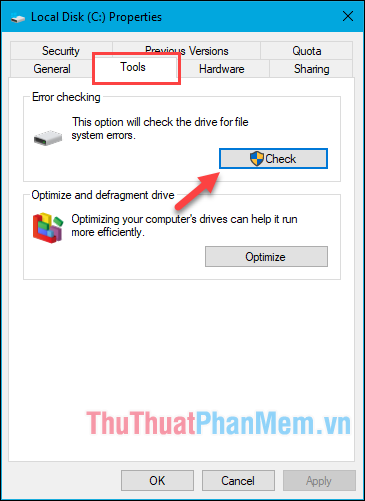
In addition to the available functions, you can use other hard drive error checking software such as CrystalDiskinfo, HD Tune Pro.vv.
Method 4: Check for conflicts between software in the system
The software that you install on your computer is very diverse and many different features, because of this diversity, the software may be conflicting in the same system. To fix this we can check and turn off services of 3rd party applications through Windows service manager.
First press Windows + R to open the Run dialog box, then enter the command msconfig and press Enter
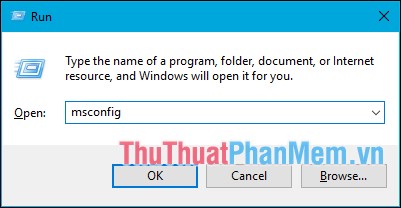
In the new window, select the Services tab , then select the Hide all Microsoft services item to hide all Microsoft services. The purpose of this is to prevent us from shutting down Windows services by mistake.
After hiding all Microsoft services, there will only be 3rd party software services, click Disable all to turn off these services and then click OK.
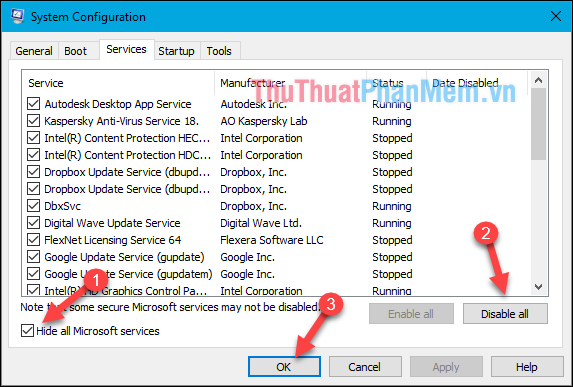
Shut down, Restart your computer and try to open the application again to see if the error still exists.
In addition to the above, you can use anti-virus software to scan all viruses in the computer to avoid future errors. You should also check your computer's RAM to see if it is dirty or loose, in some cases the error is due to lack of RAM or CPU overload.
Above are some methods to fix Has stop Working error when launching the software on the computer, if you have a better and more effective way, please share below the article!