Fixed a bug that could not change the default application or browser on Windows 10
On Windows 10, the Edge browser is set to the default application, Groove Music is set to the default music player and Edge is set to the default PDF reader.
If you want to change one of these default applications, you can navigate to Settings => System => Default apps . Although most users can change the default web browser, the default PDF reader or other default applications in the Settings application.
However, in some cases Windows 10 does not allow users to change default applications.
If you encounter an error that cannot change the default web browser, or set up other applications or programs to make the default application on Windows 10, you can apply some of the solutions below to fix the error.
1. Use Control Panel to change the default application
In addition to the new Settings panel , you can use the classic Control Panel to change the default applications and Desktop programs on Windows 10.
Step 1 :

First open the Control Panel window by entering the Control Panel keyword into the Search box on the Start Menu or the Search pane in the Taskbar and pressing Enter .
Step 2 :

On the Control Panel window, set the View by item to Small icons . Then click Default Programs to open the Default Programs window.
Step 3 :
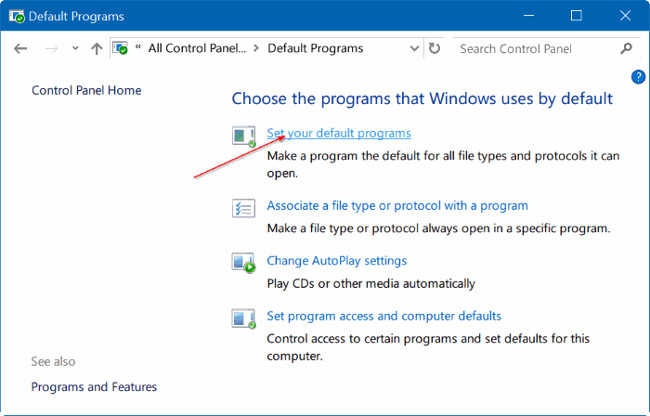
Click the link named Set your default programs .
Step 4 :
In the left pane, select your web browser or any other program you want to set as the default program.
Step 5 :
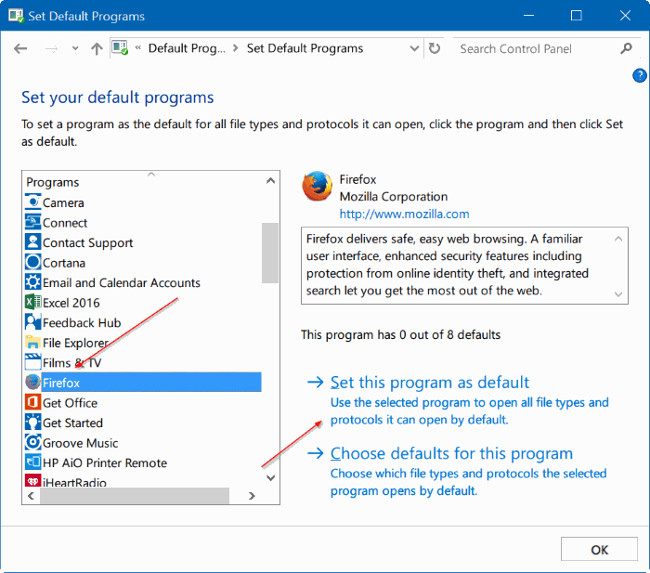
After selecting the program or application, you will see an option named Set this program as default in the right pane. Click on the option Set this program as default to set up the application, that program is the default application.
2. Use the Default Programs Editor
In addition to the above, you can use the third utility to set or switch the default application on Windows 10. The utility that the Network Administrator wants to mention here is the Default Programs Editor. The biggest drawback of this utility is that it does not support modern applications and applications installed from the Store. This utility is only useful when you want to set the classic desktop program as the default application.
Step 1 :
Visit this link and download the latest version of the Default Programs Editor to your computer. The Default Programs Editor is a Portable program so you can run the program without installing it.
After downloading the Default Programs Editor zip file, proceed to extract the zip file to get the .exe file of the Default Programs Editor program.
Step 2 :
Proceed to the Default Programs Editor. Click Default Programs Settings .
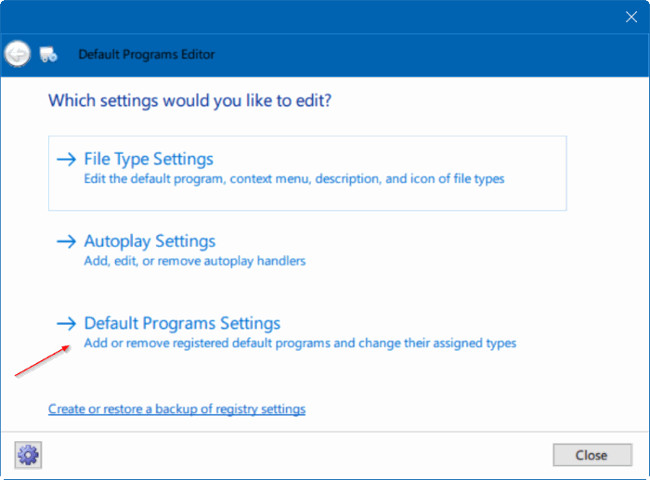
Step 3 :
Select a program that you want to set as the default program and click Next.
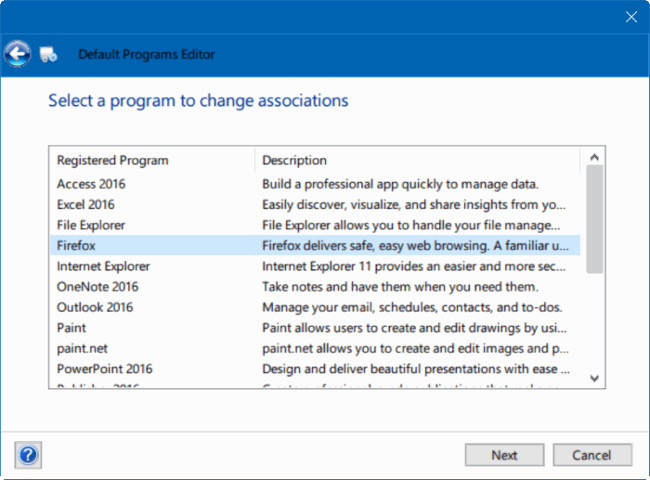
Step 4 :
Select the extension you want to link to the program. Usually you should select all extensions.
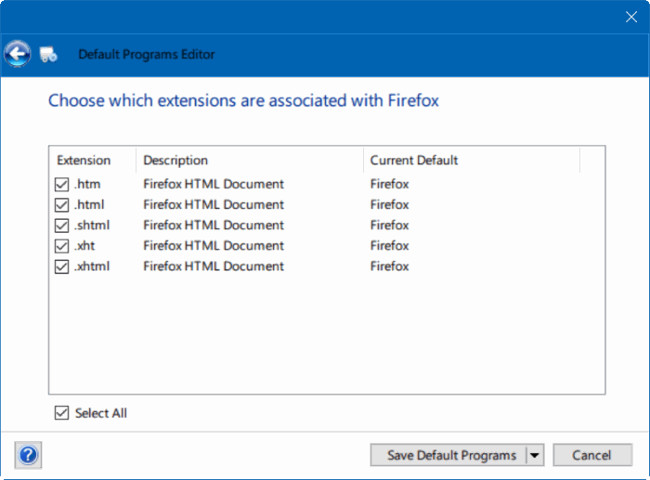
Step 5 :
Click to select Save Default Programs to complete.
Refer to some of the following articles:
- How to check if your computer is running Windows 10 Hyper-V?
- Fix the error of not adjusting screen brightness on Windows 10
- 3 ways to set up different background images on each Windows 10 screen
Good luck!
You should read it
- ★ Quick fix ErrorLibrary failed with Error 1114 on Windows 10
- ★ Fix 'These Files Can't Be Opened' error on Windows 10 / 8.1 / 7
- ★ How to fix a local account error cannot open Windows 10 application
- ★ Summary of errors that occurred during the process of updating Windows 10 Anniversary and how to fix them (The last part)
- ★ Instructions to fix Windows 7 installation error