How to fix the error did not find or missing the file Xinput1_3.dll
The Xinput1_3.dll error occurs when Microsoft DirectX has a problem. The file xinput1_3, like D3dx9_43.dll, is one of the DirectX software files. Advanced graphics programs and Windows games use DirectX, so only the xinput1_3.dll error occurs when users use these programs.
- How to download and install DirectX
Some xinput1_3.dll error messages are common on the computer:
- The file xinput1_3.dll is missing (File xinput1_3.dll is missing)
- Xinput1_3.DLL Not Found (Could not find xinput1_3.DLL)
- File xinput1_3.dll not found (Could not find the file xinput1_3.dll)
- Xinput1_3.dll not found. Reinstalling might help fix this (Cannot find Xinput1_3.dll, reinstalling can fix this problem)
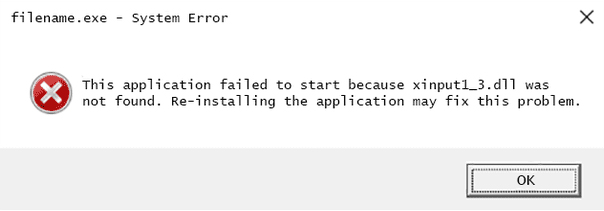
The Xinput1_3.dll error usually occurs when a game or software program uses Microsoft DirectX, but usually this is a video game-related error. Microsoft operating systems since Windows 98 both have DirectX and xinput1_3.dll problems.
How to fix xinput1_3.dll error similar to how to fix d3dx9_43.dll error. Read the article How to fix errors not found or missing the D3dx9_43.dll file to fix these DLL errors.
See also: How to fix errors not found or missing .DLL file
I wish you all success!