How to fix an error that cannot be found or missing D3dx9_43.dll file
D3dx9_43.dll error occurs when Microsoft DirectX has problems. The d3dx9_43.dll file is one of many files contained in DirectX software. Because Windows-based games and advanced graphics programs use DirectX, the d3dx9_43 DLL error only appears when using these programs.
There are many d3dx9_43.dll errors on the computer, below are some common d3dx9_43.dll error messages:
- D3dx9_43.DLL Not Found (Not found D3dx9_43.DLL)
- The file d3dx9_43.dll is missing (File D3dx9_43.DLL is lost)
- File d3dx9_43.dll not found (D3dx9_43.DLL file not found)
- D3dx9_43.dll not found. Reinstalling might help fix this (Cannot find D3dx9_43.DLL, installing the program can fix this)
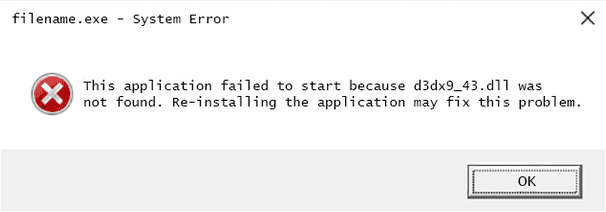
The d3dx9_43.dll error message may appear when the program uses Microsoft DirectX, but this is usually a video game-related error.
Note: d3dx9_43.dll error message provides important information for troubleshooting, users should not ignore this information.
Microsoft operating systems since Windows 98 can be affected by d3dx9_43.dll and other DirectX issues such as Windows 10, Windows 8, Windows 7, Windows Vista, Windows XP and Windows 2000.
How to fix D3dx9_43.dll error
Note: Do not download the d3dx9_43.dll file from any website that loads the DLL. There are several reasons not to download DLL files from these sites. If you downloaded the d3dx9_43.dll file from the DLL download page, delete it and continue to take the following measures. Start Windows in Safe Mode to perform the following steps if you cannot access Windows normally due to the d3dx9_43.dll error.
1. Restart the computer, the d3dx9_43.dll error can be fixed with a simple operation such as restarting the computer.
2. Install the latest version of Microsoft DirectX. Upgrading to the latest version of DirectX will fix the error of finding d3dx9_43.dll file.
Note: Microsoft usually releases updates for DirectX without writing the version or letter numbers, so be sure to install the latest release even if your version is the same as the update. DirectX installer works with all Windows versions such as Windows 10, 8, 7, Vista, XP. It will replace any missing DirectX 11, DirectX 10 or DirectX 9 files. You can refer to the article How to download and install DirectX to download and install DirectX.
3. If the above still does not fix the d3dx9_43.dll error, please review the DirectX installation program, games, or DVD, CD application. Normally, if a game or program uses DirectX, software developers will leave a copy of DirectX on the installation disc and this copy may be more suitable for programs than the latest version. .
4. Uninstall games or programs, software and then reinstall. There may be a problem with the files in the program working with d3dx9_43.dll and reinstalling these programs may solve the problem.
- Remove "rooted" programs that have not been removed completely on Windows 7, XP
5. Restore the d3dx9_43.dll file from the latest DirectX package. If the above troubleshooting steps do not resolve the d3dx9_43.dll error, try extracting d3dx9_43.dll from the DirectX download package.
6. Update driver for video card. Although this is not a common solution to fix DLL errors, in some cases, updating the driver for video cards can fix this DirectX problem.
- 5 basic ways to update, update drivers for computers
See also: How to fix errors not found or missing .DLL file