How to fix The disk is write protected error on USB
During the process of using USB to copy data, you have encountered the error The disk is write protected or not? There are many causes for this error and many people think that USB has been corrupted and cannot be used. Do not worry, in this article TipsMake.com will guide you some ways to fix the error The disk is write protected , please refer.

1. Check the read / write mode of the file you copied
Some data files are read-only so we cannot copy data to USB. You can check the read / write mode of the file by right-clicking the file and selecting Properties.
When the Properties window appears, look at the Read-only section to see if it is currently selected. If it is selected, then uncheck the box and click Apply then click OK to close the window.

You can now make a copy of the error.
2. Check if the USB device is locked
Some USBs with high security features have a physical lock button on the body of the USB, please try to check if the USB is enabled or not, if so, please turn it off.

3. Scan the virus for USB
Viruses can also cause us to not be able to copy data, so use antivirus software and scan to see if our USB is infected with viruses.

4. Use the Diskpart error correction command
Step 1: You open CMD window under administrator by operating as shown below.
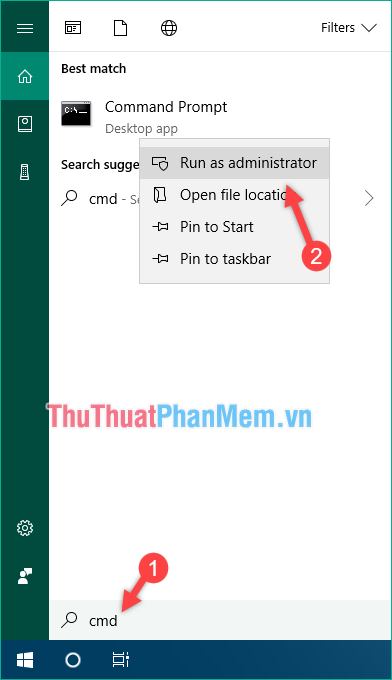
Step 2 : In the CMD window, you enter the following commands, after each command press Enter:
- diskpart
- list disk
- select disk # (# is the number of the USB drive connected to the computer, shown on the screen)
- attributes disk clear readonly
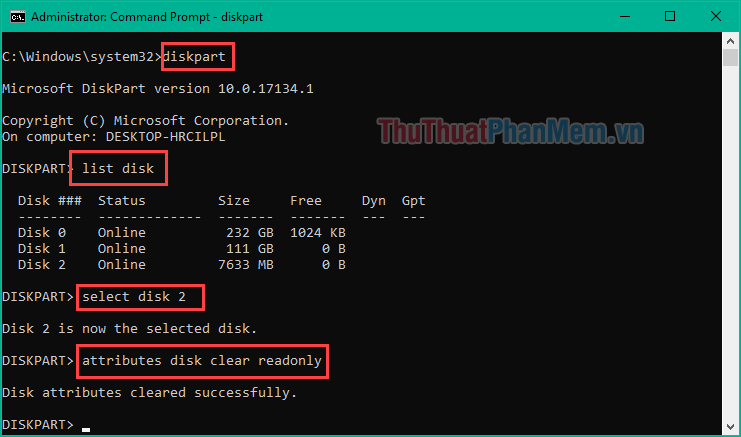
After running the commands, you remove the USB and reconnect to the computer and check if there are errors or not.
5.
Step 1: Press Windows Key + R , type regedit in the Run dialog box and press Enter to open Registry Editor .
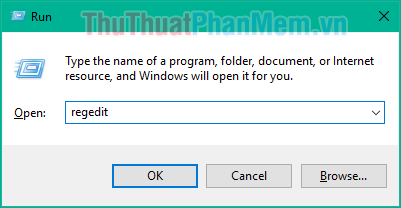
Step 2: In the left pane, navigate to the following path:
HKEY_LOCAL_MACHINESYSTEMCurrentControlSetControlStorage
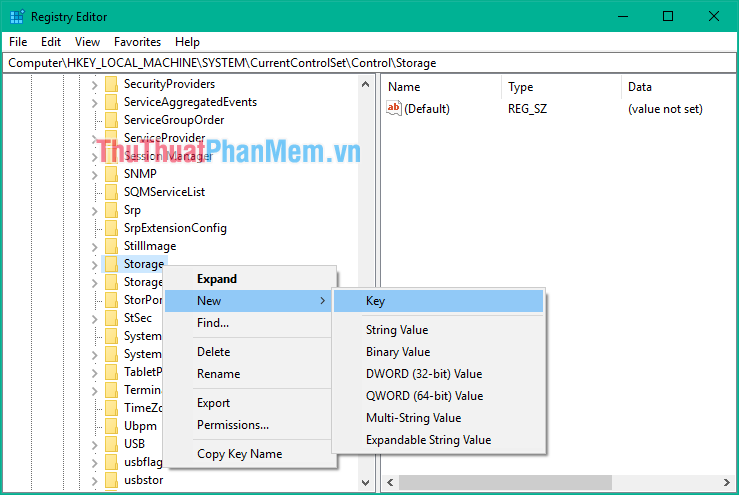
Step 3: Right-click on Storage, select New-> Key then create a new key named StorageDevicePolicies . Then click the key just created and in the right pane, right-click an empty area, select New -> DWORD. Name the newly created DWORD as WriteProtect .

Double-click the newly created file and set the value to 0 and click OK to save.
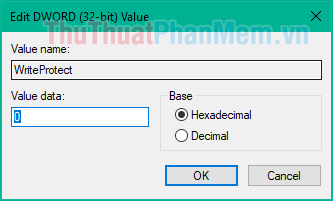
Finally close the Registry and check if the error is still there.
The above are some ways to fix The disk is write protected error, hope these ways can work for your case. Good luck!