How to fix Facebook error does not load the message board
One of the errors that annoys users when using Facebook is the error of not loading Facebook message board. The reason why Facebook does not show the message board is that the data in the cache has not been deleted, causing the memory to be full and Facebook will not load the message board.
How to fix Facebook is not showing message board nor too complicated. You just need to delete your phone's cookies and memory from the website you have visited while using Facebook. Specifically, instructions for fixing Facebook errors do not show the message board below this article.
Instructions to fix Facebook error not showing message board
How to fix Facebook message board errors on iPhone
Step 1: First, go to the Facebook application> select the rightmost icon on the toolbar. Then scroll down and select Settings & Privacy> Settings> Browser.
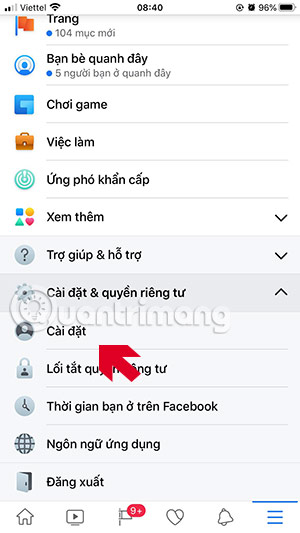
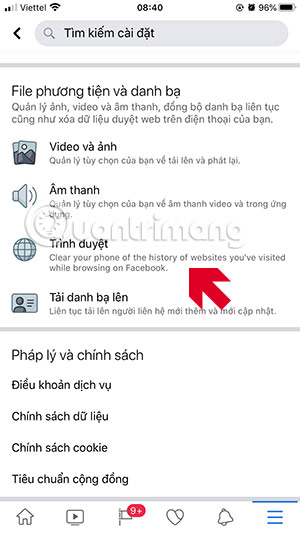
Step 2: In the browser settings, click Clear browsing data . When you click on it, a small message will appear below that you have deleted at the time and date.
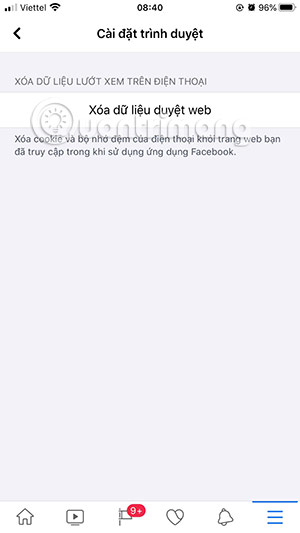
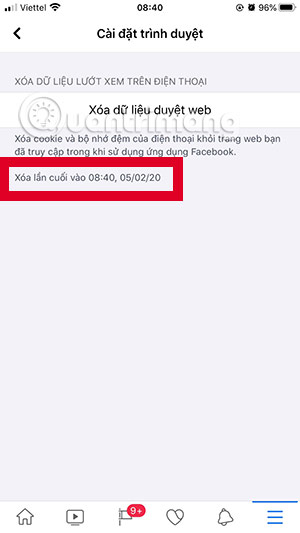
If on iOS you do not use the Facebook application but use Safari to access Facebook, go to Settings> Safari> Clear history and website data to fix the error of not showing the message board on Facebook Safari. At the same time, this method also makes your browsing data on Safari will be erased.
Fixed Facebook message board not showing on Android
Step 1: Go into the Settings app> select Applications> Facebook.
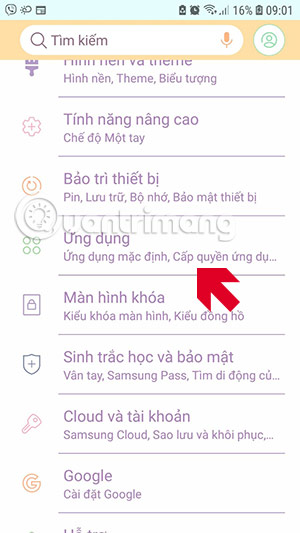
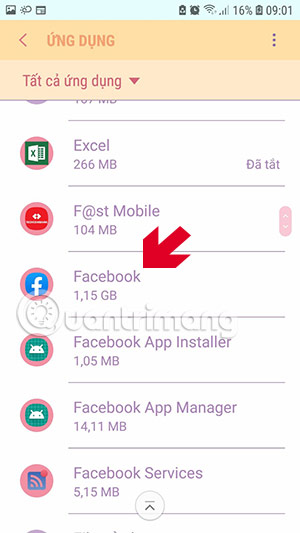
Step 2: In the Facebook application information, select Archive> select Delete data.
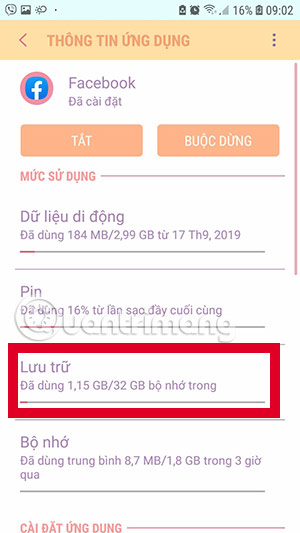
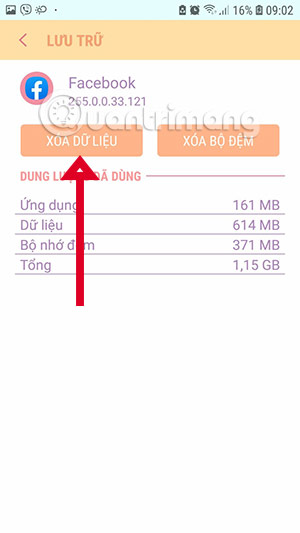
After performing the steps to fix Facebook not showing the above message board, go back to your application and reload the Facebook message board to see if the message board has been loaded yet.
See more:
- How to fix Facebook tab error hangs in the browser
- Fix Facebook Messenger error on iOS