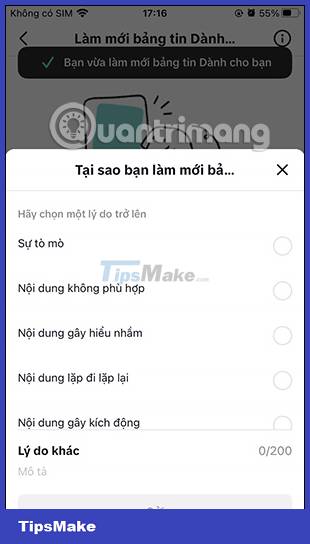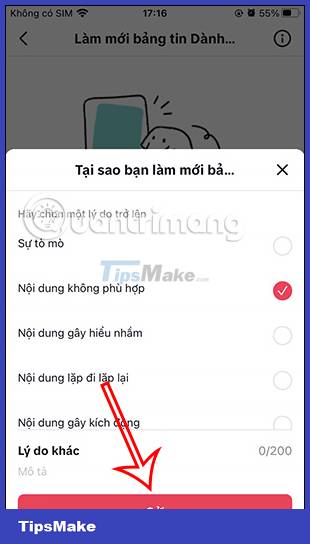How to refresh the message board on TikTok
If you do not want to follow old TikTok video topics, we can also change the TikTok video feed very simply. Then TikTok will suggest new video topics to users, improving the experience when we use this social network. TikTok still relies on your previous interests and interactions to recommend appropriate TikTok videos for each person. The following article will guide you to refresh the message board on TikTok.
Instructions to refresh the message board on TikTok
Step 1:
At the interface on the TikTok application, click on the Profile icon below the interface. Next in your TikTok account interface, users click on the 3 dashes icon in the top right corner of the screen.


Step 2:
Showing options below, click Settings and privacy to adjust.

Step 3:
Displaying options for TikTok, we click on Content Options . Next we click on Refresh the message board for you to adjust.
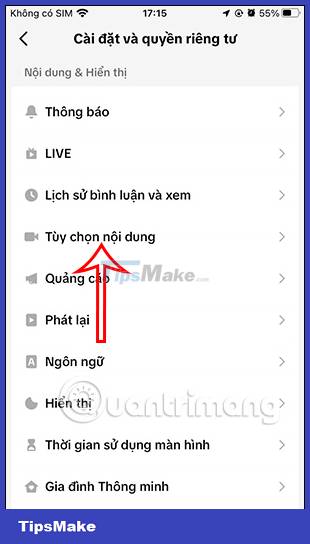

Step 4:
Now TikTok asks if you want to refresh the video feed , we click Continue to proceed to refresh the message board on the application. You click on Refresh to proceed to refresh the message board on TikTok.
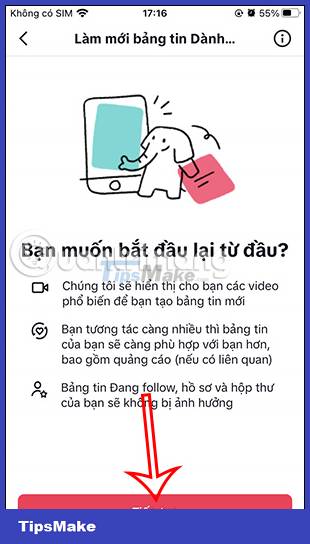

Soon after, the TikTok message board was refreshed. The app also asks you why you want to refresh your feed. You click on the display reason and then click the Submit button.