How to add applications to Control Center on iPhone
The Control Center section is an item that iPhone users often use to turn off and turn on key settings such as Bluetooth, Wifi, flight mode, flash, battery saving mode, sound, . and more. .
However, in iOS 13, users will be attached to the Control Center menu to open. Of course this will have to be the applications you use most often. Please see the application instructions on the Control Center above to access the application in the Control Center.
- Instructions for unblocking phone numbers on iPhone
- How to create fake location, fake GPS on iPhone
- Instructions for upgrading iOS 13 for iPhone
Instructions for adding applications to the Control Center
Step 1: To add the application to the Control Center, you will need to use the familiar Shortcut application. But one thing to note is that this Shortcut application has to be updated to iOS 13 so you can use the Automation feature to attach the application to the Control Center .
This Shortcut key application is available when you update to iOS 13 and if you delete this Shortcut application and download the Shortcut application from the App Store , there is no such Automation item.
Select Automation and select Create personal automation item, then click Select > Applications .


Then add the widget, usually the Magnifying Glass widget is the least-used utility, and then click Done . When there is a Magnifying Glass application in the new Automation list, click Next in the upper right corner.


In the next interface, click Add task , then you will see other icons. Click Application to start adding applications to the Control Center.
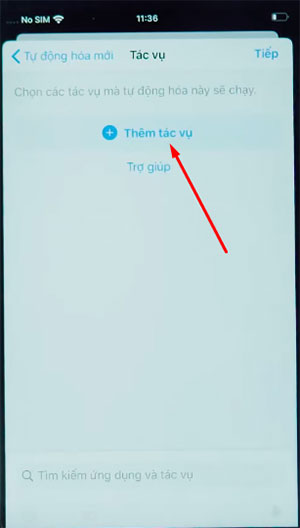
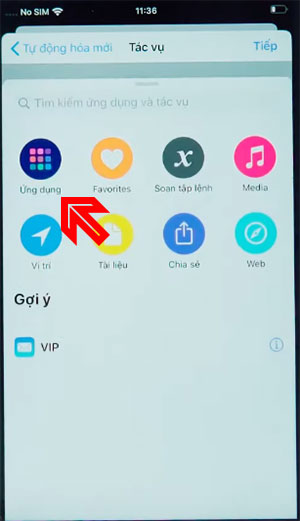
Next click Open the app , then click on the blue Application text.
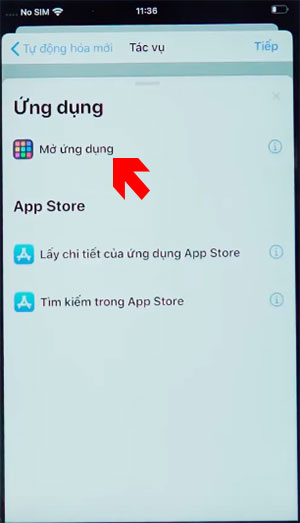
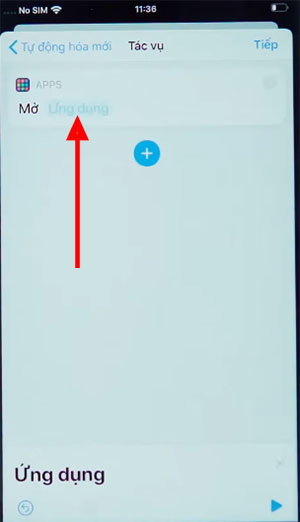
In the list of applications on your computer, add the application, and then click Next . Go to the next interface, turn off Ask before running and click Done in the upper right corner.
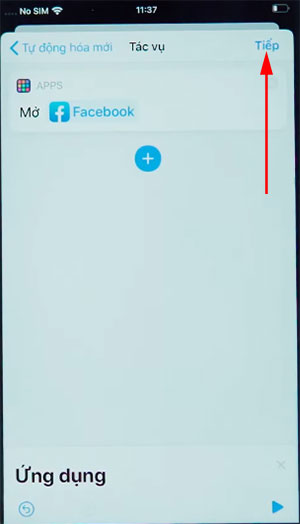
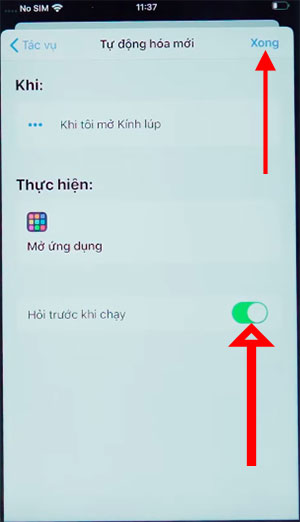
Now swipe up from the bottom of the screen to open the Control Center, then click on the widget you just assigned to the Magnifying Glass , you'll see the app instead of the add-on.
With instructions to open the application in Control Center on this article, your operation will be more convenient when opening applications on your smartphone.