How to find the same image on Google Image?
Finding the same image is one of the interesting features of Google Image. Accordingly, with a photo available on the Internet or a photo available on the device, you can find other photos with similar layouts, tones or styles. Please refer to the steps below to learn how.
- Instructions to install Google Photos for computers
- Structure of a standard SEO Google website
- SEO website process on Top Google
Step 1 : Go to the Google homepage and click on Images
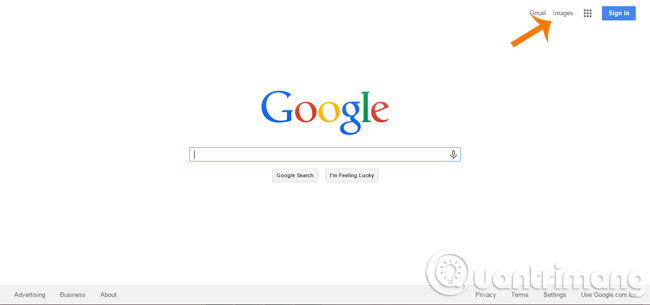
Step 2 : Click on the camera icon
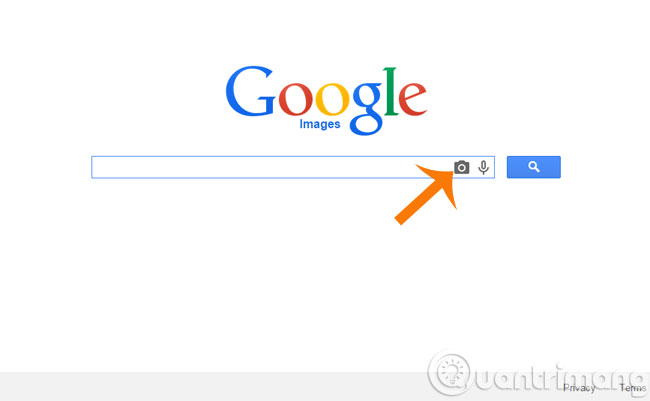
Step 3 : Paste the link of the image you want into the Paste by image frame or upload the image from the computer


And this is the result

Good luck!
Share by
Kareem Winters
Update 25 May 2019