How to find similar / similar images using Google Image
Google Image supports the similar image search feature or very similar images , if you do not know how to use, please refer to the article below.
Step 1: Visit the website to find similar images through the link: https://images.google.com/ -> Then click on the camera icon:
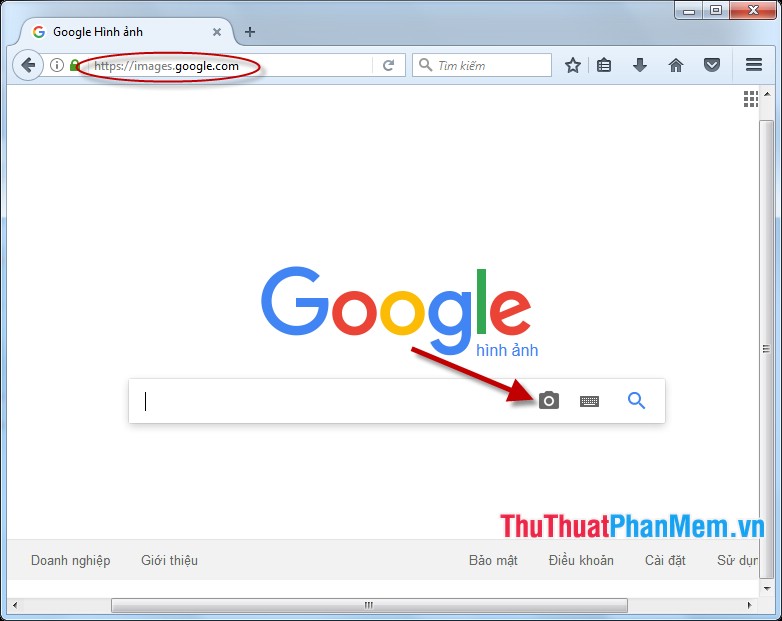
Step 2: Enter the path to the image file to search -> click Search by image:

- Or you can select photos from your computer by selecting Upload photos -> Choose file:
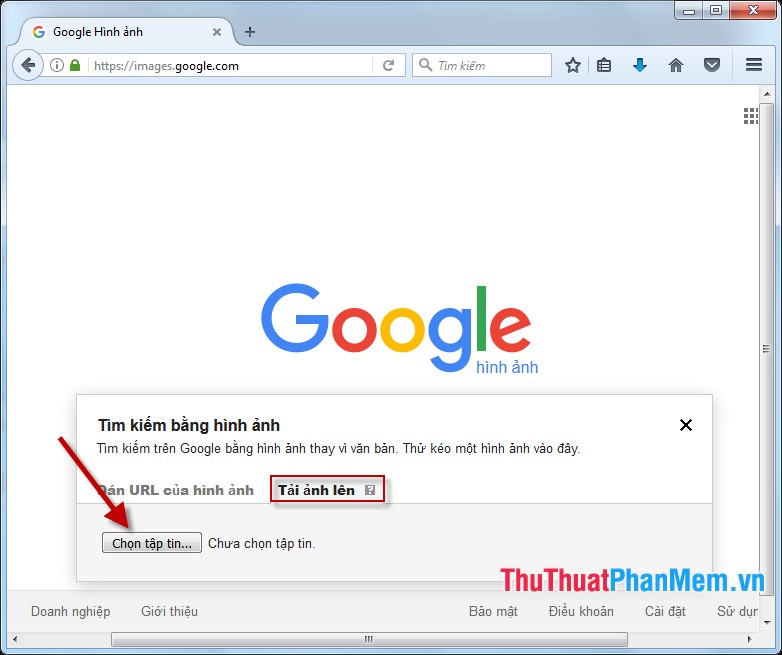
- Select the path to the image file to find -> Open:
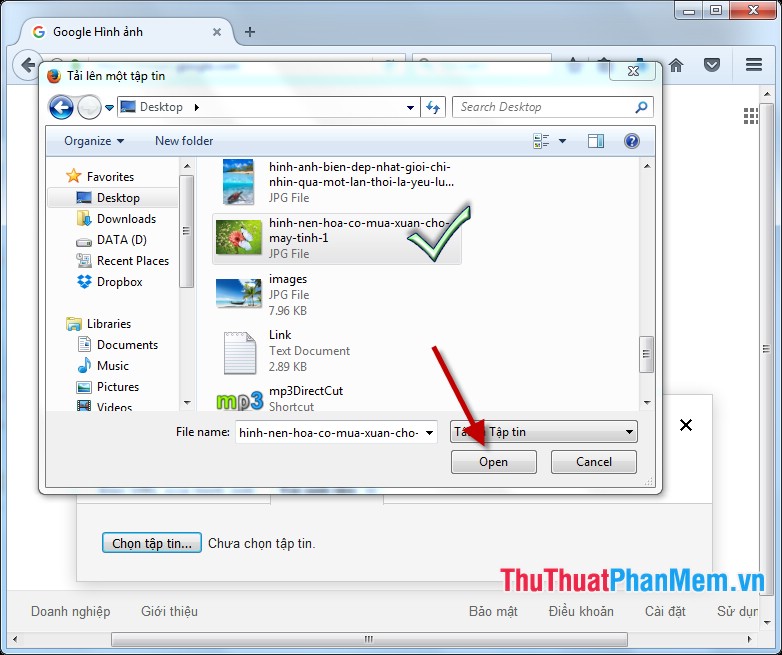
Step 3: Find detailed results about the image:
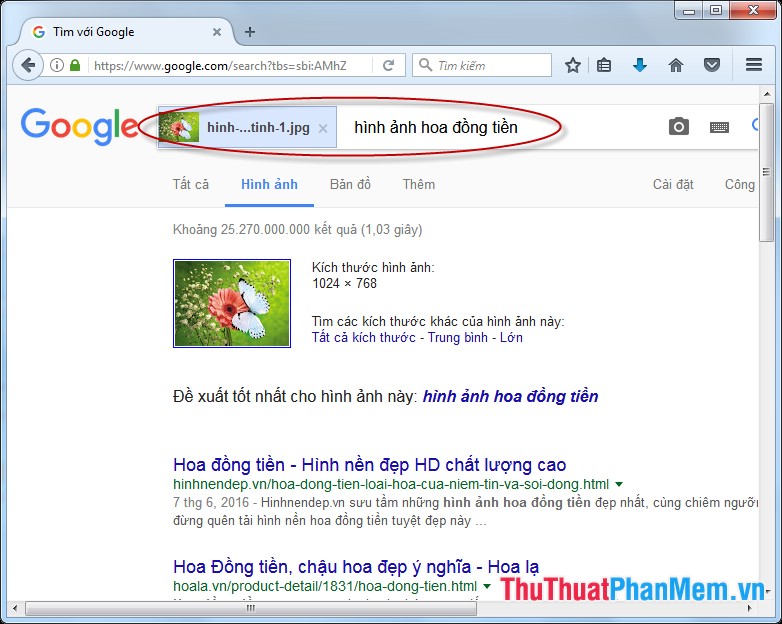
Step 4: Scroll down the bottom you will see an image similar to the original image:
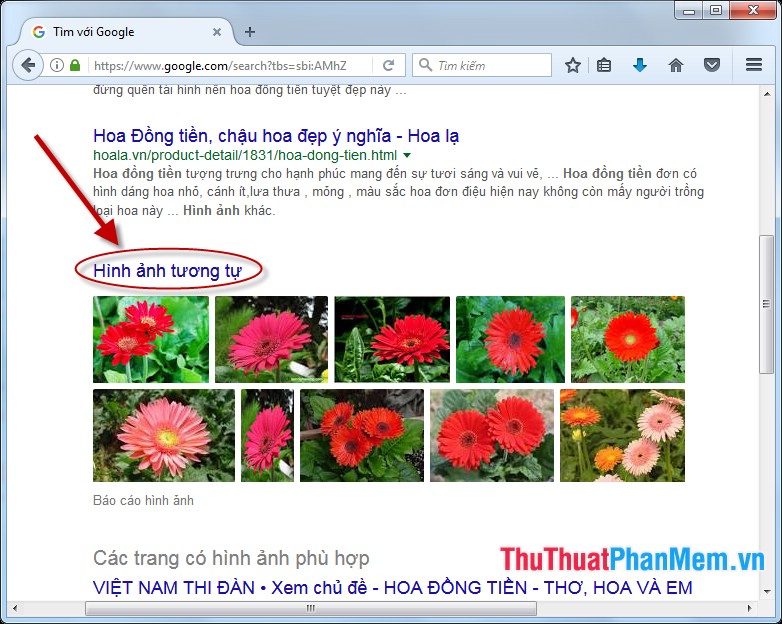
Above is a detailed guide on how to find similar images using Google Image. Good luck!
Discover more
find similar images with google image
Share by
Jessica Tanner
Update 18 May 2020