How to find similar images with Google Images (Google Images)
Do you find a beautiful image on the web browser, or do you have images on your computer that you want to find similar images of or that are larger in size? So, please refer to the following article.

Here are two ways to find similar images with Google Images, please follow along.
Method 1: Find similar images on the Internet
When you surf the web and you find beautiful images, you want to find images similar to this one. So right-click on the image and select Search for images on Google (Search Google for image).

Now a new page appears and search for similar images for the image you choose on Google Images. You can scroll down to find similar images.

And if you want to find such images but the sizes are different, then select All sizes.

A page containing all images similar to the image you search with different sizes, you can easily choose.

Method 2: Find photos similar to the images on your computer
If you want to find an image similar to the image on your computer, first you need to visit the Google Images search page https://images.google.com/. Next, select the camera icon as shown below.

Search appears by image, you can press and drag the image into the search box.
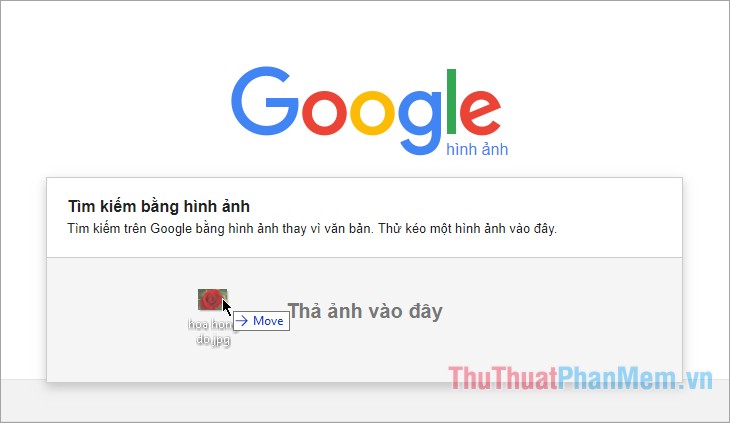
Or you choose Upload photos -> Choose file.

Open Open window , select the image you want to find similar images and select Open to upload photos to Google Images.

So Google image search page will display the results, if you want to find similar images and different sizes, then select All sizes.

If you want to find similar images, you scroll down to the Similar images section to select images.

Above are two ways to help you find similar images with Google Images (Google Images). Only with very simple operations that you can now easily find similar images. Good luck!