How to find unlicensed images on the internet
High-quality stock photos have always been free to download or free, but you need to be careful because you may violate copyrights. Today, there are dozens of websites that offer stock images such as Shutterstock, Getty Images or iStock, and these platforms know how to monetize your image needs, by offering paid image packages for free. worry about copyright issues. But if you need to find quality, free, and unlicensed stock images, there's always a way to do that.
First, we come up with some tips on how to find beautiful, non-copyrighted images on the internet through Google's image search engine - Google Image Search.
First, just enter any keyword you're interested in into the Google search box, press Enter and then select the 'Images' tab. Immediately, you will find thousands of images related to keywords. The problem, however, is that some of these may be copyrighted, and using copyrighted images without permission is clearly a violation of the law.
So how do you know if the image you want to use is copyrighted? Thankfully, the Google Search tool has a built-in image filtering feature, specifically as follows:
Step 1: Click on the Tools (Tools) in the lower right corner to the right search box. Will have an options menu appear, including image filter items by: size ( size), Color (Color), Use (Usage rights), type (Type) and time (Time).
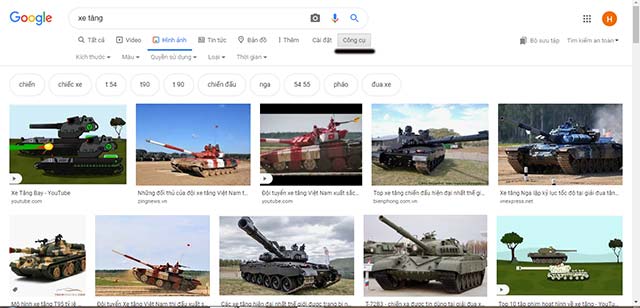 Click on the Tools section
Click on the Tools section Click on Usage rights, there will be many options that interest you, as listed below. Choose the category that best suits your intended use.
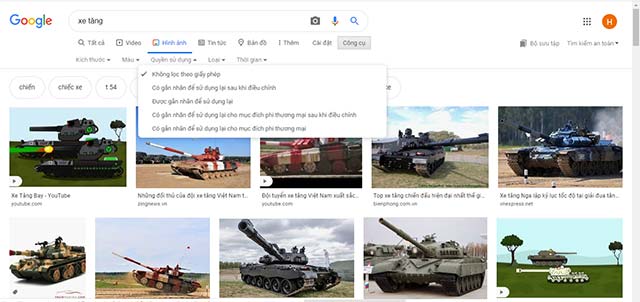 Click Use rights
Click Use rights Google Image Search is easy to use and fast, but images tend to be quite generic and often not so aesthetically pleasing - even by stock image standards. That's why many people like to use websites that provide stock photos for free. The downside of these sites is that they have less choice than Google Image, but in return the images are usually of higher quality and seem more 'professional'.
Here are some of the most popular free stock photo websites today:
- Unsplash
- Pixabay
- Pexels
- StockSnap
- Burst