How to search by image, how to find similar images
As you all know Google is the world's leading search engine today that almost all of us use every day. However, many people may not know that, in addition to text search, Google also allows us to search by image. This is a very useful feature that we can search for similar images. The following article of TipsMake.com will guide you how to search by image, please refer!

Step 1: To search by image, please visit the address below: https://images.google.com
In the search box, you can easily see the camera icon:
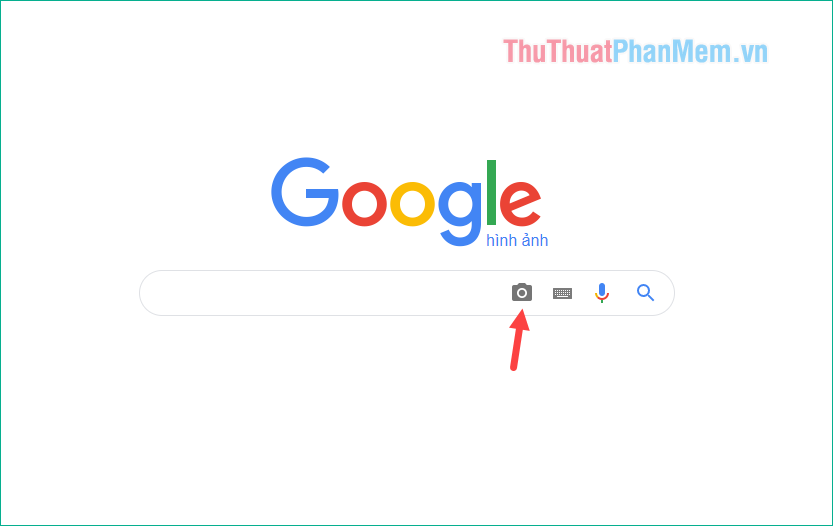
Step 2: When clicking the camera icon we have 2 search options that are.
Find photos by using the online image link:
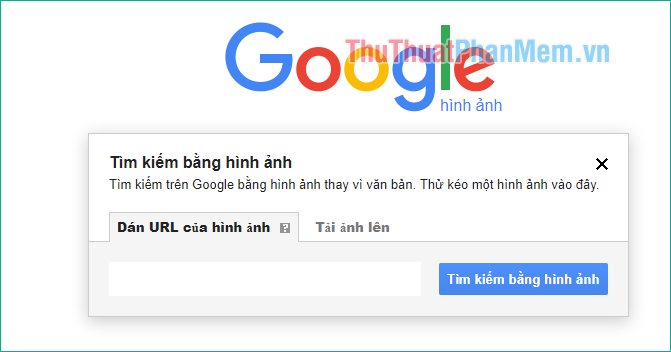
And find photos by using them in your computer:

Step 3: To find photos by URL, please copy the link of an image you want to find.

Then paste the image link in the box and click Search by image :
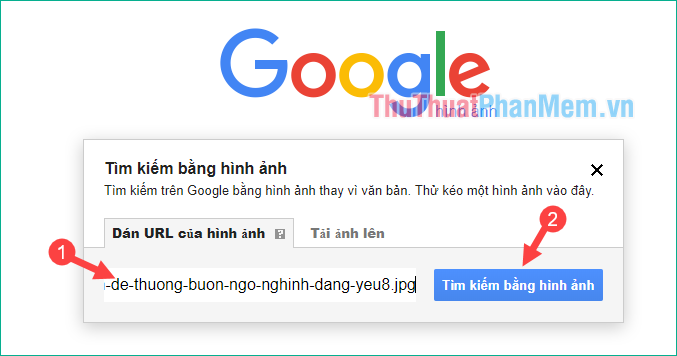
Now the results will appear as shown below, you can click on the top image to see the same image as the original image, or see similar images below:
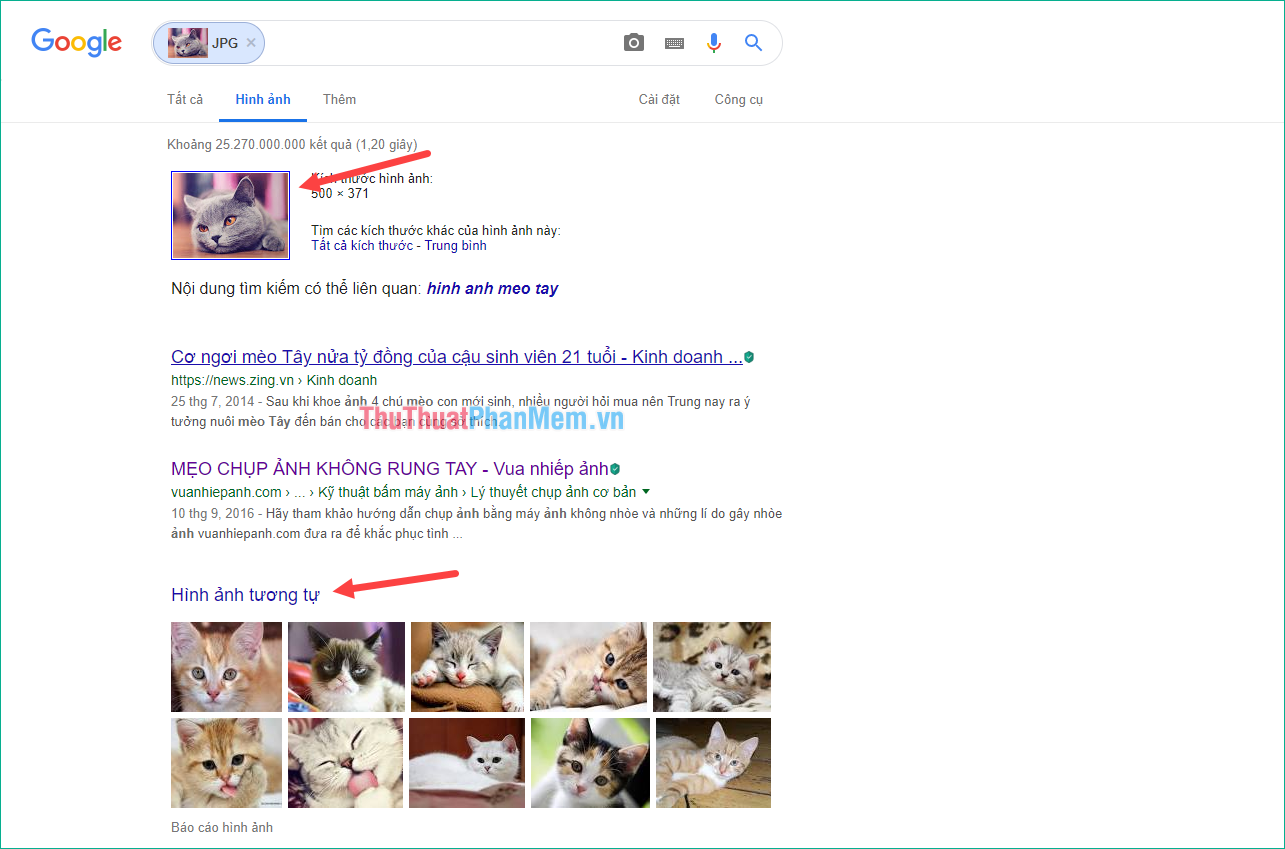
Step 4: Similarly, if you want to search for images on your computer, select Upload photos and then click Choose file .
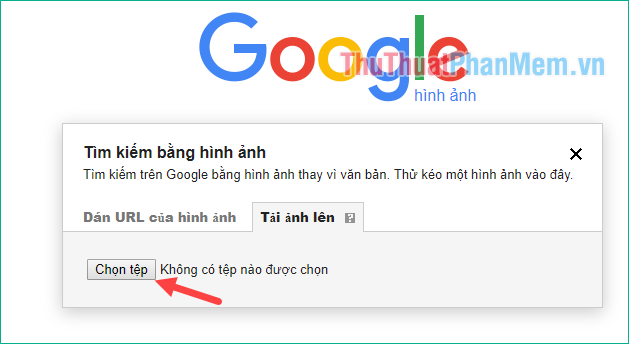
Next you choose the image to search in your computer:
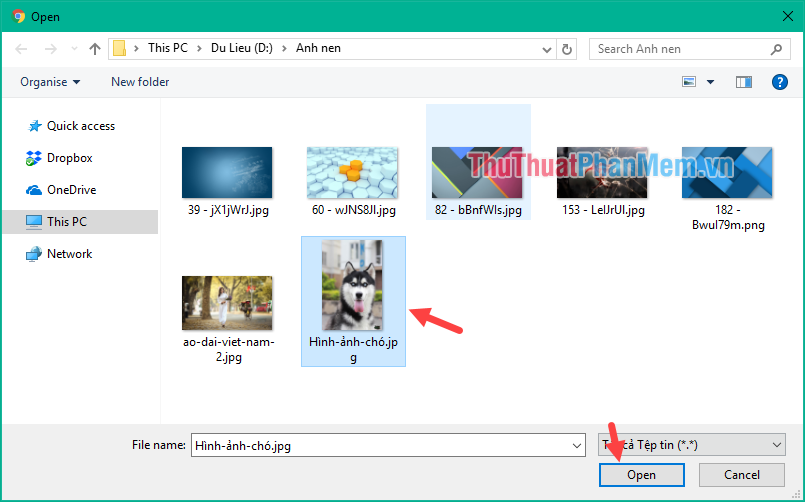
The results will appear similar to when searching for photos by URL:
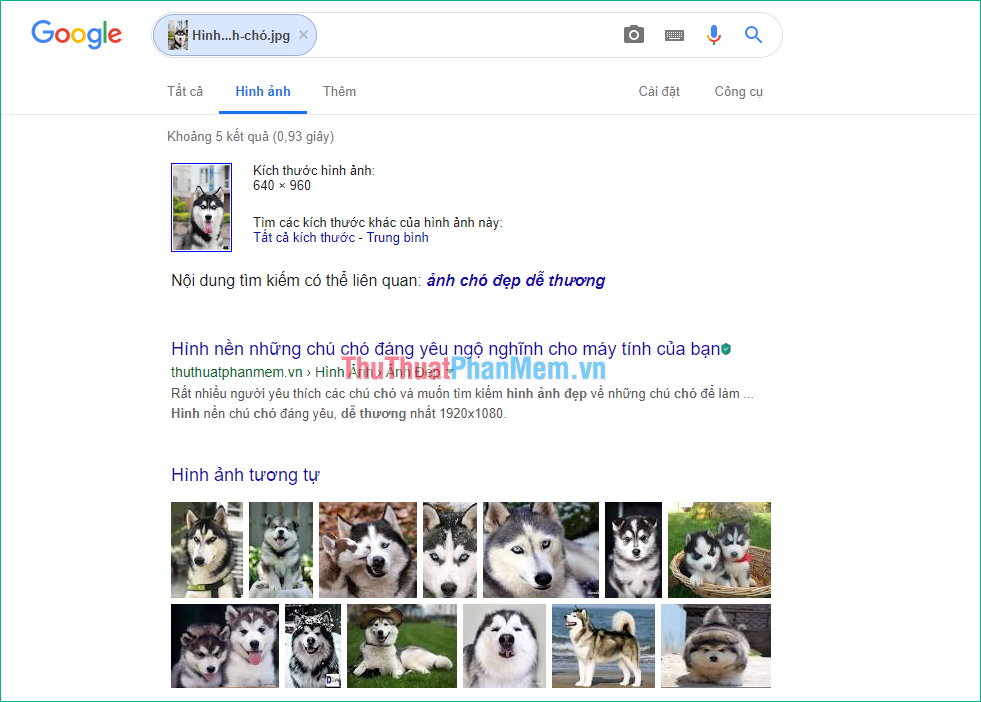
Above is an article on how to search by image on Google, hope you will find the article useful.