How to find product information on Lazada via camera
When you want to find information about a product you have no information about it, such as packaging, QR codes or names. You will ask those who own the product or those who know about the product.
But there is another way that you can scan the camera to identify the product via Lazada application. This feature will provide you with information about the product you are looking for, however the information about that product only appears when Lazada is selling that product on its product list.
If you want to find product information via camera on Lazada, you can look at the guide below this article.
- How to create Lazada account
- Instructions to retrieve Lazada password
- Tips for choosing safe technology products when shopping online
How to get product information on Lazada by camera
Step 1: In Lazada main interface, please click Scan feature. Then press Camera if you want to capture the product, or click Scan QR Code if the product has a QR code.


The product I captured here is iPhone 6s, but Lazada will only show iPhone accessories and not iPhone products. Because it is impossible to know the front side of iPhone 6, 6s, 7 or 8 because all 4 models have identical fronts.

On the other hand, here I have carbon fiber back cover, so I will show this product.


Or the pliers to press this belt, you just need to capture and then the product information will appear similar to the iphone accessory above.

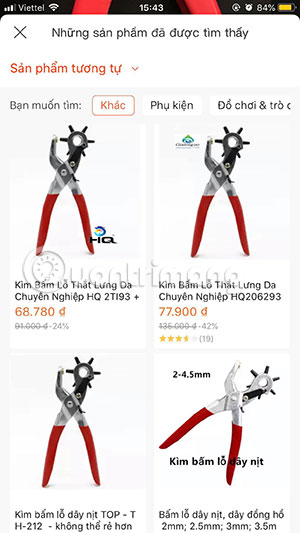
So you can find the product you want to find information on Lazada through the camera with the above instructions already. This is useful when you want to buy something when you don't know the name or don't have the packaging to find out.