Windows Product Key Restore
Losing Windows Product Key information is quite frequent, for some reason . Many people still think that simply contacting or calling Microsoft technical support can solve the problem, but in reality it is not. Instead of wasting time on those things, you can find and use the support software to do this.
Location of Product Key in Windows versions
In Windows XP and earlier versions, Product Key is always stored in the Registry , namely:
HKEY_LOCAL_MACHINESOFTWAREWindowsProductID
But until the period of Windows Vista , Microsoft no longer did so, and so we cannot apply the above method to find the Product Key. In addition, Windows does not display ProductID, but instead is just a certain ID parameter to help Microsoft monitor and distinguish between a Windows installation or an upgrade or update. To fix it, you can consult and use Magic JellyBean KeyFinder, download the ZIP file of KeyFinder here. Unzip and run the file KeyFinder.exe , the main interface of the program will look like the image below:

Here, we can see many programs found and listed corresponding Product Key information, whether it is a serial number or file containing specific copyright information. But in case Keyfinder is not effective, Belarc Advisor can be used with the main effect of searching and listing all technical information in the computer, including the Product Key of the software, party applications in.
How to find lost Windows or Office Product Keys
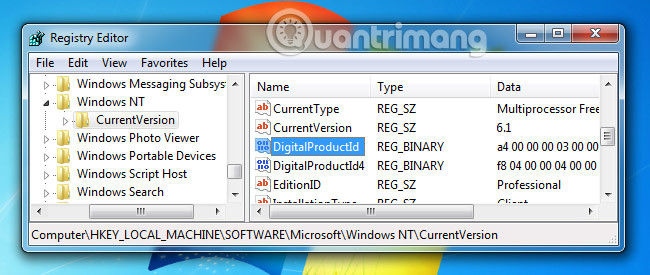
If you plan to reinstall Windows but can't find your product key, it will be lucky if it is stored in the Windows Registry . Otherwise it is difficult to find and cannot read without the help tools. So this article will be very helpful for you.
As you can see in the screenshot above, the product ID is stored in the Registry but in binary format that humans cannot read unless you are a certain type of Cylon. But you are not, right?
There is a reason why Microsoft makes their software product keys unreadable, especially since these keys are stored in the Registry and can be read by software. It can only be assumed that they do not want anyone to reuse the product key from an old computer.
The great thing is that you can even restore product keys, even from a computer that doesn't boot anymore. All you need is to access the drive from an active computer. Continue reading for more information.
Three locations you can find the product key
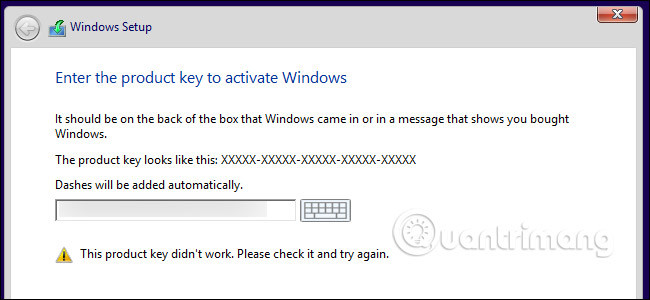
The product key you need will be in one of three places:
- Storing in computer software : When you (or your PC manufacturer) install Windows, Windows stores its product key in the registry. You can extract this product key, and usually import it when reinstalling Windows on your PC. More importantly, you will need to get it from your operating system before you start reinstalling Windows or it can be deleted if you format your hard drive.
- Print on sticker : Some computers use the technology called " Locked Pre-installation System " or SLP. If your PC uses this feature, product key on your PC will be different from the actual product key that your PC needs. The actual product key is located on the authentication certificate sticker (COA) on the PC or its power source or one of the registry applications. This system is usually Windows 7 PC.
- Embedded in PC's UEFI software : Many newer computers installed with Windows 8 or 10 operating systems use a new method. The product key that comes with the Windows version of the PC is stored in the UEFI software or the computer's BIOS. You don't even need to know it - assuming you are installing the same version of Windows that your PC comes with, it will automatically activate and work without you having to re-enter it. All will happen automatically.
Be sure to use the same version of the product key and the version of Windows that came with the computer. In other words, if the product key comes with Windows 7 Home Premium, you cannot use it to install Windows 7 Professional.
Product key is stored in computer hardware

Let's start with the simplest situation. On Windows 8 and 10 computers, the product key is not stored in software or on a sticker, where it can be deleted or lost. No one can scan your computer's sticker to steal your computer's product key. Instead, the product key is stored in the UEFI software of the computer or the manufacturer's BIOS.
You don't have to do anything special. You can reinstall the same version of Windows that the PC comes with and it works without asking you for a product key. (However, it is best to find the product key with one of the methods below and save it before reinstalling Windows to take precautions)
If you want to find the embedded product key in UEFI and save it, the implementation is quite simple. Just open the Start menu, type ' powershell ', and run the Powershell application.
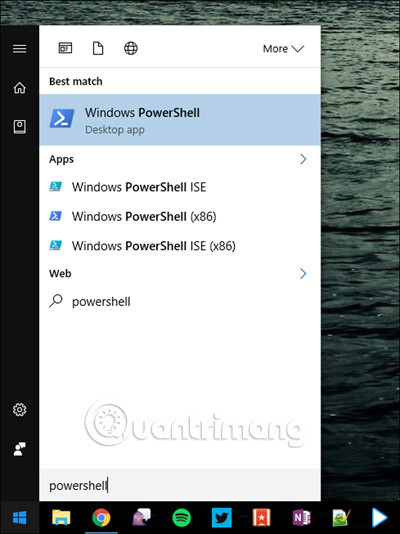
Then enter the following command and press Enter :
(Get-WmiObject -query 'select * from SoftwareLicensingService'). OA3xOriginalProductKey
You will receive your product key. Rewrite and store in a safe place.
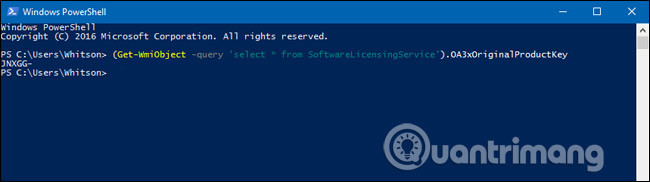
Read product key from COA authentication certificate
If you use the Windows 7-era PC, it is possible that the manufacturer will use a product key for all PCs. Thanks to ' System Locked Pre-installation ', you are not allowed to use that key to install Windows. If you try to do that, you will receive an error message stating that the product key is invalid.
To check, you will need to find an authentication certificate label on your computer (COA label). This COA verifies that the computer has a genuine copy of Windows and that the label has a product key printed on it. You will need that product key to reinstall Windows and, if the manufacturer used the System Locked Pre-installation feature, that product key is different from the product key that your PC has in the software.
Check your computer for a product key. On a laptop, it can be underneath. If your laptop has a removable battery, it may be under the battery. If there is a type of compartment that you can open, the product key may be in it. It can even be attached to a laptop's charger. If it's a desktop computer, look at the case. If not there, check every possible other location.

If the product key has been removed from the sticker (due to rubbing), you cannot do anything. You can try contacting the manufacturer, they will help you (or not). Besides, Microsoft is always willing to sell you another product key!
How to restore product key for software
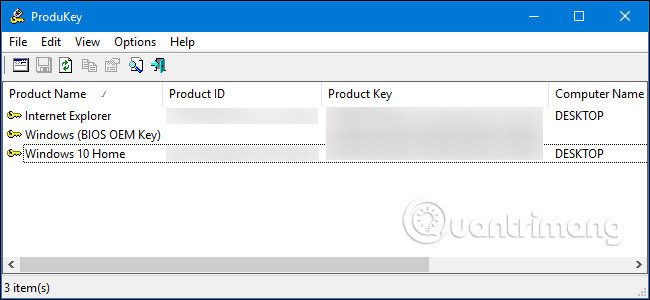
Product keys are becoming less and less popular, but if you have a software on your computer and can't find the product key, the following simple program can help you solve the problem.
NirSoft's ProduKey allows you to view product keys for Windows, Microsoft Office and many other software programs. It may display product keys from the computer currently in use or you can use it to see if the product keys are stored on the computer's hard drive.
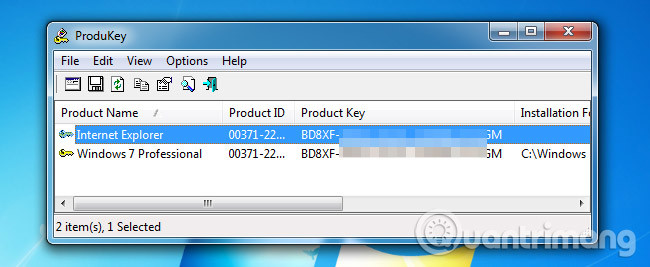
The easiest way to get access to your product key is to use third-party utilities and no better candidates than NirSoft. NirSoft's utility is always free and useful. The only problem with this special utility is that some antivirus software will detect it as malicious software, because some malware may try to steal your product key.
All you have to do is download ProduKey, unzip it and then run it to immediately see all your product keys. Just as simple as that.
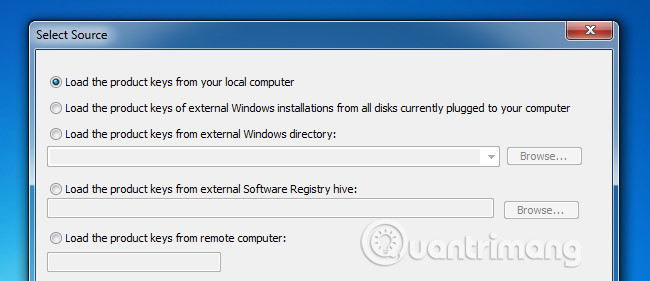
Note : NirSoft does not always work for OEM computers, depending on the license of the computer. If your computer manufacturer uses a unique product key for all their products, NirSoft will not work. It also doesn't work for Office 2013.
How to recover the product key from a working computer
Download ProduKey and run the ProduKey.exe file.
Download link:
http://www.nirsoft.net/utils/product_cd_key_viewer.html
You will see the product key for installing Windows as well as other applications installed on your system, including Microsoft Office, Visual Studio, Microsoft Exchange Server, Microsoft SQL Server and some Adobe products and Autodesk.
If your computer comes with a Windows 10 or 8 product key embedded in its UEFI software, your computer will be displayed as ' Windows (BIOS OEM Key) ' here. This product key is stored on the computer's motherboard and Windows will automatically use it whenever you install Windows on your PC. You do not need to backup or record it.
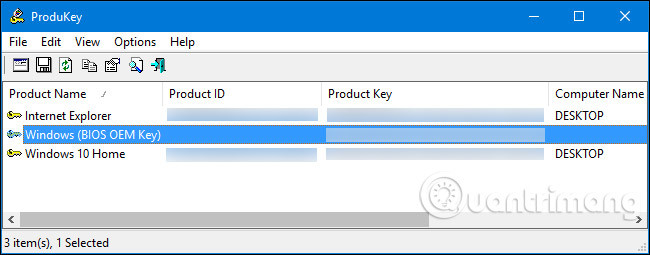
Write down any product keys you want to store and store them in a safe place. Very easy!
Use NirSoft's ProduKey to restore product key (even if you can't start the computer)
If you have a computer that does not boot, you can restore its product keys as long as the hard drive remains active. If you want to restore the product key from a computer that is no longer active, you can connect that machine's hard drive to an active computer, then run ProduKey and use File> Select Source to point to the Windows folder outside. You can then get the product key from that computer easily as follows:
Open the computer and delete the computer's internal drive. This step will be easier on some computers. For example, many laptops are not designed to easily do this, while desktop computers are often very simple.
You can then insert the drive into an internal drive bay on an active computer or use a SATA hard drive docking station, as shown below.

Regardless of which option you choose, when the drive is plugged in and appears in Windows, continue and run ProduKey, just like you do on the active computer described in the previous section. Click File> Select Source to select the secondary drive.
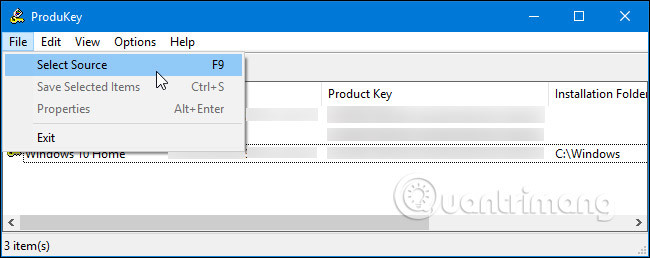
In the Select Source window, select ' Load the product keys from external Windows directory ' and point it to the Windows folder on the drive from another computer. For example, if the PC's drive is corrupted D :, you need to point it at D: Windows .
ProduKey will then display the product keys from the drive of the corrupted computer and not display the product keys on the current computer.
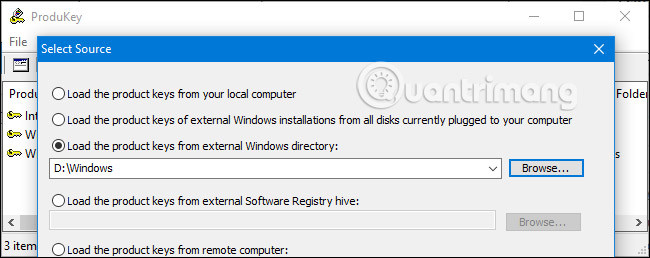
How to restore product keys without deleting the computer's drive first
Finally, if you can't, or just don't want to, remove the physical drive from the first computer, you can also use a Linux live CD to pull the Windows folder off your computer, onto a USB drive. , or just get the registry files if you like, and then test them with ProduKey on another computer. In general, it is easier to delete the drive, but just consider it as an alternative.
To do this, you first need to create a live Linux drive. For example, you can create an Ubuntu drive. To do this, you will need to download an ISO version of Ubuntu and download the Rufus tool for Windows.
Warning : Your USB drive turned into a Linux live drive will be deleted, so back up any important files first.
Once you have both of these tools, connect to a USB drive and start Rufus. Select your USB drive, select the FAT32 file system and select the ' Create a bootable disk using ' box. Click the button to the right of it and select the Ubuntu ISO image you downloaded.
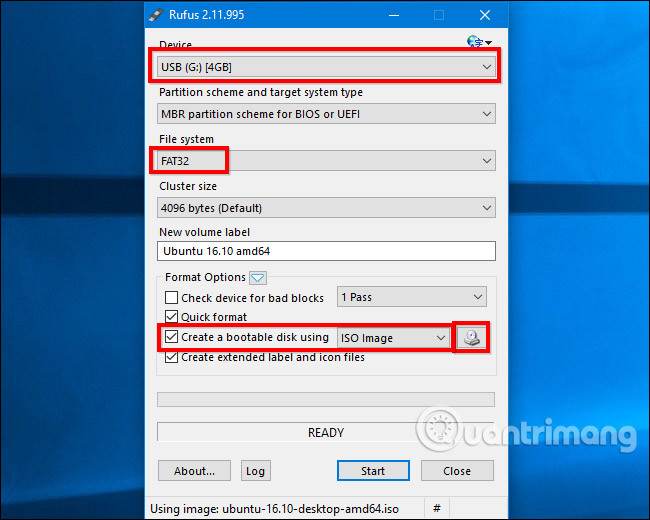
Click ' Start ' and agree to download the Syslinux software. Select ' Write in ISO image mode (Recommended) ' and agree to delete the data on the drive when you are asked.
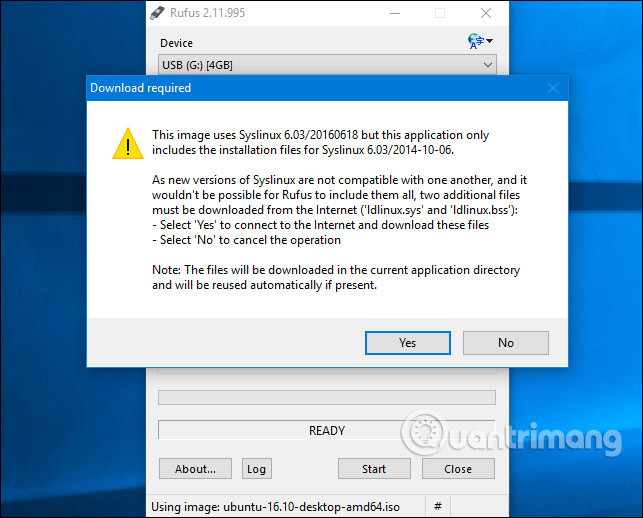
When the drive is created, you can connect that USB drive to the broken computer and boot from it. You just need to install the drive, boot, and the computer will boot from the USB drive. Or, you may have to tweak the boot order or use the boot options menu.
When Ubuntu starts, open the File manager window by clicking on the drive icon on the control panel. Locate your Windows drive and navigate to C: Windowssystem32 . Right-click on the ' config ' folder and select ' Copy '. Connect the external USB drive to your computer and copy the Config folder to it.
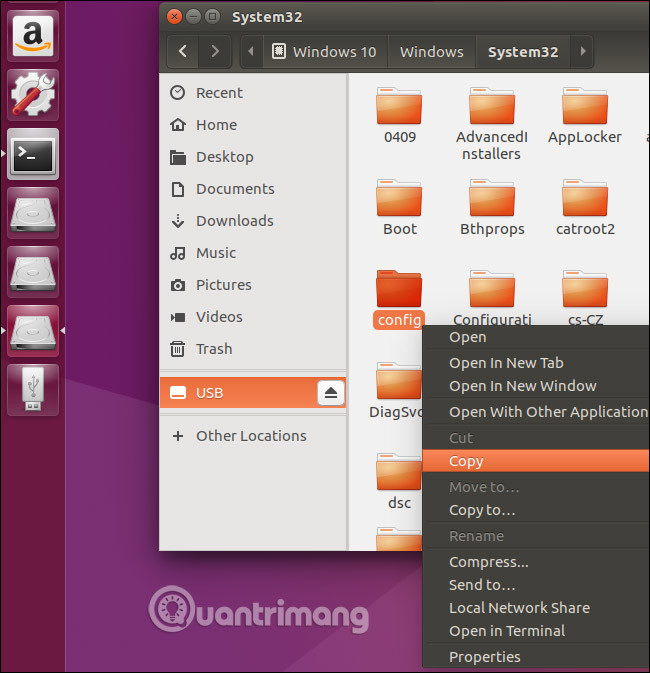
Insert the drive containing the 'config' folder into another computer running Windows.
You will need to recreate the directory structure. Create a " Windows " folder and then create a " system32 " folder inside it. Copy the folder 'config' to the system32 directory.
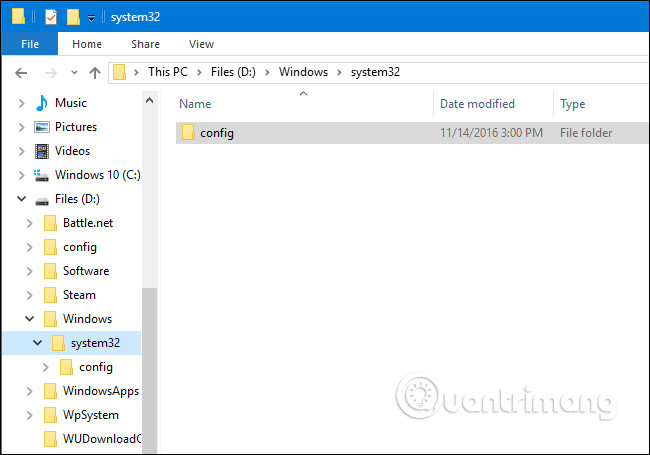
Launch ProduKey, click File> Select Source and select the Windows folder you just created. You cannot point it directly into the config directory.
ProduKey will then show you the product key from the configuration folder you copied.
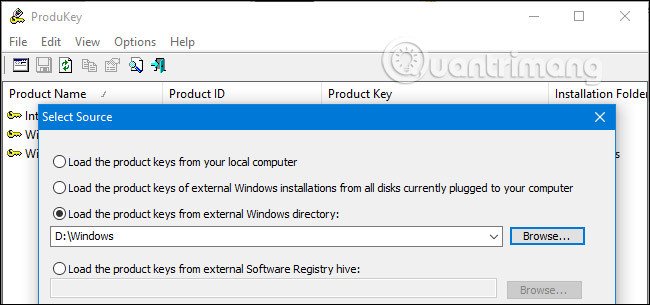
Find the Windows product key without any software (Advanced users only)
Assuming you can start your computer without any problems, you can easily create a simple VBScript to read the value of the registry and then convert it into the format you need to reinstall the machine. count.
Copy and paste the following into the Notepad window:
Set WshShell = CreateObject ("WScript.Shell")
MsgBox ConvertToKey (WshShell.RegRead ("HKLMSOFTWAREMicrosoftWindows NTCurrentVersionDigitalProductId"))
ConvertToKey (Key) Function
Const KeyOffset = 52
i = 28
Chars = "BCDFGHJKMPQRTVWXY2346789"
Do
Cur = 0
x = 14
Do
Cur = Cur * 256
Cur = Key (x + KeyOffset) + Cur
Key (x + KeyOffset) = (Cur 24) And 255
Cur = Cur Mod 24
x = x -1
Loop While x> = 0
i = i -1
KeyOutput = Mid (Chars, Cur + 1, 1) & KeyOutput
If (((29 - i) Mod 6) = 0) And (i <> -1) Then
i = i -1
KeyOutput = "-" & KeyOutput
End If
Loop While i> = 0
ConvertToKey = KeyOutput
End Function You will need to use File -> Save As , change " Save as type " to " All Files " and then name it productkey.vbs or something similar, ending with the vbs extension. You should save to the desktop for easy access.
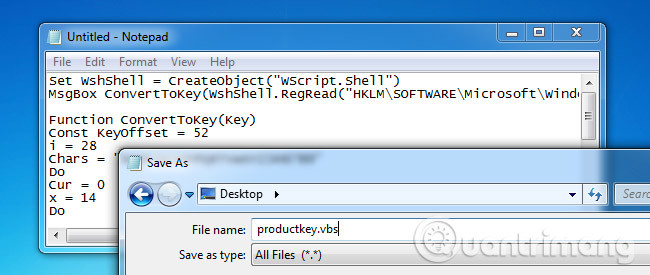
Once you've saved the file, you can only double-click it and the pop-up window will display your product key.

Tip: If you use CTRL + C when the pop-up window is active, it will copy the contents of the window to the clipboard, and then you can paste it into Notepad or somewhere else.
The product key system is very complicated because Microsoft does not really want users to arbitrarily reinstall Windows on the computer. Instead, they want you to use the recovery media that the manufacturer provides. But the recovery media is full of bloatware you don't want to appear on your PC - that's why many computer professionals often choose to reinstall Windows on their computers.
Good luck!
See more:
- No need to install any software, this is how to find the Windows Product Key
- How to find the Product key on Windows 8 or Windows 8.1?
- 21 best free software key finders
You should read it
- ★ No need to install any software, this is how to find the Windows Product Key
- ★ How to activate the Find My Device feature to find lost Windows 10 computers?
- ★ How to turn on Find my device on Windows 11, how to find laptop on Windows 11
- ★ How to Find Your Windows 7 Product Key
- ★ 21 best free software key finders