How to find the product key of Windows 7
Product key contains random characters used to activate copyrighted software products, including Windows. Windows 7 product key has 25 characters and is not difficult to find.
1. Look on the COA label
If you buy a computer with Windows 7 pre-installed, the Product key information will be printed on the COA label. The COA label is a Certificate of Authenticity. Usually, the COA will be stuck on the top, bottom, or any edge of the computer.
The COA label will tell you which version of Windows your computer comes with and which product key comes with it.
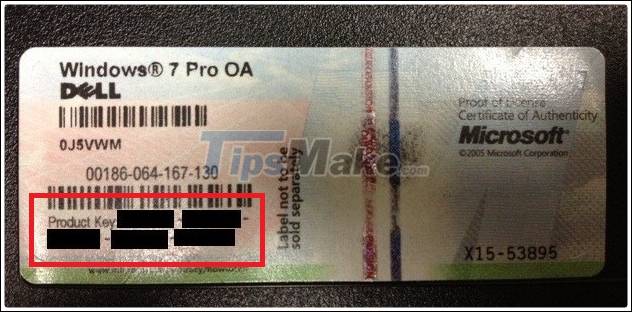
Check the Windows 7 disc box
If you bought Windows 7 as a CD, look for the product key on the label or card inside the box.
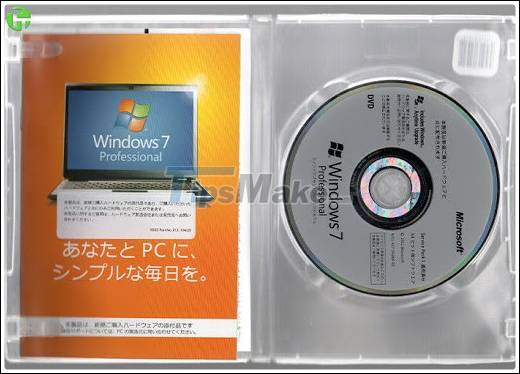
3. Search for the payment verification email
In the case of buying Windows 7 online, check to see if there is a verification email. Normally, the product key will be sent with an email confirmation when the payment is successful.
4. Contact the computer manufacturer
If you bought a computer with Windows 7 pre-installed but lost the COA label, you can contact the computer manufacturer to get the product key again.
5. Use Command Prompt
You can only use the Command Prompt to find the product key in case your computer is installed with Windows 7 and you want to save that product key. Here's how to do it:
- Press Windows + X to open the Power User menu
- Press A to open Command Prompt as an administrator
- Type or copy and paste the following into the Command Prompt and press Enter
wmic path softwarelicensingservice get OA3xOriginalProductKey- After the command is executed, the product key will be displayed

6. Use a third-party app
Besides the aforementioned ways, you can also find Win 7 product key using third-party applications.
Wish you success and invite you to consult other useful tips on TipsMake