How to find the Product Key on Windows 11
Similar to other versions of Windows, on Windows 11, Microsoft uses a product key to make sure your operating system is 'original' - in other words, not pirated. Therefore, the product key will be especially useful if you bought Windows yourself and need to reinstall it. This article will show you how to find the product key on Windows 11.
What is the product key?
As mentioned, the product key is the factor for Microsoft to verify that the copy of Windows being used is genuine. The product key is provided when the user activates Windows 11 on the system, and Microsoft will conduct the necessary checks. Windows will not be activated if the key is invalid.
When you buy a pre-built computer rig or laptop, the manufacturer will usually install Windows on that device for you. This type of key is often called an OEM key, OEM product key, or OEM license.
In addition, there are retail product keys for those who build PCs or buy different versions of Windows 11.
Regardless of the type of key you own, all are 25 characters long, consisting of a mixture of uppercase letters and numbers.
Find OEM license with Command Prompt
If your PC has an OEM license - in other words, if you bought a computer with Windows pre-installed - you can find your system's license key using the Command Prompt.
(Note: If you purchased a retail license and installed it on a PC or laptop, you'll need to use the ShowKeyPlus method outlined below).
First, click the Start button, type ' Command prompt ' or ' cmd ' in the search bar, and then press Enter.
In the Command prompt window that appears, enter the following command:
wmic path softwarelicensingservice get OA3xOriginalProductKeyYou'll see a string of letters and numbers just below the command you entered. That is the product key you are looking for.

Using ShowKeyPlus
If you bought and installed Windows yourself, you can use ShowKeyPlus to find the product key. This is a free app available on the Microsoft Store.
First, download the app by going to the Microsoft Store, entering the keyword ' ShowKeyPlus ' in the search bar and pressing Enter.
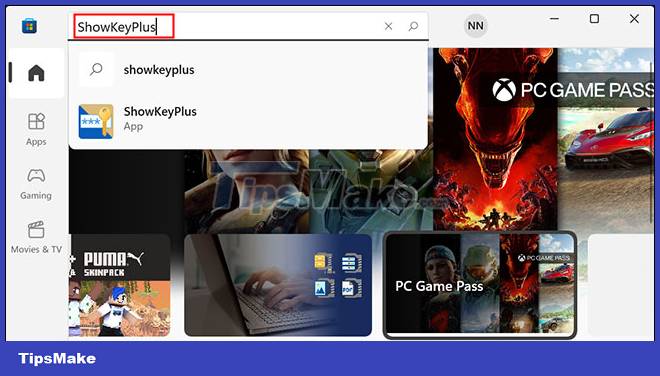
On the ShowKeyPlus app page, click ' Install '. Once the app has finished installing, you'll see the ' Install ' button change to ' Open '. Click it to open the app.
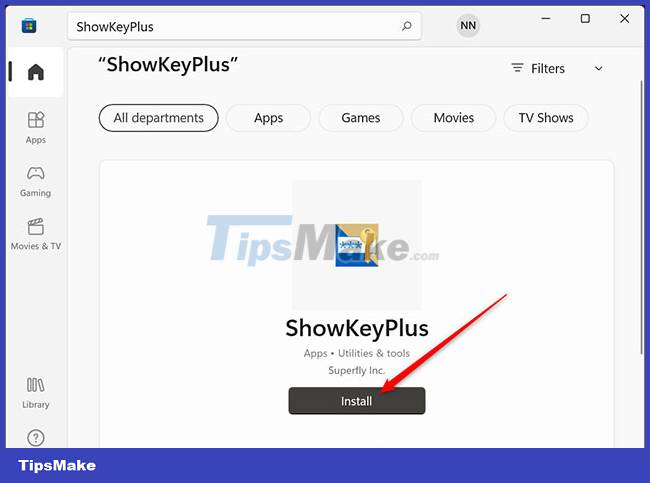
ShowKeyPlus will immediately show you the currently installed key and the OEM key.
If you're using an OEM copy of Windows 11, both the green and blue entries will show your product key. If you installed the version of Windows 11 that you purchased yourself, the green box will show the key currently in use.

Once you get the product key, you can write it down on paper or save it to a file on your computer. Be careful not to share online to limit any risk.