How to factory reset on a Sony Smart TV
Sometimes you accidentally set up a setting on a TV and you don't remember how to use it. Therefore, you want to restore the original settings to make it easier to use. The following article will guide you how to factory reset on Sony Smart TV. Let me follow this article together!
1. The benefits of a factory reset on a Sony TV
- Set the TV to its original state as when you first bought it for more stable use.
- Delete unnecessary apps and files to free up more TV memory.
- Fix some errors that TV is experiencing.
2. How to restore the factory settings
Note : All data and settings Television (information install WiFi and wired networking, a Google account login and other information, Google Play and other installed applications, .) will be erase and the TV will return to its purchased state.
Step 1 : On the Remote TV, press the " HOME " button to enter the Home interface.

Step 2 : Scroll down and select " Settings ".
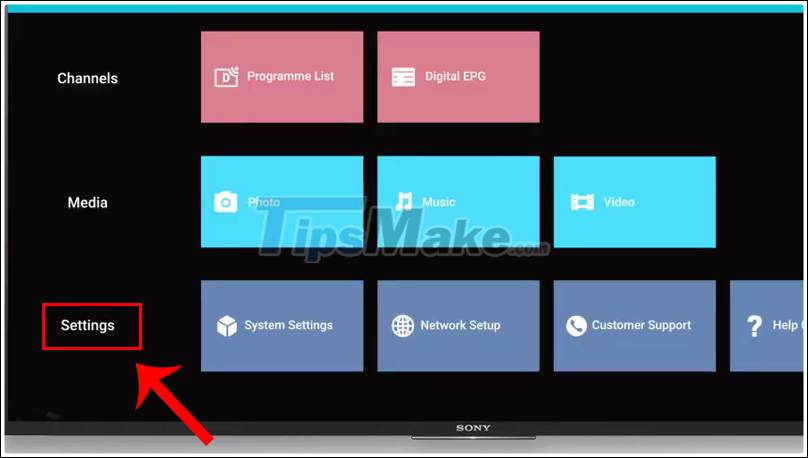
Step 3 : Scroll right and look for " Customer Support ".
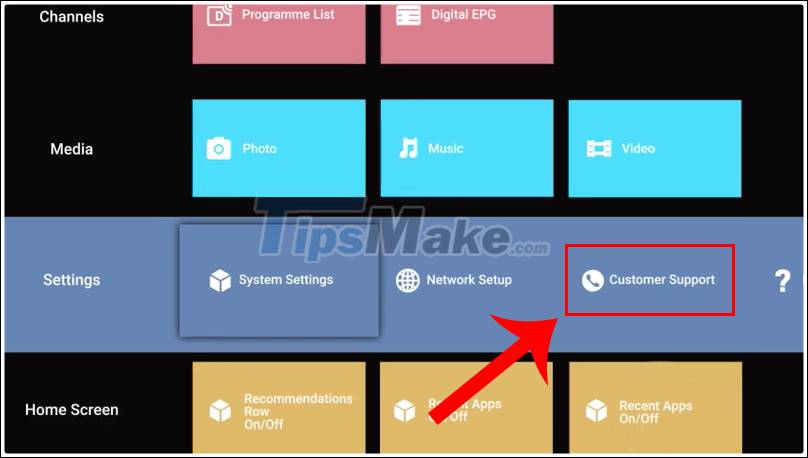
Once selected, a screen like below will appear.
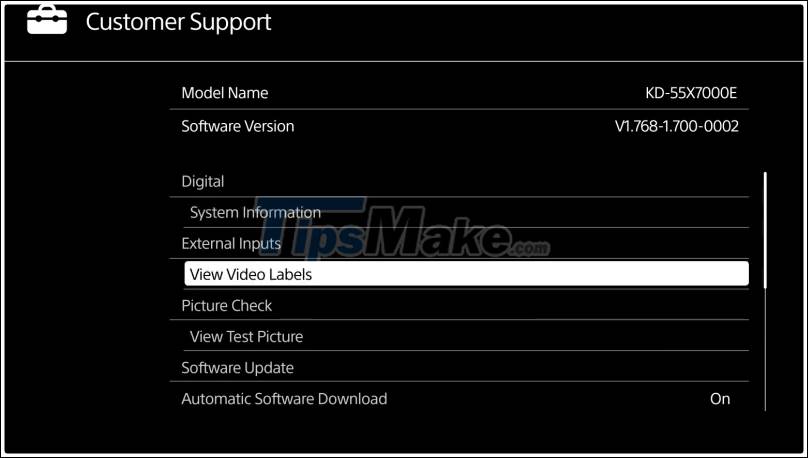
Step 4 : Scroll down and select " Factory Settings ".
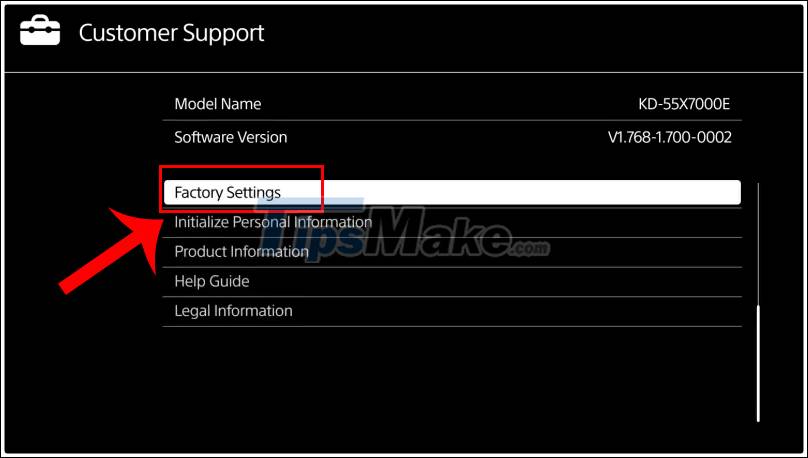
Step 5 : Select " Yes " to perform factory reset.
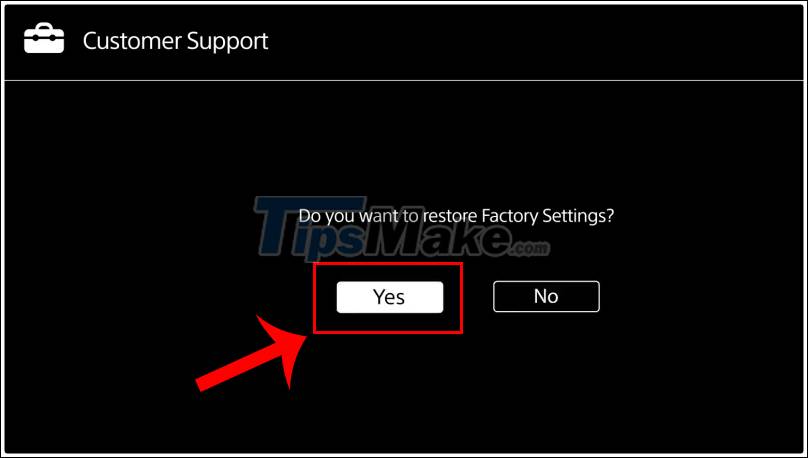
Set-up takes 3 - 5 minutes. Please wait until the notification process is completed.
Hopefully the above article will help you grasp the factory reset operations on Sony Smart TV easily. Hope you are succesful.