How to encrypt WhatsApp chat backups on iPhone
To be on the safe side, you can enable end-to-end encryption for your WhatsApp chats backups on your iPhone. Here's how to do it.
Encrypt WhatsApp chat backups on iPhone
First, open WhatsApp on your iPhone. Next, tap on the 'Settings' icon (gear shape) in the bottom right corner of the screen.

On the WhatsApp settings page that opens, tap 'Chats'.

Next, tap on 'Chat Backup'.

In the list of available options, click 'End-to-End Encrypted Backup'.
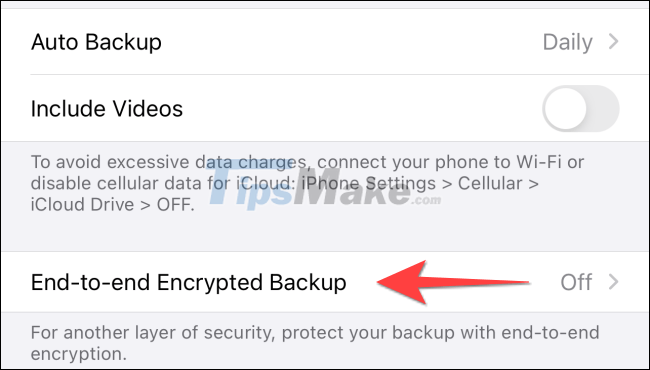
The next screen that appears will show that the Encrypted backup feature is turned off. Click to select 'Turn On'.
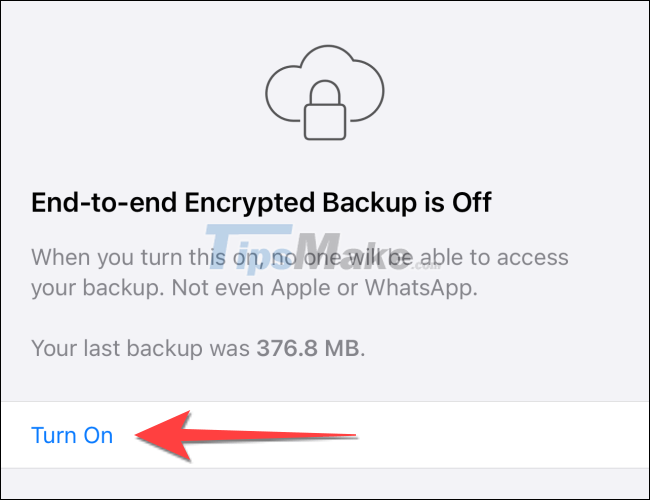
On the next screen, tap 'Create Password'.

Enter a new password with at least 6 characters and one letter. Then, click 'Next' in the upper right corner of the screen. Re-enter the same password and click again on the 'Next' button in the upper right corner.

(Warning: Make sure you remember this password. If you forget it, you will lose access to your WhatsApp messages backups).
Click the 'Create' button at the bottom to confirm that you want to create a new terminal encrypted backup. WhatsApp will prepare your backup and store it in iCloud.
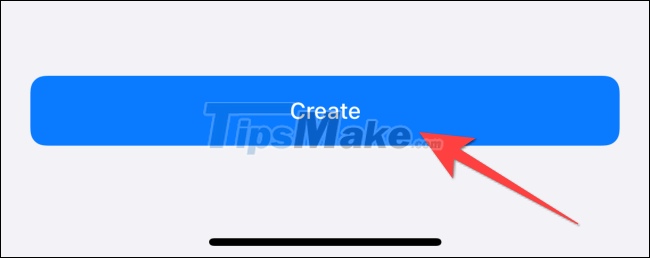
Hope you are succesful.