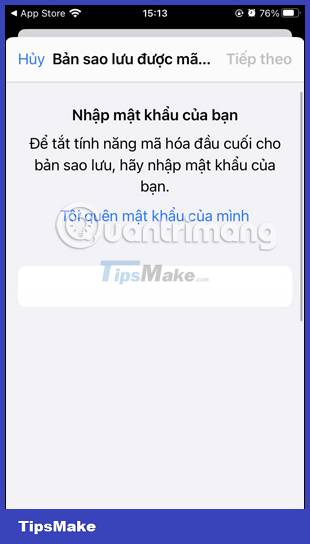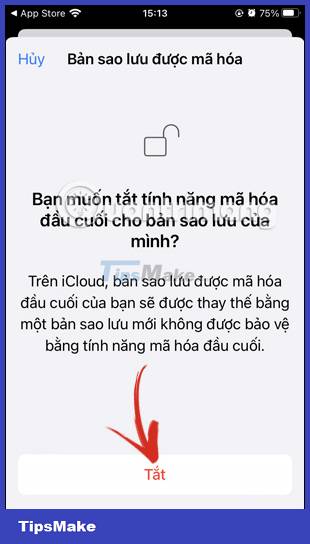How to encrypt WhatsApp message backups
The user then creates a password for backup security on WhatsApp or uses the 64-digit encryption key provided on WhatsApp. When you want to restore this WhatsApp backup, you need to enter your correct key code. Here are instructions for encrypting WhatsApp message backups.
Instructions for encrypting WhatsApp message backups
Step 1:
At the interface on the WhatsApp application, click on Settings below. Then switch to the new interface, click on Chat .


Step 2:
In the next interface, users click on Backup conversations . Next you'll enable end-to-end encrypted backups .


Step 3:
In the Encrypted Backup interface, click the Enable button to proceed with setting up the key code for the backup. Here you have 2 options: create a password to encrypt the backup or use the 64-digit encryption key provided by the application.


Now enter the password you want to create and then click Next to save the encryption password for the WhatsApp backup. Next, re-enter the password to restore the WhatsApp backup.

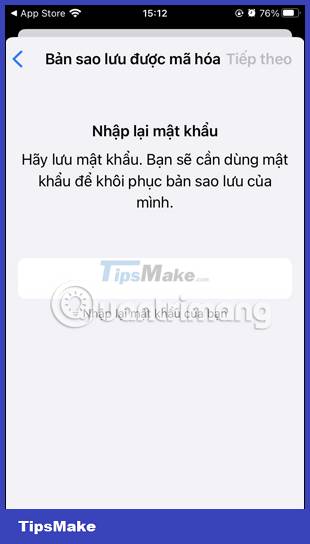
Step 4:
Once you've created the key for your WhatsApp message backup, you'll be asked if you want to create a WhatsApp message backup . Immediately after that, the WhatsApp chat backup process will be carried out.

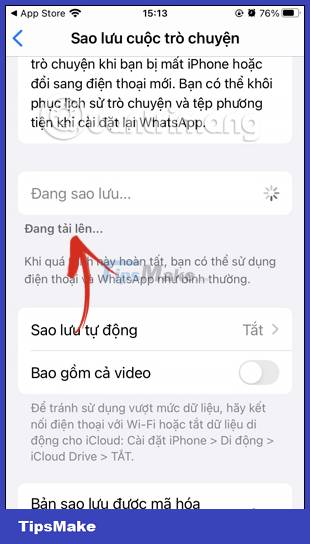
Step 5:
The encryption password of your WhatsApp backup can be changed again if you want.
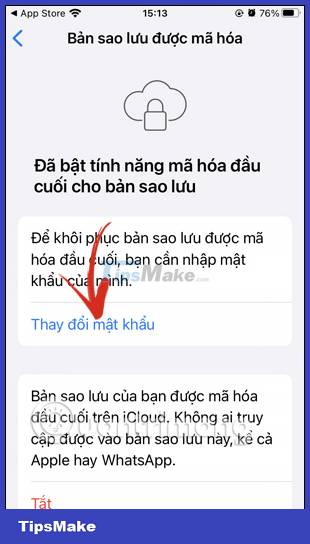
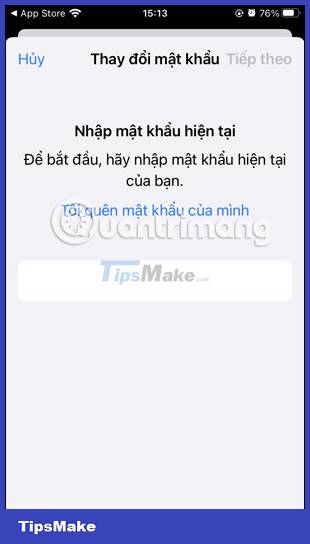
If you don't want to use end-to-end encryption for WhatsApp backups, you can turn it off whenever you want.