8 tips to enhance security for WhatsApp
If you spend a lot of time chatting with friends and family on WhatsApp, you will have big problems if someone enters your account or reads the conversation and knows all the information about you.
To avoid such cases, here are 8 simple tips to increase the security of WhatsApp accounts exponentially.
1. Activate two-step verification
The two-step verification feature adds an additional layer of security.
To enable two-step verification, go to Settings> Account> Two-step Verification> Activate .
Follow the steps to create a memorable six-digit PIN for you. You can also add an email address to recover this code in case you forget it.
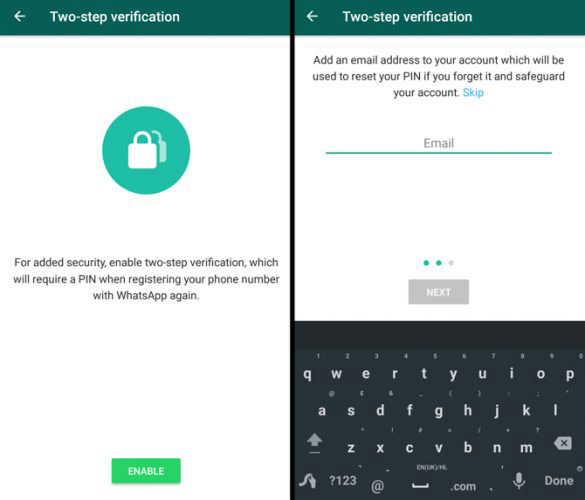
From now on, and occasionally randomly, you will see the keys appear asking you to enter your PIN. Thanks to this feature, if someone steals your mobile phone, they will not be able to find your information on WhatsApp.
2. Create yourself a good key code
If your mobile phone is stolen but the thief cannot unlock it, of course, he will not be able to access your WhatsApp (or any other application). Using everything available on a mobile phone can help prevent someone who is not you from using it.
For example, many people used the 1-2-3-4 order as a key. It sounds stupid, but it's actually quite effective.
3. Disable cloud backup
WhatsApp creates backups of your conversations in Google Drive or in iCloud. This way, if you reinstall, you can restore the old messages.
The problem is that this backup is not encrypted. That means it is possible for a hacker to access this copy and read the data related to you.
If you are worried about this capability, all you have to do is go to Settings> Chats> Backup. There, you can choose how often the chats will be saved. Select Never to disable this feature. However, remember that this means there will be no way to recover your chats!
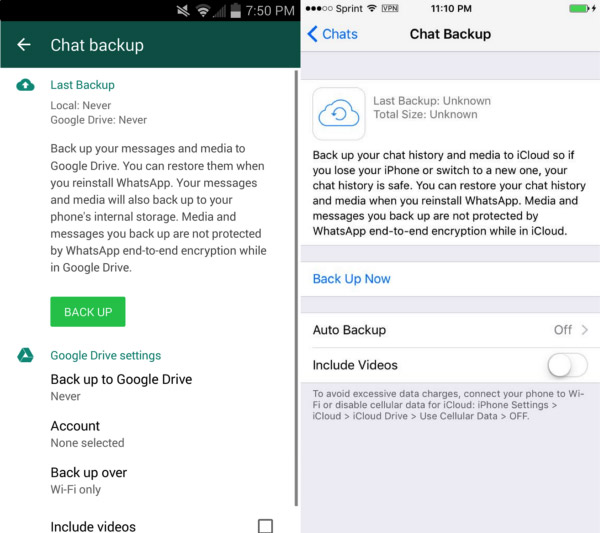
4. Be careful of tricks
Sometimes, you may receive misleading messages, such as changing new colors for WhatsApp or receiving six months of free Netflix. All of these messages are created by cyber criminals and are trying to steal your personal data, access your account or sell information to third parties.
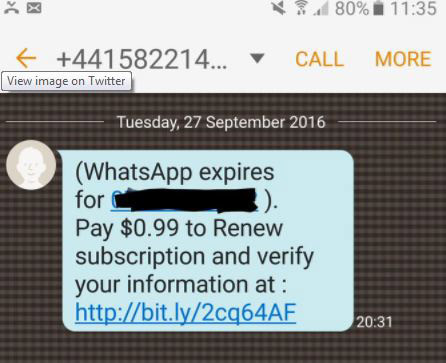
The golden rule here is: DO NOT trust any of these advertising messages. Especially if they are related to WhatsApp. If you have any doubts about anything, look for information to ensure the authenticity of the message, for example on Google.
This WhatsApp Colors phishing message is one of the most clearly illustrated examples in this case.
5. Use WhatsApp's official web application
There are more informal tools with more features than WhatsApp's official web application. The problem is that these external versions cannot guarantee the same security as the official WhatsApp Web.
Which do you prefer: Some extra features or a safe chat?
6. Check the security part of WhatsApp
Remember that WhatsApp allows you to block images in your profile from anyone who is not in the contact list or disables the last time you connected, etc.
To access all these options, go to Settings> Account> Privacy .
7. Check the security code
When you start a new conversation, a security code will be generated. As long as both of you have the same code, your conversation will be kept confidential. If they are different, it means that the third party has secretly accessed your conversation.
But how can you know the two of you have the same code? Simple comparison. You can see the code of the other person and vice versa.
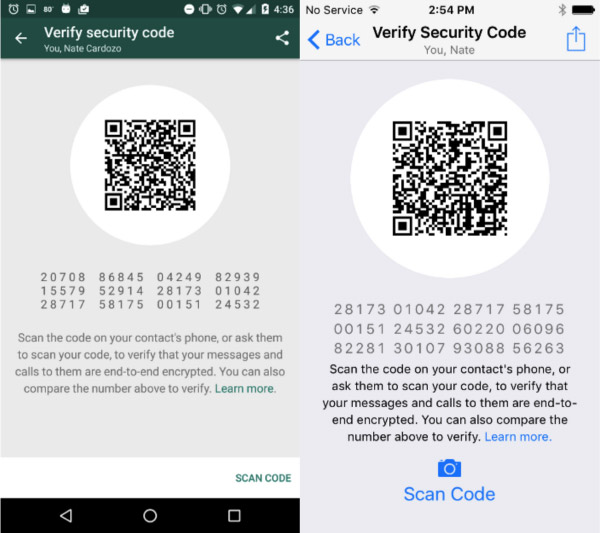
Select the profile picture of the person who contacted you in the conversation. Then select Encryption . The code you receive must be the same. If they are different, it means someone has hacked your conversation.
8. Activate security notice
There is a way to stay updated when the security code of the chat has changed (ie, to know when your conversation may be in danger).
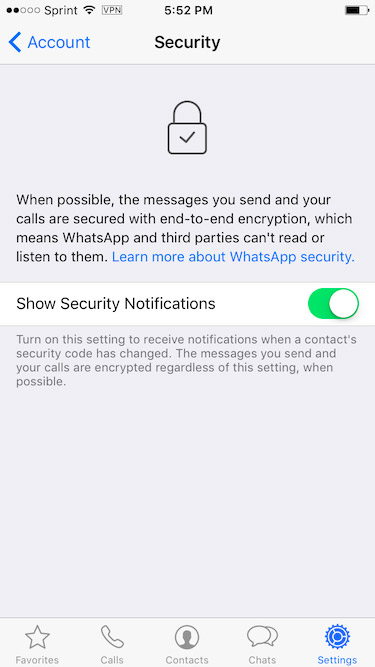
You can enable notifications to let you know whenever the code changes. To do this, go to Settings> Account> Security . Requesting people contact you to do the same to be guaranteed 100%.
Do you have any other WhatsApp security tips we don't know? Leave comments in the comment section below!
See more:
- These features make it easier to master WhatsApp
- How to use WhatsApp to chat, call, message your friends
- How to recover messages on WhastApp