Google will end unlimited WhatsApp backups
This will affect regular WhatsApp users the most. Don't worry, we'll help you navigate this change and suggest things you can do now to save your WhatsApp chats.
WhatsApp backups will now count towards Google account storage
Google announced on November 14 that "WhatsApp backups on Android will soon start counting towards your Google account's cloud storage limit, similar to how WhatsApp backups on Android are handled." other mobile platforms" .
This change will start rolling out to WhatsApp Beta users in December 2023, then to all WhatsApp users on Android from early 2024. This means you still have time to back up for free your WhatsApp messages to Google Drive.
Every Google account comes with 15GB of free storage shared across Google Drive, Gmail, and Google Photos. If you regularly back up data on your phone or have automatic backups turned on, you may have used up some of that free storage.
To check how much storage you have left, open the Google Drive app on your phone and tap the three-dash menu. If you have used more than 75% of your total storage capacity, the article recommends that you take corrective action immediately using the methods below.
What can you do to save your WhatsApp chats?
There are a few things you can do to avoid losing WhatsApp chats. Use the following solutions:
1. Backup your WhatsApp chats ahead of time
There's still some time until the change takes effect for all WhatsApp users, so the first thing you should do right now is backup your WhatsApp chats ahead of time.
To do so, open WhatsApp and tap on the three-dot menu, then go to Settings > Chats > Chat backup . If your Google account is not connected to WhatsApp, tap Google Account and sign in. Once connected, click Back up and wait for the process to complete.
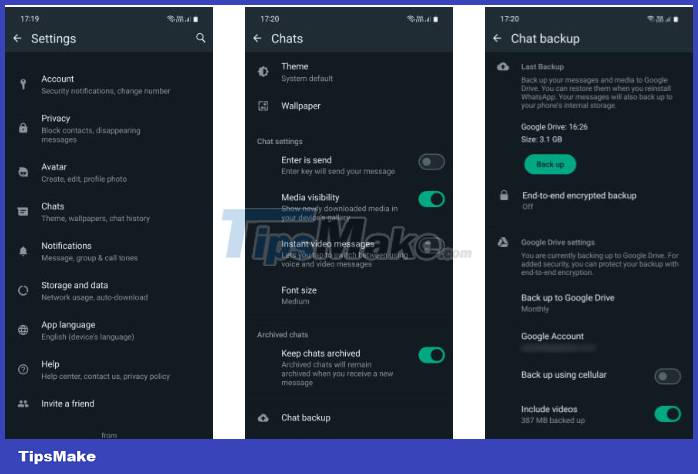
2. Exclude videos in your WhatsApp backup
Videos take up a lot of space, more than images and text combined. So, to avoid filling up your Google Drive storage after the deadline, you can turn off Include videos in the Chat backup menu. For videos that are important to you, consider downloading them directly to your device instead of backing them up to the cloud.
3. Free up space on your Google account
If your Google account doesn't have much space left, it's time to delete some content. It's likely that most of the storage space in your Google Drive is being taken up by Google Photos, so let's start there. Open the Google Photos app, tap your profile picture and select Account storage .
Here, you will see your photos and videos divided into categories like Large photos & videos , Blurry photos , and Screenshots . You'll also be able to see how much storage space each category is using. Review them all and delete files that are no longer important to you.
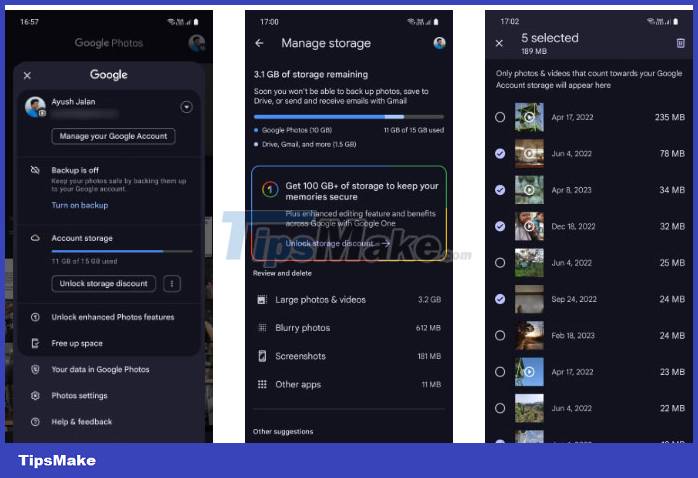
You can learn how to free up space in Google Drive if you want more detailed instructions.
Backup your WhatsApp before it's too late!
If you haven't already done so, you should back up your WhatsApp chats immediately. Google hasn't mentioned the exact date when this change will take full effect for all WhatsApp users, so it's better to be proactive to avoid losing important chats.
After this period, WhatsApp chat backups will start counting towards the 15GB of free storage in your Google account. To ensure you don't exhaust this storage capacity, you should only create a backup once a month and exclude videos from it.