How to enable speed warnings on Google Maps
The app will send a notification sound along with the content to let you know you are exceeding the speed limit. Currently, this feature has been updated to Android and iOS versions so that users can upgrade, according to the article below.
Instructions to turn on speed warnings on Google Maps
Step 1:
At the Google Maps map application interface, we click on the account avatar in the top right corner. Then the user clicks on the Settings item in the displayed list.

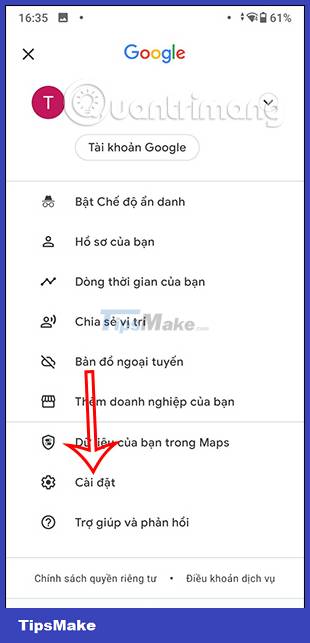
Step 2:
Switch to the interface of settings for the application. Here the user will click on the item Install how to follow the instructions located near the bottom of the interface.

Step 3:
Now the user will see all the settings for this mode. Users scroll down below to the section Driving options , click to turn on the Speedometer option .

In addition, you can also further adjust this mode with the notification option to receive notification sounds from Google Maps.

So when you move and turn on the Google Maps application, you will see a speedometer icon appear in the map journey.
Some note:
- The speedometer of the Google Maps app is shown for informational purposes only. To know the exact actual driving speed, be sure to check the speedometer on your vehicle.
- Google Maps speedometer may not match your actual speed due to external factors.
- To be on the safer side, you should ask a friend to check the speed displayed on the app using the vehicle's speedometer when using this feature for the first time.